Can You Do A Tutorial On How You Color Your Artwork? It's So Pretty!! 😍🤩
can you do a tutorial on how you color your artwork? it's so pretty!! 😍🤩
this is not the best and only way to color but personally i think it’s easy and quite effective for beginner artists who are practicing setting the mood for an artwork or laying out ground work for more detailed illustrations
I’m using Clip Studio Paint for this drawing.
Step 1: The base color

Use magic wand and bucket tool to lay out the base color, you can use different layers for each colors to be more precise, and it’s easier to change the colors later on. I use mainly warm tones for my base color because i prefer the look of it. Step 2: Coloring the lineart

Use a clipping layer above the lineart layer to do this step (there are other ways of course, you can search for them online) Color the lines that isn’t intersected with the background, the inner lines. Especially the skin part to reduce stiffness of the lineart, also help adding shadows.


I usually draw the darkest shadow areas with my lineart so i can color them at the same time.
Step 3: Adding shadow
Group the lineart + base color into 1 big group. Add a clipping layer above that group. Switch the layer mode to “Multiply”. Add the shadow area using a desaturated/grayish hue of your choice to set the mood for the drawing.
Example:
If the mood you want is more broody, use more cool tones (blue, purple,..)


If the mood is more festive or happy, use more warm tones


A drawing should consists both cool AND warm tones, other wise it would look dull. The second example has too much warm tones because the base color is already warm.
Step 4: Add filter layers/adjustment layers
This is where the magic happens. Enhance your art work by adding more Multiply and Overlay layers, set the mood as you like it to look, balancing the tones, play around. I wanted this particular drawing to have an overall cold feeling to it, so I added a blue multiply layer

Adding light with a beige overlay layer, using the airbrush with low opacity. This also help creating contrast between the shadow and light areas

But wait,,, it looks,,,,,, it looks too sad!! they are comforting each other after a terrible situation! Adam is not dead! I need another warm multiply layer!

There, it’s now finished. Quick tip: If your colors are looking off/doesn’t go well with each other, group everything and add a beige multiply layer on top! It would look better instantly! Learning color theory, color harmony also helps A LOT!! find tutorials and study from the masters! Good luck with your art, Anon!
More Posts from Nastysynth and Others

Wake up while we still have a chance.
bestie can we get an egg tutorial please? no one is doing it like u…..




for sure!! here's a process video and some steps along the way!
first you wanna get yourself a little reference, but as you can see i mostly just use it for inspiration, shape, and base colors. i'm not looking to recreate it realistically. after i get the lines and base colors down i just start slapping MORE colors on that bad boy!! (no blending!!!!) i like to add bits of the background color and whatever color is going to be in the other egg im drawing (in this case it was green) which you can see in the circle around the yolk, which is just a stylistic choice.
umm what else... you gotta make sure to add that pepper... oh and i like to add a lighter version of the background around the white highlights (the highlights are the only place i use pure white and i only accent them with another color sparingly)
hope this helps!!!




FLUTTERCORD COMIC: <<HEART>>
I’m glad that I can finish this on time.
Season 9 is over, but I know their stories will not stop.
I love them forever.It’s like I know they’ll always love each other.
And now I have to stop updating for study.
I’ll be back in April next year to continue drawing. See U!!!!!
Do you have any advice for maintaining a celebrity's likeness in a drawing without compromising your art style? When I try to draw real people they look completely different from how they should be and my art style ends up totally skewed as well. Thanks in advance!
This is a tough skill to develop! but with some hard work and research you’ll be able to do it!!!
My recommendation is to study professional caricature! Even if the end goal isn’t to do exaggerated crazy portraits of the the celebrity, studying the art form can help you learn to apply those concepts more subtly in your own style!
The key element of caricature is studying a persons face and looking for what makes them unique or different from the ‘standard’ anatomical face model, eg how do their proportions stray away form the ‘rules’.
once you take note of these things experiment by exaggerating them in different ways through quick thumbnail sketches

thumbnails by Court Jones for Proko.com
They might not look like the person right away but keep experimenting! trial and error is your friend!!!
(for more info on Caricature the Proko youtube channel has a whole in depth series by Court Jones the artist above! I Highly recommend checking it out and the other lecture series the channel!)
Once you have done this research you can apply it to your style and design the celebrity just like the design team on Netflix’s BoJack Horseman designed Character actress Margo Martindale! She and many other celebrity cameo’s on the show look like themselves but also like they belong in the world of the show!

The final thought I want to leave you with is: don’t worry too much about art style or let it get in the way of learning new ways to draw. There is a lot of pressure on the internet to find your own unique art style and have everything be consistent all the time but this thinking can actually get in the way of your artistic growth if you focus on it too much or to early.
I Personally dont care about consistency at all in my art, I design the style of the drawing based on the project (eg. am I going to animate this character, is it an illustration, what age group am I targeting? what Genre? if you want to see examples of this I have plenty on my instagram)
I have a lot of feelings on the topic of art styles but I dont want this post to be essay length or take me a week to write so please watch this video by Kesh on youtube about it : Stop Trying to Find Your Art Style He talks about this issue way more clearly and concisely then I ever could!
Hope this Helps!!!
-Mod Todd (ko-fi)



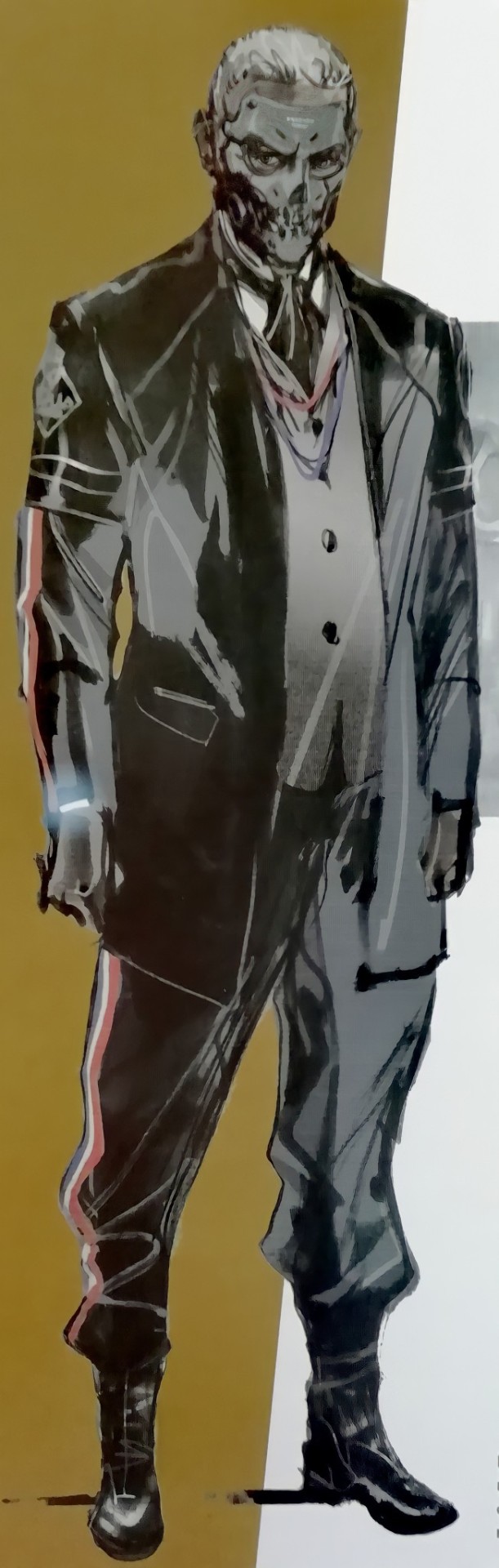
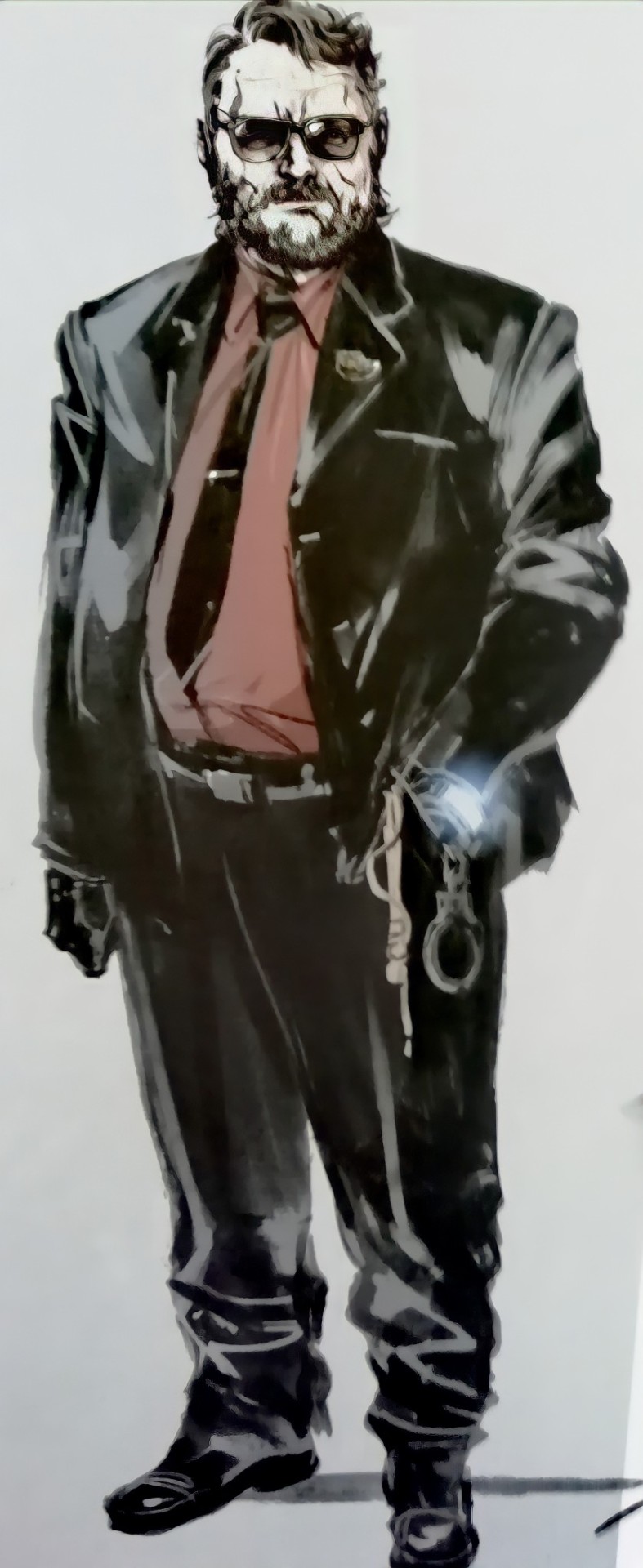
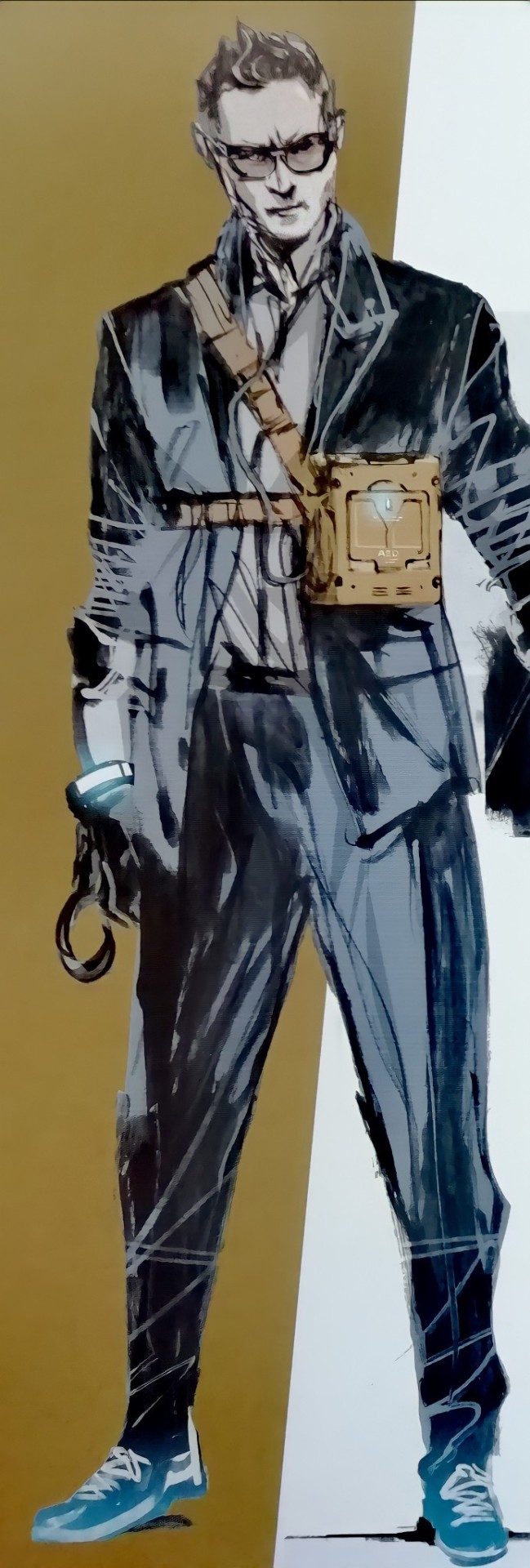

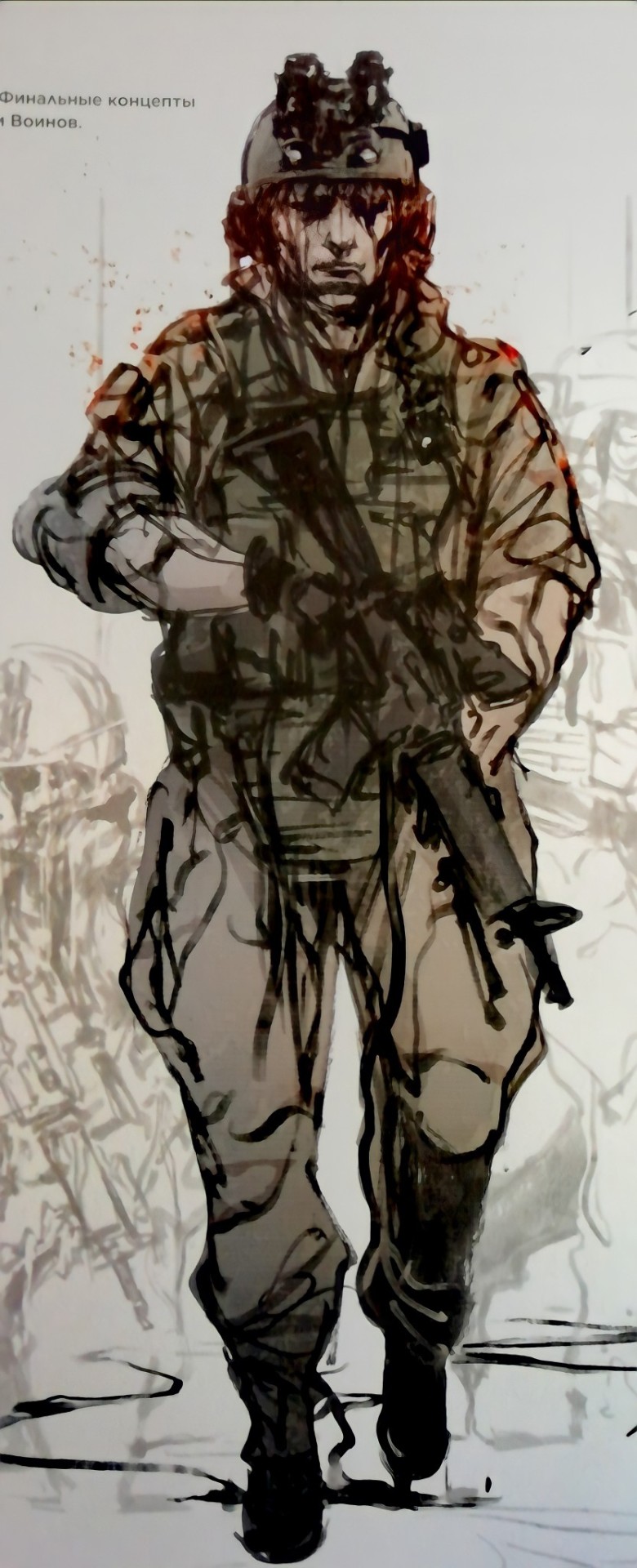
Art of DEATH STRANDING

heres a skintone pallete!!! feel free to rb/use it!!!
left to right = light to dark top to bottom = warm to cool
Gradient Textures + Simple Ocean Simulation (Blender)
something that i like to do when im strapped for creativity is to open up Blender and make a little stylized ocean wave sim, like these


they’re super simple, nice to look at, and if you add in a little something extra, like a boat or some fish or even some particle effects, it can turn into something really special.
it also takes like three minutes to make, so let’s get started.
Czytaj dalej
Do you have any tips for drawing in the Pokemon style??
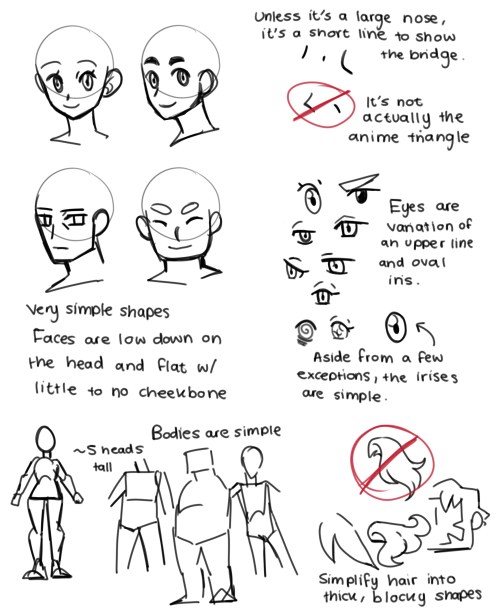
These are just some rough notes. I don’t draw that often in the pokemon style so these are a little more basic than I could give on other styles.
For colouring advice, this is a great resource to use: https://tunnaa-unnaa.tumblr.com/post/162328103349 It goes through the styles of different pokemon artists.
More helpful art tips 2
* leads to a twitter thread Tutorials
Drawing a mountain with volume*
Painting the chest*
Color in Painting [Part 1][Part 2][Part 3]*
30+ lessons on drawing in perspective
Six types of fold when drawing drapery
Using references*
IMAG master classes (paid)
Planning values*
Reference
Knee Movements*
Kato Anatomy*
Making Products
A beginners guide to zines
Opening an online store [Part 1][Part2][Part 3]*
Studying Design for TV animation (on a budget)
Lighting in a room*
Windows
Bricks
Form rendering cheat sheet
Brushes
Drawmaevedraw brush set (ps)
Traditional Texture Brushes for Photoshop and Procreate (paid)
Other Resources:
Huge list of resources w/ a focus on getting into the animation industry.
Thread of study resources*
Resume guide (for an internship at nickelodeon)
Agents for Illustrators
Filing Taxes as a freelancer
3D art
Low poly horror in blender (paid)
Blending grass with the landscape (UE4)*
Ghibli Style trees in 3d (Blender)
Spritestack - a voxel editor suited for 2D artists.
so playing andromeda and drawing kaleans got me thinkin’ on another minor complaint i have about ME and it’s this:
dang they can’t figure out how to make digitigrade legs work on a humanoid character and they end up adding extra joints to the legs to try to make it make sense
like i watched the animation cycle of that angara working out at the resistance camp and when he started doing crunches and his legs made an M shape i was just like smdh
i mean i think they handle it better with the angara since they have those weird little hand-feet (angara are so cute i cannot stand it) but the worst offender is probably the salarians
anyway i love the concept of humanoids with digitigrade legs so here’s some notes about it. it’s not beautifully formatted or anything but maybe it’s helpful!
basically the main thing to get out of your mind is that you’re not going for “backwards knees.” i am sure backwards knees could work and would be an interesting design, but it’s gonna change how this character moves and sits, it’s gonna affect the character’s center-of-gravity, it’s gonna be a much bigger overhaul of the anatomy than creating a digitigrade leg requires.
when you’re thinking of a digitigrade leg as having backwards knees, it’s probably because the joint you’re thinking of as the knee is actually the ankle
both plantigrade and digitigrade legs will have four major points of articulation: the hip the knee the ankle the toes and a digitigrade leg isn’t a plantigrade leg backwards, but on its tiptoes:

that’s basically all you gotta do! then you exaggerate the effects by changing the proportions of the leg, starting with making the knee-ankle length shorter, and the ankle-toe length longer.
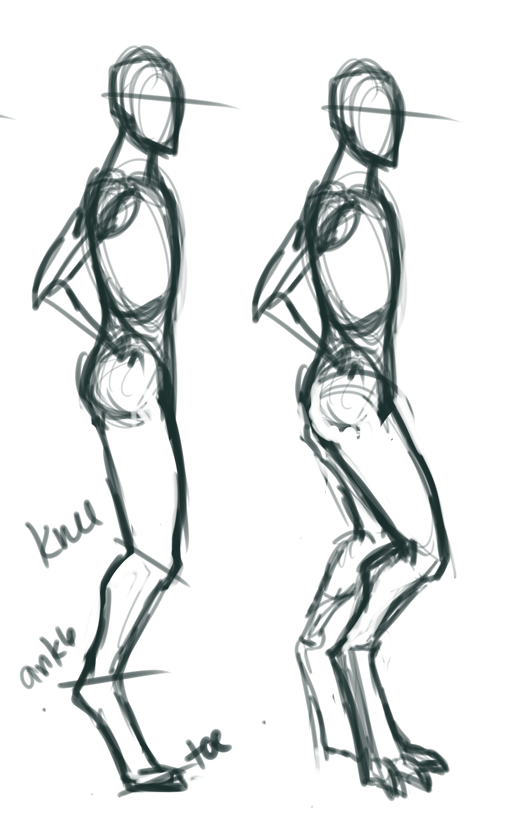
the benefit of drawing digitigrade characters like this is that they can sit in chairs without looking ridiculous!

and finally, if your character doesn’t have paws or hooves or talons, they probably want to wear shoes! hell, even if they do they still might wear shoes. the ground is nasty! think this through and let it be another cool design opportunity. a good place to start if you’re stuck is looking at wedge heels, then drawing them without the heel!

aaaand here’s some aliens

now get outta here and draw some weird-ass legs aight
-
 kaiserrealm liked this · 2 months ago
kaiserrealm liked this · 2 months ago -
 icecreamsoldier liked this · 5 months ago
icecreamsoldier liked this · 5 months ago -
 chibikkoinabox reblogged this · 6 months ago
chibikkoinabox reblogged this · 6 months ago -
 soul-links liked this · 6 months ago
soul-links liked this · 6 months ago -
 hellomayu liked this · 6 months ago
hellomayu liked this · 6 months ago -
 heqrts liked this · 8 months ago
heqrts liked this · 8 months ago -
 chiliiphantasma liked this · 11 months ago
chiliiphantasma liked this · 11 months ago -
 theoneroseinthegarden liked this · 1 year ago
theoneroseinthegarden liked this · 1 year ago -
 joyfulsimss reblogged this · 1 year ago
joyfulsimss reblogged this · 1 year ago -
 joyfulsimss liked this · 1 year ago
joyfulsimss liked this · 1 year ago -
 dunder-milfin reblogged this · 1 year ago
dunder-milfin reblogged this · 1 year ago -
 dunder-milfin liked this · 1 year ago
dunder-milfin liked this · 1 year ago -
 skyward-refs reblogged this · 1 year ago
skyward-refs reblogged this · 1 year ago -
 valir-steel liked this · 1 year ago
valir-steel liked this · 1 year ago -
 delicatementalitydonut liked this · 1 year ago
delicatementalitydonut liked this · 1 year ago -
 seductivelysalad liked this · 1 year ago
seductivelysalad liked this · 1 year ago -
 twadi-gurl reblogged this · 1 year ago
twadi-gurl reblogged this · 1 year ago -
 102934 liked this · 1 year ago
102934 liked this · 1 year ago -
 strawberrymilkie liked this · 1 year ago
strawberrymilkie liked this · 1 year ago -
 lazyboy-baby liked this · 1 year ago
lazyboy-baby liked this · 1 year ago -
 certified-monster-fucker reblogged this · 1 year ago
certified-monster-fucker reblogged this · 1 year ago -
 puppetstear liked this · 1 year ago
puppetstear liked this · 1 year ago -
 magicaii reblogged this · 1 year ago
magicaii reblogged this · 1 year ago -
 magicaii liked this · 1 year ago
magicaii liked this · 1 year ago -
 n3wm00nz liked this · 1 year ago
n3wm00nz liked this · 1 year ago -
 nuartbeans reblogged this · 1 year ago
nuartbeans reblogged this · 1 year ago -
 haustagulca liked this · 1 year ago
haustagulca liked this · 1 year ago -
 a-ltyn liked this · 2 years ago
a-ltyn liked this · 2 years ago -
 theclericprince liked this · 2 years ago
theclericprince liked this · 2 years ago -
 soppingdrenched liked this · 2 years ago
soppingdrenched liked this · 2 years ago -
 russenoire liked this · 2 years ago
russenoire liked this · 2 years ago -
 eglanasy liked this · 2 years ago
eglanasy liked this · 2 years ago -
 nebuvoid liked this · 2 years ago
nebuvoid liked this · 2 years ago -
 artedelunas liked this · 2 years ago
artedelunas liked this · 2 years ago -
 mcpiyavka liked this · 2 years ago
mcpiyavka liked this · 2 years ago -
 ahajinx liked this · 2 years ago
ahajinx liked this · 2 years ago -
 agl-dv liked this · 2 years ago
agl-dv liked this · 2 years ago -
 ap0crypha liked this · 2 years ago
ap0crypha liked this · 2 years ago -
 one-legged-spider liked this · 2 years ago
one-legged-spider liked this · 2 years ago -
 ububsbsh liked this · 2 years ago
ububsbsh liked this · 2 years ago

Sylwester | i will mostly post sketches, because i'm too lazy to end them
196 posts