@qlaude Is So Nice & Wonderful And Asked If I’d Share Some Anatomy Tips So How Could I Refuse!!! This





@qlaude is so nice & wonderful and asked if i’d share some anatomy tips so how could i refuse!!! this is all stuff that’s still pretty new to me, so it’s really just an explanation of my current learning process. hope it all makes sense though!
More Posts from Nastysynth and Others


tusky business
Symbols and Signs: Flowers
Sometimes by using flowers we can convey messages about a character and their motives. Meanings behind plants can differ by country or region and some can be completely different. Using flower symbols is a subtle and poetic way to say things. Like instead of saying Trump is wanker, you can describe him as holding Aconite, Begonias, tansy and hollyhock. (See below for meanings)

Positive Flowers
Aloe Vera: Healing, protection, affection
Amaryllis: Pride
Anemone: Forsaken
Angelica: Inspiration
Apple blossom: Preference
Arborvitae: Unchanging friendship
Aster: Symbol of Love, Daintiness
Basil: Good wishes
Bay: Glory
Bluebell: Humility, kindness
Red carnation: admiration
White carnation: Innocence, pure love,
Pink carnation: Rememberamce
Yellow carnation: rejection
Chamomile: Patience
Cumin: Fidelity
Daffodil: Regard
Daisy: Innocence, hope
Forget-me-not: memories
Gardenia: Secret love between loves
Holly: Hopefulness
Honeysuckle: love
Hyacinth: play, rashness
Blue: Constancy of love
White: Loveliness
Ivy: Friendship
Lavender: virtue and loyalty
Lily: Beauty, freedom, death, purity, Motherhood
Oak: Strength
Roses:
red: love
pink: Happiness
White: purity, innocent, worthiness

Rosemary: Remembrance
Valerian: Readiness and calmness
Rue: Grace
Sunflower: Adoration
Thyme: Courage and strength
Violet: Loyalty, devotion, faithfulness, modesty
Yarrow: Everlasting love

Negative Flowers
Aconite (Monkshood): means ‘hatred’ and ‘be cautious’. Also poisonous.
Butterfly weed: ‘Leave me’.
Orange lilies: symbolize hatred, pride, and disdain.
Petunia: symbolizes resentment and anger.
Begonia: Beware
Cyclamen: good-bye
Hollyhock: Ambition and pride
Purple Hyacinth: Sorrow, forgiveness, regret
Yellow Hyacinth: Jealousy
Yellow Rose: jealousy, decrease of love, mourning
Dark Red Rose: Mourning a lover
Tansy: anger and hostility
Willow: Sadness
Yew: Death

Hey sorry to bother, tumblr mobile is hot garbage and I was looking for something specific you posted a while back. It was a post with some tips for drawing I think outfits, and I honestly only remember a bit I think you said basically pick where you want more details to be focused?? With example like simple top+detailed bottom and vice versa. Sorry if that's a weird or bothersome ask? U don't gotta answer obv. Maybe I imagined the post or smth. I was just wondering if by chance u could reblog
i couldnt find it either but i think you might mean this stuff





enjoy
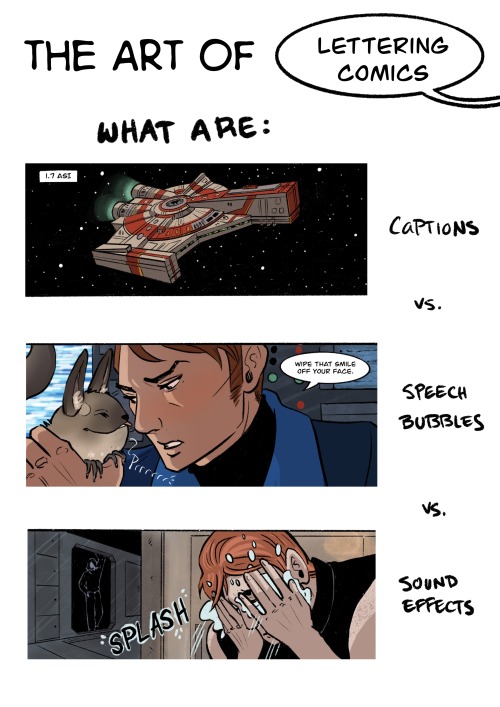
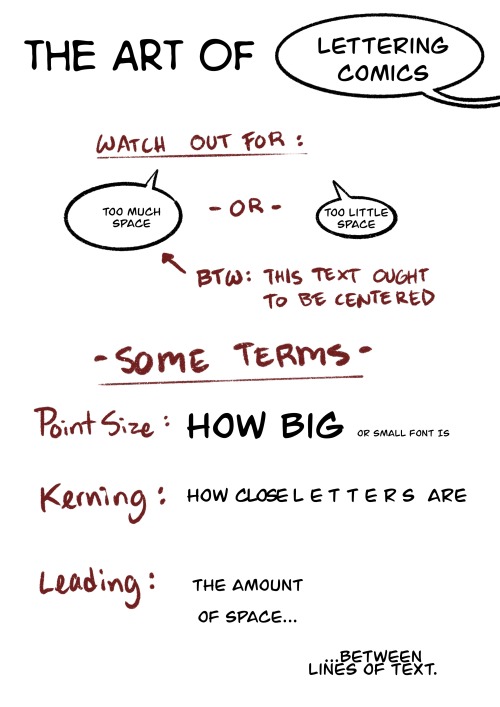
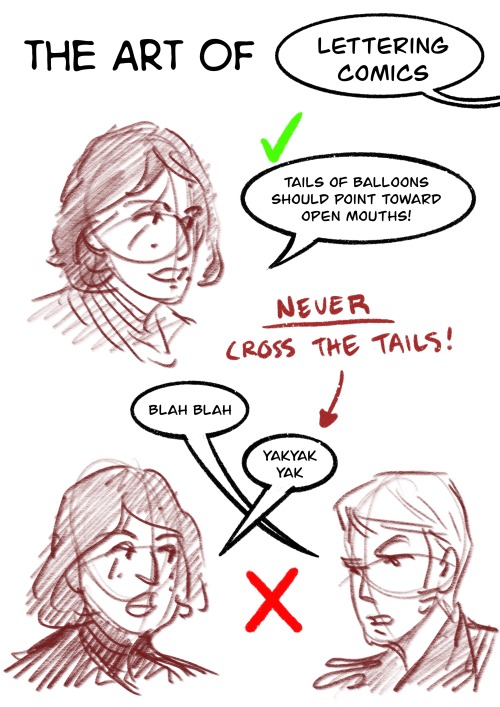
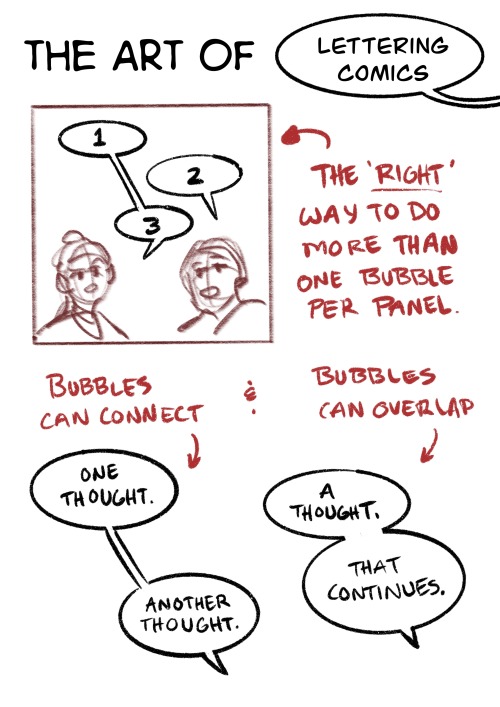
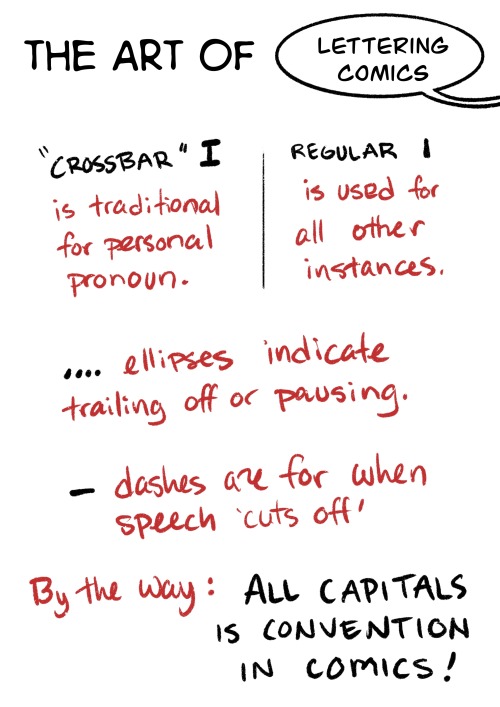
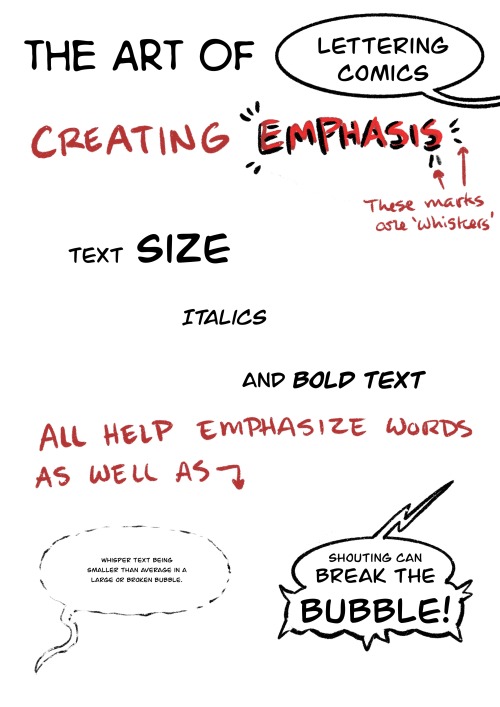
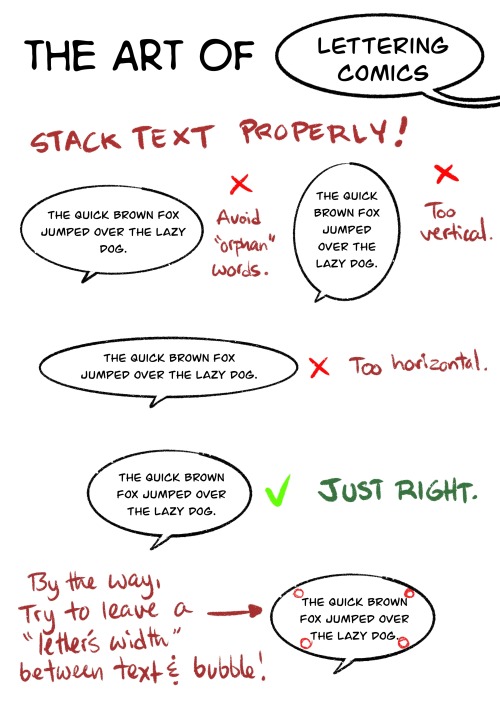
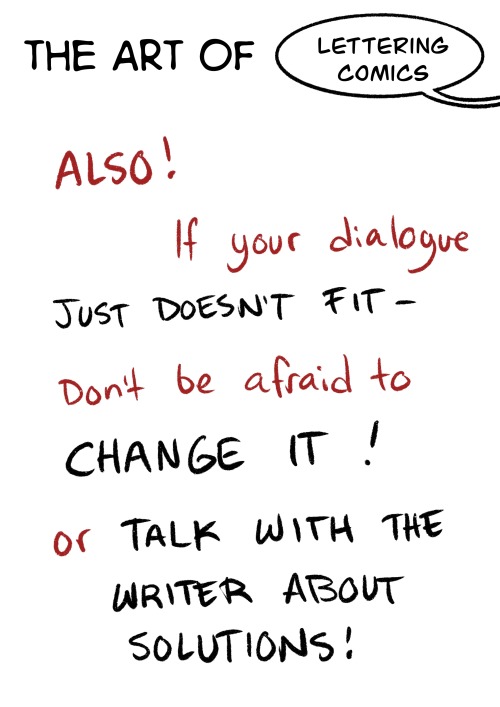
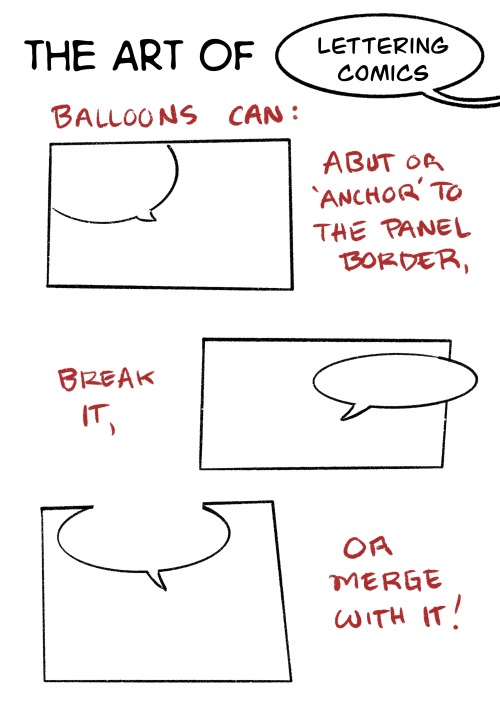
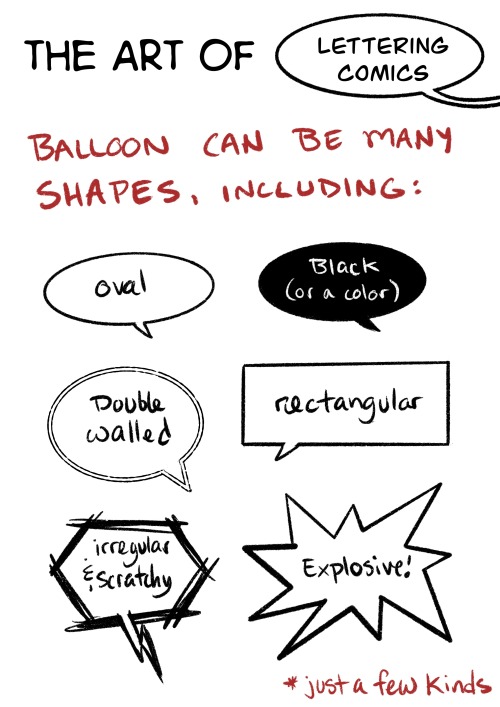
Here’s the first half of slides from my comic class on Lettering!
Rest of the slides: https://gingersnappish.tumblr.com/post/616487287636803584/the-rest-of-the-comic-lettering-slides-first







Really crappy/quick tutorial on how I draw muscles?
I tend to draw muscles very simply, and there are tons of other tutorials that are waaaaayyyy better! But I hope you enjoy yungterra!
do you have any tips for drawing a nose when the face is front facing?
This was really fast but I hope this helps:

Depending on the shape of the nose, the way you chose to render the contour lines will change. I used Rose, Quazky, and Glasner as examples in the lower right corner there. For TH, I generally don’t render the bottom of the nose with a line but with a shadow for simplicity’s sake. I hope that makes sense.
PS - I made a new brush for rendering technical drawings and I love it. *A*








How i shade !
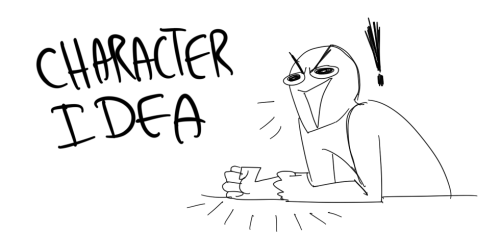


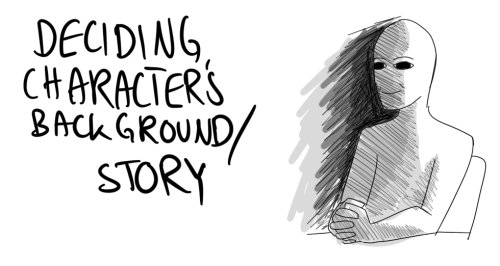
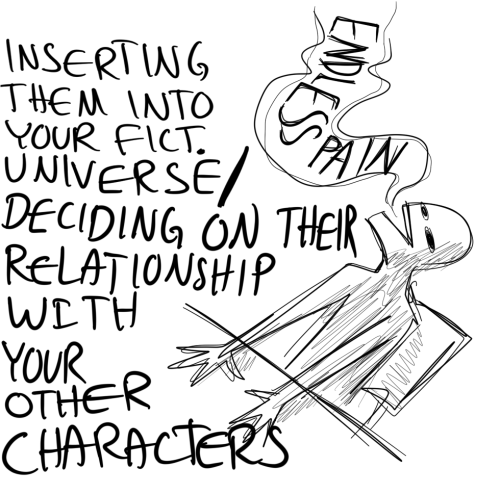
the suffering never ends

Oh yeah I made these skin tone swatches for me to use for colouring style consistencies sake but hey they might be useful to other people so I made them into one image and woo now y’all can use them lol
Probably aren’t perfect but hey they do the trick for me well enough :p
Custom brush tutorial kinda??
Heres how you can make pixel brushes in Clip Studio Paint
first make a little pixel pattern and made sure that the background layer is transparent.

then you want to select edit -> register material -> image. this i remember from trying it before

next name it and choose a place for it to go among the others. doesnt matter where really. also check the texture box.

next to make the brush choose whatever brush that youd like to give it that has the properties you want and copy it. i just chose the standard oil brush. go to the copied brushes settings and click texture

click where it says none and find the brush that you made. after you click it change the setting to this

for me the texture works for subtract, multiply and compare. dont really know the differences between them all or form the others but for what i wanted those three seemed to work.
i did this for a bunch of different pixel patterns and brushes and got some cool effects! check it out!

i appreciate all the help and suggestions yall gave me!

maybe once i figure them out some more i could offer stylized commissions with them :V
-
 duskwyvern liked this · 8 months ago
duskwyvern liked this · 8 months ago -
 thebrofriends liked this · 1 year ago
thebrofriends liked this · 1 year ago -
 blinday reblogged this · 1 year ago
blinday reblogged this · 1 year ago -
 blinday liked this · 1 year ago
blinday liked this · 1 year ago -
 xfangheartx liked this · 2 years ago
xfangheartx liked this · 2 years ago -
 phoenix-before-the-flame liked this · 2 years ago
phoenix-before-the-flame liked this · 2 years ago -
 drawingtipz4598 reblogged this · 2 years ago
drawingtipz4598 reblogged this · 2 years ago -
 byfulcrums reblogged this · 2 years ago
byfulcrums reblogged this · 2 years ago -
 midextheguy reblogged this · 2 years ago
midextheguy reblogged this · 2 years ago -
 roabythecow1 liked this · 2 years ago
roabythecow1 liked this · 2 years ago -
 pliumorsmth liked this · 3 years ago
pliumorsmth liked this · 3 years ago -
 sleepiroachi liked this · 4 years ago
sleepiroachi liked this · 4 years ago -
 lilysreblogs reblogged this · 4 years ago
lilysreblogs reblogged this · 4 years ago -
 singinglily liked this · 4 years ago
singinglily liked this · 4 years ago -
 friendly-waffles liked this · 4 years ago
friendly-waffles liked this · 4 years ago -
 beemvie liked this · 4 years ago
beemvie liked this · 4 years ago -
 randomartandcomics liked this · 4 years ago
randomartandcomics liked this · 4 years ago -
 cupcakeexplosion liked this · 4 years ago
cupcakeexplosion liked this · 4 years ago -
 yaboi606 liked this · 4 years ago
yaboi606 liked this · 4 years ago -
 seeker-of-deception reblogged this · 4 years ago
seeker-of-deception reblogged this · 4 years ago -
 adreamerdrawing liked this · 4 years ago
adreamerdrawing liked this · 4 years ago -
 referenaissance reblogged this · 4 years ago
referenaissance reblogged this · 4 years ago -
 llemilkrice liked this · 4 years ago
llemilkrice liked this · 4 years ago -
 iz-a-bells liked this · 4 years ago
iz-a-bells liked this · 4 years ago -
 universewhyyy liked this · 4 years ago
universewhyyy liked this · 4 years ago -
 ombreoctopus liked this · 4 years ago
ombreoctopus liked this · 4 years ago -
 miwlkies liked this · 4 years ago
miwlkies liked this · 4 years ago -
 seafoamkazuo liked this · 4 years ago
seafoamkazuo liked this · 4 years ago -
 poopyybutt liked this · 4 years ago
poopyybutt liked this · 4 years ago -
 are-uwu reblogged this · 4 years ago
are-uwu reblogged this · 4 years ago -
 majodump liked this · 5 years ago
majodump liked this · 5 years ago -
 lovebloods liked this · 5 years ago
lovebloods liked this · 5 years ago -
 khadij-al-kubra liked this · 5 years ago
khadij-al-kubra liked this · 5 years ago -
 ambidextrousmoth liked this · 5 years ago
ambidextrousmoth liked this · 5 years ago -
 misred-poetry liked this · 5 years ago
misred-poetry liked this · 5 years ago -
 www-girl liked this · 5 years ago
www-girl liked this · 5 years ago -
 bloodwebcircus liked this · 5 years ago
bloodwebcircus liked this · 5 years ago -
 aerielart liked this · 5 years ago
aerielart liked this · 5 years ago -
 salamander-refs reblogged this · 5 years ago
salamander-refs reblogged this · 5 years ago -
 fahrynn liked this · 5 years ago
fahrynn liked this · 5 years ago -
 syphadelic liked this · 5 years ago
syphadelic liked this · 5 years ago

Sylwester | i will mostly post sketches, because i'm too lazy to end them
196 posts