6 Alternative Altar Inspirations For Witches That Are Bored Of Altar Tables
6 Alternative Altar Inspirations for Witches that are Bored of Altar Tables
No matter what path you follow as in witchcraft are, chances are you have some sort of sacred space. If you are a witch whose practice is part of your religious beliefs, this might be a place to communicate with your deities. If you work with spirits, this could be a place where honor your ancestors. Non-religious witches like myself often use altars as a space where they can connect with their magical and spiritual sides. Even though we all share this desire to have a place all our own dedicated to our craft.
That doesn’t mean we all need the same type of space. Whether you are a new witch who can’t show off your craft publicly (we’ve all been there) or just a witch who isn’t really into the more standard altar table setup, there are plenty of options for customizing and creating an altar space that meets your needs.
Window Altars

One easy way to create an altar is to take up a windowsill. Depending on the arrangement of the room you’re using, your personal preference, and the space available, the size of this type of altar varies.
This generally small altar space can be good for witches in the broom closet and green witches who like to keep their altars populated with plant friends. Because it is literally a window to the outside, these altars are also great places for charging things like crystals, spells, and water under the light of the moon.
Benefits:
Good for altars that are heavily planted (hello, sunlight!)
Generally discreet
Keeps your altar space contained (for all us witches that do not know when to quit)
Garden Altars

While pretty much any altar can include plants, there is something else to say for an altar that is almost completely plants. If you have some space indoors, why not design a witch’s garden that doubles as an altar space?
A small tray planted with succulents with offering bowls and candle dishes set into the soil and crystals scattered around can be a unique, and even moveable altar! You could also use potted plants so that you can change the arrangement or plants out whenever you need a refresh.
Benefits:
Deeply connected to nature and the earth
Pluck herbs for spells right off your altar
Generally pretty moveable
Bath Altars

If you love bath magic as much as I do, you’re a water witch, or your bathroom is one of your most sacred places (self-care anyone?), a bath altar could be the perfect thing to give your craft a physical home.
We’ve all seen those pictures of wooden tray tables for baths surrounded by eucalyptus and candles. Add a statue of your deity (or a symbol of something important to your craft), some crystals (check how your crystals are affected by water and humidity first!), and some jars of your favorite things to mix into bath spells, and your bath altar is set.
Benefits:
The perfect place to combine witchcraft and self-care
Perfect for witches that incoroporate the water element in their craft a lot
Magic really does belong in every room in the house
Travel Altars
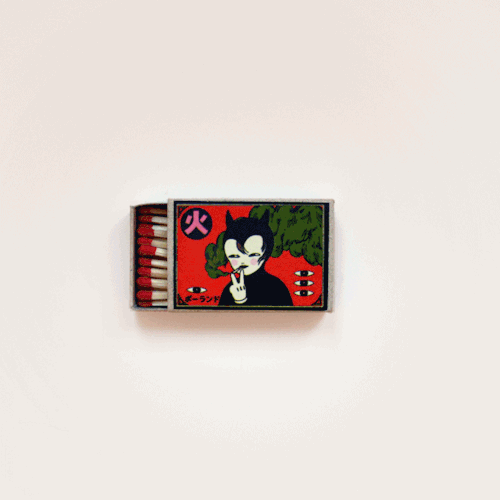
If you tend to practice on a whim rather than waiting to be in a specific place or if you need to be able to stash your altar quickly, a travel altar is perfect. These altars can be fit into matchboxes, Altoids tins, jewelry boxes, and even hollowed out books! If you can carry it with you and find supplies small enough to fit, anything goes. (I’ve even seen locket altars!)
Some witches will create multiple travel altars for different purposes or focuses, but don’t feel like you need to collect them if that’s not your thing.
Benefits:
Small and discreet, it’s hard to make a mess with these
Very customizable (and easy to have multiples of!)
Perfect for witches in the broom closet
Virtual Altars
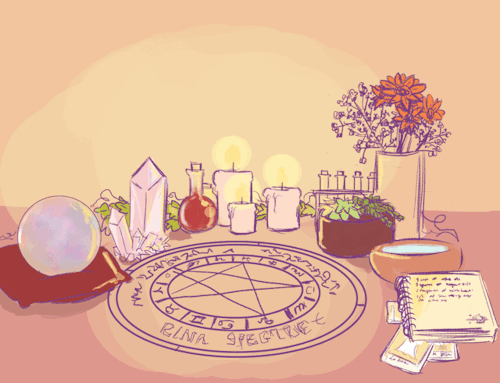
Tech witches, I haven’t forgotten you. If you’ve been following me for a bit, then you might know that I threw out the idea a while ago about a altar lockscreen/wallpaper for your phone/tablet/etc. Now that I’ve talked to some tech witches, I know this is actually a pretty sound idea!
Whether you commision an artist or design one yourself, a lock screen wallpaper for an electronic device (you could even go as big as a laptop with a touch screen!) could make the perfect altar for a tech witch. Even if you decide not to use it as a wallpaper, designing an image that serves as an altar and opening it in GIMP or Photoshop where you can create additional layers for placing other virtual elements could be useful.
Benefits:
Travel friendly
Can be synced across devices, so your altar is always with you
Easy to change and “redecorate” throughout the year
Paper Altars
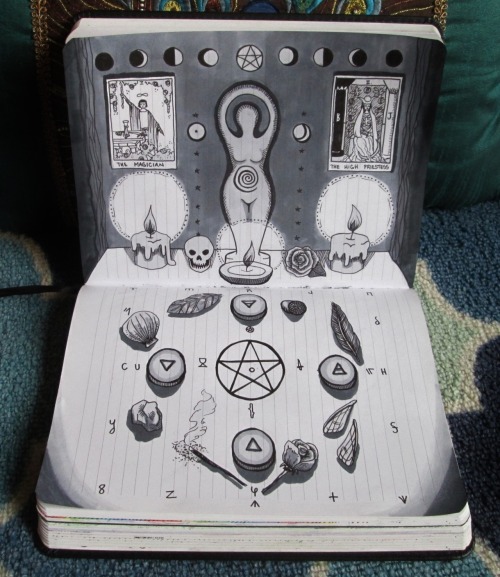
(This incredible paper altar was created by Stella Witchcraft! Please click here to check out their full post and their blog!)
Similar to a virtual altar, a paper altar is a portable, customizable altar. Many witches choose to include paper altar setups in their grimoires, but there’s nothing stopping you from making larger paper altars with poster paper that can be rolled up and stored away.
If paper altars are attractive to you, don’t be deterred if you aren’t an artist! Minimalism in paper altars is perfectly fine. You can always outline your altar with symbols or even words alone. If you’re happy with it, it is perfect. You don’t have to meet any requirements for aesthetic or any other witch’s expectations.
There you have it! Of course, there are so many more types of altars, and even table altars can be created to fit your own personal needs. If you’re attracted to more than one of these, why not try combining the elements that call to you to make something entirely your own? The possibilities are endless.
Looking for more? Check these out: 6 More Alternative Altars for Bored Witches
More Posts from Altar--dreams and Others

“I feel worthy of life, love, and happiness” for @thewickedfaerie
Sigil requests are currently closed
-Mod Pyre
Rainy’s Visualization Job Spell
This is just a simple, easy job spell! Perfect for the day you submit your resume or job application, and adds a boost of luck to your chances. Note: This spell should be done in addition to applying for a certain job
Written by Rainy-Day-Witchcraft, please do not remove source!

Materials
Green candle
Wealth/Luck Powder (recipe here)
Copy of your application
Step 1: The Set-Up
On a flat surface, fold a copy of your application or resume into a smaller flat square, and place your green candle right in the center, surrounded by a ring of Wealth/Luck Powder. (I found that the skinnier candle I used sat up better when I slightly melted the bottom with a lighter, and stuck it to the paper!) This candle can be carved with any matter of sigils, runes, words or chants to add some power and intent to your spell. Your application/resume can also include these: I personally chose to add some luck, success, and “getting hired” sigils to the paper.
When this is done, carry the paper & candle over to the area you will be performing your visualization at; I chose to do it while sitting on my bed, as I perform most of my meditation there! The candle should preferably be at eye-level to prevent slouching or back pain, but this is not necessary.
Step 2: Visualization
Begin readying yourself by approaching a meditative state. Control your breathing, sit with half of your back-end elevated (to prevent back pain) and focus on clearing your mind. When you’ve reached your calm and cleared state (whenever this might be for you) light the candle, and begin your visualization. Visualize yourself getting a call from the employer, acing your interview, working at the business, etc! Visualize what you hope for yourself, how to get there, and what steps you’ll take to make it happen. (Tip: While visualizing, you may close your eyes or stare into the candle flame, whichever is easier for you)
When you have finished visualizing these things, sprinkle some wealth/luck powder into the flame and candle wax. At this time, you may choose to say a few words, or perhaps a more elaborate chant. When this is done, go ahead and let your candle burn out and melt onto the paper. You may also press a sigil or symbol into the melted wax when the candle has snuffed out, or sprinkle your remaining powder into it
Step 3: Taking Measures
Of course, as with any spell, it does take some non-magickal work on your part! Here are a few common tips on applying and interviewing for jobs:
Do your best to submit a professional, clean, and completed resume or application. Make sure the paper isn’t wrinkled, that your handwriting is neat and legible, and sometimes it can even increase your chances of being hired if you submit a cover letter!
Wear nice clothes, regardless of the job you are applying for. Make sure not to show too much skin, or dress in anything that would not be appropriate for the workplace. Although extremely sexist on the part of the american work system, this tip is more for the ladies ~
Speak clearly and at a good volume; hold eye contact, smile, and (if time allows) ask some questions about the company, or share what knowledge you already have on it.
And good luck! Even if you are not hired for the job, just keep on trying; If you are especially hard on cash, try looking at jobs you wouldn’t normally consider
Let me know if you have any questions or comments about the spell. Thank you, and have a wonderful day!
~Rainy
Bonus: Here are some snapshots from my performance of this spell!
Nonverbal Witchcraft

For my witches who cannot speak, struggle to speak, or choose to remain quiet.
This post is a compilation of ideas and personal methods from fellow nonverbal witches. Not everything may fit for you, but hopefully it will give you a starting point!
Spells:
Write the words and focus your energy on bringing them into being. You could burn the piece of paper to finish off the spell. One contributor also mentions burying the paper.
Our thoughts are powerful. Focus, and say the words in your mind.
You can also mouth the words without speaking them, if that helps you.
Whispering is also great if that works for you!
Find power in silence, use it as its own tool.
Use instruments to create certain rhythms for different spells, instead of chanting.
If sound is helpful, play music that you feel relates/connects you to the spell.
Cast circles and finalize spells by snapping.
Sigils are concentrated intention–use that to your advantage. They can absolutely be a base for spellwork.
Use a power source; the elements (candles, soil, the air around you, a bowl of water, etc.), crystals, burning herbs, etc.
To feel energy without using words to confirm: use tools that have stronger energy that you can physically feel.
Make spell candles, jars or sachets.
Use sign language! I’m of the opinion that everyone should at least learn the basics, and there are plenty of free resources out there!
Specific spells:
Casting a circle: “You can cast a circle by walking in a circle and visualizing your footsteps imprinting on the earth below, creating a barrier of light (color chosen to correspond to intention at the time), walk the circle 3 times and see the barrier in your mind forming a perfect sphere around your work space, becoming brighter and stronger each step you take.”*
To banish: write the things you wish to banish on a piece of paper, light them on fire with a black candle and place in a burn bowl.
To release and invite: use two pieces of paper. On one, write down everything you’d like to release from your life. On the other, write down everything you’d like to invite into your life. Burn the release paper and dispose of the ashes, keep the invite paper. (Optional: I like to do this on the new moon, and have a black candle above the release paper and a white candle above the invite paper).
Protective charm: (click here)
To raise you out of a dark place: (click here)
Spell of destruction: (click here)
Energy work:
Use a cajon, bells, singing bowl, steel tongue drum/moondrum, or other instruments to raise energy!
“I have a specific snapping rhythm that is ‘magic time’. When I snap the rhythm once or three times it’s go time and I fall into the zone.”*
“For energy work and to raise energy I dance and as my heartbeat gets louder in my ears I mentally chant with it, focusing on a short phrase, intention, or incantation with the energy I physically raised and the meditative repetition of my mind.”*
Use a power source; the elements, crystals, burning herbs, etc.
Most energy work involves movement, rather than words (click here for energy work with restricted movement).
Other ideas:
Worship: write letters, devote your actions, decorate an altar. Prayers don’t need to be spoken! Or write your prayers and place them on an altar, burn them, or keep them. (Bedridden worship)
Divination doesn’t require spoken word, especially once you have a bond with your tools. You can always use writing, sigils, or your thoughts to channel your intent/question. (Bedridden divination)
Charge crystals with your intent and wear them/carry them in a pouch.
Kitchen witchcraft, garden magic, tea magic, etc. etc.
Utilize the correspondences of the items in your life.
You may also like:
Bedridden witch series
Bedridden witch: Discreet edition
Limited hand mobility + witchcraft
Spoonie witch masterpost
Sigils: (pain + symptoms) (mental illness + energy) (healing + misc.)
Chronically ill witchcraft: For your symptoms
Mentally ill witchcraft: For your symptoms
With suggestions and contributions from:
@mynameisvernal, @melinoealtar, @steffithesciencewitch, @the-corset-witch*, @healing-sun-witch and anonymous. Thank you!
**Do not repost or share on other platforms - reblogging is okay!**
Digital Altars📱🔮
Altars are considered a key element of witchcraft for deity worship, elemental, planetary or ancestral connections, or spell work. However, they can be costly, you may not have the space for it, or you may be in the broom closet. But you don't need a physical altar, you don't even need physical tools. Digital altars are a great way to worship deities in the case you’re unable to set up a physical altar. There are heaps of alternatives if you’d like to get creative with it.
Some people doubt the integrity of digital altars, however I believe they gain metaphysical energy as they’re created, which can be used for witchcraft. Think about emoji spells for example!
Digital altars are different to digital shrines, which are similar in concept, but different in purpose. Shrines are more of a permanent honouring of a being, and they don't necessarily have to be used actively. Meanwhile altars are for active worshiping, when you’re actually giving an offering or trying to contact that deity. However, digital altars can also function as a shrine, depending on use!
Below are 19 different options for digital altars (but I'd suggest using multiple!)
Image/Collage Altars
Picrew Altar Sketch (by Camade)
This game was designed specifically for creating altars suitable for sacred spaces to perform deity worship, to connect with ancestors, and to be a witch’s working table. After saving it you can edit the picture frames to add pictures of your deity, your family or any other being. It has a lot of variability so it’s great for creating multiple altars very quickly in a consistent aesthetic.
Here’s a link to one I made the other day, using colours and imagery to suit my purpose. This is probably the easiest of the options, while also being the most versatile. However, there are limitations as you can't really make it specific to your chosen deity unless you edit the image later.
Canva / Morpholio / Photoshop
These allow for creating single image collages to set as your phone or laptop background with crystals, cardinal directions, deity images, candles, wands or any other altar tools, along with quotes, intentions and prayers. This can be as subtle or structured as you want, making it helpful for closeted witches.
You can use the collages you create for wallpapers on your laptop or phone, or you could get them printed out and stick them on your wall!
In-Game Altars
Minecraft
On Minecraft you can built entire structures as an altar or shrine, but you’re limited with decorations unless you install a mod. Mods can give you a lot of room to be creative and have a strong aesthetic. Alternatively, you can build just one room and line it with books, add an enchanting table, potions, diamond/emerald blocks, brewing stands, cauldrons and more, using the standard texture pack.
@gailcraft was kind enough to speak to me about her experiences using altars on Minecraft. She usually uses her Minecraft altars to function as a travel altar or when her physical altar hasn’t been cleansed, mainly as a visual representation of her physical altars rather than an actual workspace. When using her Minecraft altar, she generally keeps it strictly digital, writing out prayers on signs and giving in-game offerings of food and potions which correspond with the deity.



As you can see in the images she’s provided, she’s created a cottage-like structure to house her main digital altar to serve as a safe space, decorated with candles, crystals and plants inside. She has separate deity altars for Hades and Persephone, decorated with skull paintings, gold, spiders eye, crystals, flowers, a skeleton skull, lanterns and the aforementioned offerings in picture frames.
These are great altar alternatives as they don’t require much maintenance or energy, and are suitable for witches who are unable to have a physical altar or who travel a lot.
Another really cool idea for digital altars by @neonswitchhouse is to make digital spell jars by placing items in chests that may best represent your purpose, and you can specify this by writing intents on signs above the chests.
An added bonus is that you can design a skin for your avatar to look like yourself, and you can get pets like wolfs or cats.
Animal Crossing
New Horizons has so much potential for digital altars as it’s super customisable. You can dedicate an entire room in your house to witchcraft, decorating it with a glowing magic-circle flooring, candle wallpaper, candles, stonework kitchen sets, gothic mirrors, decorative bottles, cauldrons, brick ovens, pillars, stone and candle chandeliers. They also have divination sets with crystal balls, incense, bones (in the form of dinosaurs) and a whole load of other decorative options. The main issue is that collecting all of these is time-consuming unless you purchase them online. You can make offerings by placing items that correspond with your deity in your room.
There are heaps of examples of this. @spookynerdghoul has one here and @blomi-isle has one here. Alternatively @ostarasghost has a dedicated corner which you can see here.
You could also make an outdoor altar space, or multiple all around your island. You can create patterns to put on the floor as runes or sigils that correspond with your intent, if you’re looking to do spellwork or deity worship in-game. You could make offerings through art by creating patterns and placing them on stands.
There’s even a zodiac-themed item set that you can create by wishing on shooting stars. You can customise and dress up your avatar to wear cute witchy clothes too, or download outfits from their online section that other players have designed.
On my island, I have one section with a stonehenge which lines up with the full moon, as well as a separate rocky-section with some candles and a skull-hat, and a crescent moon island with a pattern of Saturn that I created, but I encourage you to go more full-out than I did!



Stardew Valley
@baduhennasravensraven classifies these as shrines, but I’d like to show it as an example as a potential altar. They’ve set up multiple sheds to serve as shrines/temples for different deities! You can see images in their post here.
Like for Minecraft, you do needs mods to get the full experience, but again you can make digital spell jars by growing the plants that best represent your purpose and placing them in with items that may best represent your purpose.
Sims / Avakin
I’ve grouped these together because they’re similar, but in both you can design and decorate houses in a 3D virtual world.
Again, expansion and stuff packs are needed to use Sims to the fullest, but you can find some great ones by @simdertalia here and here, or one by @lycheesmods here. Some more of the relevant ones are the Magic School mod (fair warning: it’s Harry Potter inspired) and the Paranomal pack, where you can have ghosts as roomates and perform a séance.
Here's an example altar made on Avakin by @onixdace. I'm not that familiar with this program, but it looks similar in concept to other house-design/decoration games.
Hollowmoor
@hollowmoor-game is a steam game still in the works with a planned release in 2023. I’m not sure yet of specific ideas in using it as a digital altar, but I’m sure it’ll be great, and I’ll update this post when it does come out.
According to their page, “As a budding young Witch or Wizard you’ll need to manage your farm and explore the mystical world to gather your ingredients. Brew potions! Forge enchantments! Complete orders for the townsfolks and learn their stories! Bring magic back to Hollowmoor!”
It seems promising! I believe it’s similar in concept to Stardew Valley and Animal Crossing, so I’m sure you could form a digital altar in the same way in Hollowmoor once it’s released.
Abstract Art Altars
Dream AI
[Edited 10 Dec 22] I’ve recently become aware AI art generators steal from creators online and I no longer endorse this method. Instead I recommend using art apps like CSP, playing a devotional playlist and drawing or painting what comes to mind to create an abstract piece of your own for a specific purpose. This way, in very low opacity, you can write out your intention and add images to be displayed subliminally on your altar.
Dream AI is an artificial intelligence art-creating app. You can use this to make an abstract artistic altar by typing in words like your deities name and their associations or a short prayer or intention, use the outcome as an altar by making it your phone background. You can also set a base image to inspire the art with your deity of choice, making a sort of subliminal image of that deity within the creation. This is helpful for closet witches, you can just claim you like the art the AI produced if anyone asks.
Alternatively, you can use the art as a digital offering by posting it on your tumblr altar captioned with a prayer, like @crazyskirtlady has here. Check out her page for more examples of techno witchcraft!
Mixed Media Altars
Notion
Notion is a great organisational app where you can add a mix of photos, gifs, text, embedded videos, music and playlists onto a page, making for a multi-media style altar. You can also store resource notes and links for any research you do.
@caduceussky and @arabellascraft were both kind enough to walk me through how they use their Notion altars!
@caduceussky has multiple different altars for different uses, like for deities and spirits, productivity, work-life balance, and prosperity spells that she uses in conjunction with physical altars, depending on convenience and her personal preference.
For deity/spirit work, she typically sets up her Notion altar first as a placeholder while she’s working on setting up a physical altar, then she treats it like a travel altar. She also use Notion for spell altars that have to do with work and study, since she uses her laptop for those, with separate pages set up for certain spells, sort of like digital spell jars.
For deity/spirit altars, she plays a devotional playlist while setting up the altar and adds a photo of a candle and photos of the deity/spirit or their associations like a collage. Digital offerings can go here, too, such as devotional writing or art. It can also be used as a journal to write her experiences and lessens she’s learnt from the deity/spirit.
For spell altars, she writes her intention at the top of the page, and any additional manifestations underneath. Similar to her deity/spirit altars, she includes photos of associations of the spell’s intentions, and sigils specific to the spell.
@arabellascraft uses her Notion altar for spontaneous rituals and spellwork as her physical altars are generally temporary. She meditates to her Notion altar or leaves a note, for example for gratitude.
She practices Irish folk traditions, one of which being having a moment of reflection and prayer when you first see the new moon of the month. Having her Notion altar in her pocket makes practicing this simple as it’s portable, however, one weakness is that there’s a lack of a physical connection. On the up side, the ability to embed playlists into Notion keeps her in the spiritual mindset rather than having to go back and forth in Spotify.
There’s about to be a Notion AI too, with the function of brainstorming assistance. This means you can type in something such as “What can I do to increase my mindfulness,” and a list of related answers and ideas will be produced, or “Write a poem about the God Apollo,” and the AI will generate one for you. You can join the waitlist here.
Phone App Altars
#Self-Care
This game includes a digital altar with a function to integrate your personal experiences by setting objects to a meaning, memory or realisation, like a journal. It also has organising functions to put objects away from you altar when you’re done with them and bring them back out when you’d like to display them again.
You can gain objects for your altar by performing in-game tasks like putting away laundry, fill-in-the-blank word activities with your choice of affirmations or life tips, simple puzzles, and gain tarot cards by picking a daily tarot card. You can also light a candle and type in an intention!
It does take a while to collect enough objects to display for a particular purpose, but if your digital altar is going to be your main altar, this one is a good long-term option.
The app is customisable to a certain extent with colours and designs, but some of the fancier stuff you have to pay for (like nicer backgrounds and patterns).
Here’s an image of my current altar on this app after about a week of use, along with an image of the main page.
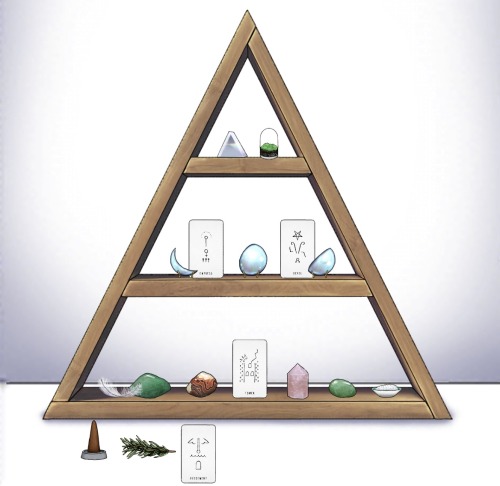

Discord
On Discord, you can join a public server with custom categories to use as digital altars, such as this one by @homeiswherethehearthis. Alternatively, you can create a private server with chat rooms for various areas of worship and then post pictures/gifs and write prayers there.
With Discord altars, you can write messages to your deities, send them pictures, links to articles or books about them, as well as send them offerings of your creations. It’s a great way to have a massive private or shared space dedicated to your deity.
Further, you can add Discord bots that can do divination for you, as suggested by @lyresstrings in this post, such as a pendulumn bot, a daily tarot bot, or a horoscope bot. There’s even one that states the current moon phase!
Notes App
In the standard Notes app you can create folders for specific deities, and inside each folder, add notes daily, with images, links, song names and lists of correspondences to that deity. Further, you can write letters to your deity within the notes app, as well as intentions, wishes, and things you’re greatful for.
A great feature of this app is that you can actually lock your notes with a password just incase you’re worried about someone going through your digital altar.
This one is a good option to use in conjunction with a Collage altar if you make it your phone background.
Pinterest Shuffles
Pinterest Shuffles is a sister app of Pinterest, but instead of boards, it’s like scrapbooking. It’s an amazing tool for creative expression with a similar vibe to what Polyvore used to be.
The altars you can make with this are similar in concept to collage altars but the uses are specific to phones, meaning you can only make phone wallpaper images. With Shuffles, you can incorporate images directly from your Pinterest boards, which is great if you already have a deity board and want to condense it into a single image to set your wallpaper.
You can add text with intentions and prayers, or you can just use symbols of your deity of choice. I’d suggest making multiple of these, all with different intentions, so you can change your wallpaper based on what you’re asking of the deity for that day and worship on-the-go just by looking at your lock screen.
I made one as an example which you can view here. This is currently my home screen wallpaper! I added symbols of Saturn such as a clock, skeleton, herbs, capricorn, the world tarot card, the shrine of Saturn in italy, a crow, the number 3, karma, saturn-related texts, and my favourite images of Saturn.
Social Media Altars
Tumblr Blogs
This is probably the most common digital altar, mainly because of the massive witchcraft presence on Tumblr, and the ability to make multiple secondary blogs for each deity.
You can reblog general posts that remind you of your deity, images, gifs, spells, associations, prayers, emoji spells and more. However, are often considered to be more shrine-like activities. You can turn it into an altar by creating posts with digital offerings such as art and collages captioned with text spells, emoji spells, or prayers/worships (as inspired by @crazyskirtlady), or write poems for your deity.
Blogs are totally customisable, and you can change the designs with pictures, music, fonts and more. One important thing to note with secondary blogs is that you cannot initiate social functions like DMs, comments, even following and liking, and you can never change your secondary blog into a primary blog (trust me, I’ve tried. I made the mistake of making this account a secondary blog, now I can’t interact with any of you unless you reach out first).
The tagging system is a little weak though, and it can be difficult to search through all your posts and reblogs, so I suggest if there’s anything you want to keep track of, you have a separate space for it, such as on Notion.
Pinterest Boards
With Pinterest, you can create multiple boards for different deities or spirits, adding images that remind you of those beings from what others have posted. Finding inspiration is super simple! You can add images of representations of your deity, like food, clothes, crystals, art, sculptures, elements, animals, objects and more.
In the same sense as creating a Pinterest board, you can dedicate an entire Instagram account to your deity. You don’t have to follow anyone, and can keep it on private, or you can share it publicly. You can post your offerings, photos of things you come across in every-day life like images of the sun, the ocean, trees, plants, bugs and more.
Be careful with this option, however, as you can’t just download photos from Pinterest and post them without credit. This option is more appropriate for art you’ve created yourself and documenting your experiences with captions, poems, emojis, short letters, gratitudes, and intentions.
Musical/Playlist Altars
Spotify
One post by @asatroende got me thinking about how apps like Spotify can be used as digital altars by creating playlists with songs you associate with a deity as a form of prayer. Some examples other than normal music includes subliminals, podcasts, instrumentals, and white noise sounds. If you add a short ambient candle sound in the middle of the playlist, this can aid in visualising a candle, making your prayer or offering, then it
You can add a picture of your deity as the album cover and add an intention or emoji spell in the description to customise it further. Spotify also allows you to make folders, and insert multiple playlists within those folders, which is great it you have multiple deities you’d like to make altars for.
An added bonus is that if you have a Notion altar, you can embed this playlist into it!
For my Spotify altar for Saturn, I added Sleeping At Last’s ‘Saturn’ from Atlas I, a 1:24 minute candle sound, then the planetary/space sounds recorded and posted by NASA called ‘Nasa - Saturn’. This way, I can get in the mindset, make my devotional prayer to the candle visualisation, then mediate to the sounds of Saturn for 30 minutes. I used an emoji spell as the description, and used an image of Saturn eclipsing as the cover.
Apple Music
I’m not a user of Apple Music, but I’m sure it can be used in a similar way to Spotify. If you have the free version, you can only add songs that you own to a playlists. To get around this you can use a youtube-to-mp3 converter to get ambient sounds, subliminals and more. However, this isn’t necessary, and you can just include music you own that reminds you of your chosen deity.
Virtual Reality Altars
Oculus
One last idea is if you have the technology and setup for it, you can create an altar in a VR game or space. Unfortunately, I wasn’t able to find any practical examples of this one.
—————————————
Special thanks
I’d like to give a big thank you to @gailcraft, @caduceussky and @arabellascraft for giving me permission to talk about their personal digital altars, and for providing me with information regarding them. A further thank you to @gailcraft for providing me with images to share with you all. Go check them out!
Here’s the explanation for baby withces:
Some people doubt the integrity of digital altars, however I believe they gain metaphysical energy as they’re created, which can be used for witchcraft. Think about emoji spells, for example!
Digital altars are different to digital shrines, which are similar in concept, but different in purpose. Shrines are more of a permanent honouring of a being, and they don't necessarily have to be used actively. Meanwhile altars are for active worshiping, when you’re actually giving an offering or trying to contact that deity. However, digital altars can also function as a shrine, depending on use!
Altars can be used for multiple purposes, for deities, patron planets, ancestors or general spirit work. Some people have one altar for everything, or separate their altars to keep these purposes separate, minimising the ‘cleansing’ you may have to do between each ritual.
Traditionally altars include tools to represent, the four elements, the cardinal directions, genders (although this is sort of being phased out), and offerings. The sub-categories of these are where you can get creative in the representations. More on that in a future post!
Nightmare Repellent
I actually don’t remember who told me this. I don’t know if it was my grandma, my mentor lady, my mom or if I just made it up. Here goes!
What you need:
a key that doesn’t belong to anything (old key, skeleton key, craft key, etc)
A bed preferably with posts or a headboard but no biggie if not
tape/string/cup hook/some sort of attachment thing
Salt and tea light are optional but may be helpful
What to do:
Charge the key with positive energy and the intent to shoo away the nightmares.
If using salt, put key in dish with it with a white candle and let it charge for however long you feel necessary.
Using the tape/string/some sort of attachment device, secure the key to the back of the furthest bedpost of the headboard from where you normally sleep. (If you don’t have a headboard, like me, either smush it between the mattress and box spring or the entire bed at the corner)
Sweet dreams and recharge when necessary
-
 thecupcakevigilante liked this · 4 weeks ago
thecupcakevigilante liked this · 4 weeks ago -
 manticore239 liked this · 1 month ago
manticore239 liked this · 1 month ago -
 insomniaccherry reblogged this · 5 months ago
insomniaccherry reblogged this · 5 months ago -
 readwith-ash reblogged this · 6 months ago
readwith-ash reblogged this · 6 months ago -
 djsmaug reblogged this · 8 months ago
djsmaug reblogged this · 8 months ago -
 mackenziewithacapitalk liked this · 9 months ago
mackenziewithacapitalk liked this · 9 months ago -
 imcatsnyder liked this · 10 months ago
imcatsnyder liked this · 10 months ago -
 pinecone8776 liked this · 10 months ago
pinecone8776 liked this · 10 months ago -
 witch-rebel reblogged this · 10 months ago
witch-rebel reblogged this · 10 months ago -
 smartbutdumb420 liked this · 11 months ago
smartbutdumb420 liked this · 11 months ago -
 hat-and-besom-witch reblogged this · 1 year ago
hat-and-besom-witch reblogged this · 1 year ago -
 hat-and-besom-witch liked this · 1 year ago
hat-and-besom-witch liked this · 1 year ago -
 coffeeinautumn liked this · 1 year ago
coffeeinautumn liked this · 1 year ago -
 von9doom liked this · 1 year ago
von9doom liked this · 1 year ago -
 ravenpine reblogged this · 1 year ago
ravenpine reblogged this · 1 year ago -
 fraycraft reblogged this · 1 year ago
fraycraft reblogged this · 1 year ago -
 svobs1 liked this · 1 year ago
svobs1 liked this · 1 year ago -
 archersmagic reblogged this · 1 year ago
archersmagic reblogged this · 1 year ago -
 ophis969 liked this · 1 year ago
ophis969 liked this · 1 year ago -
 priestesslyssmystic liked this · 1 year ago
priestesslyssmystic liked this · 1 year ago -
 ogphoenixwolf liked this · 1 year ago
ogphoenixwolf liked this · 1 year ago -
 olympiccreation reblogged this · 1 year ago
olympiccreation reblogged this · 1 year ago -
 moongazinghare1111 reblogged this · 1 year ago
moongazinghare1111 reblogged this · 1 year ago -
 moongazinghare1111 liked this · 1 year ago
moongazinghare1111 liked this · 1 year ago -
 kristabella liked this · 1 year ago
kristabella liked this · 1 year ago -
 therosebudqueen reblogged this · 1 year ago
therosebudqueen reblogged this · 1 year ago -
 sygil-loux-hq liked this · 1 year ago
sygil-loux-hq liked this · 1 year ago -
 theoddharley liked this · 1 year ago
theoddharley liked this · 1 year ago -
 greatfuldaze reblogged this · 1 year ago
greatfuldaze reblogged this · 1 year ago -
 soysamiam liked this · 1 year ago
soysamiam liked this · 1 year ago -
 le-streghe-son-tornate reblogged this · 1 year ago
le-streghe-son-tornate reblogged this · 1 year ago -
 viciouscabaret-blog liked this · 1 year ago
viciouscabaret-blog liked this · 1 year ago -
 yellow-tsuyosa liked this · 1 year ago
yellow-tsuyosa liked this · 1 year ago -
 achillean-heartbeat liked this · 1 year ago
achillean-heartbeat liked this · 1 year ago -
 thecultoflexithewulf reblogged this · 1 year ago
thecultoflexithewulf reblogged this · 1 year ago -
 w-y-r-d liked this · 1 year ago
w-y-r-d liked this · 1 year ago -
 simple-witch-blog reblogged this · 1 year ago
simple-witch-blog reblogged this · 1 year ago -
 beautifulbutcrazylife liked this · 1 year ago
beautifulbutcrazylife liked this · 1 year ago -
 victoriapenalva liked this · 1 year ago
victoriapenalva liked this · 1 year ago -
 waxandwanewitchery reblogged this · 1 year ago
waxandwanewitchery reblogged this · 1 year ago -
 that-one-grey-witch reblogged this · 1 year ago
that-one-grey-witch reblogged this · 1 year ago -
 that-one-grey-witch liked this · 1 year ago
that-one-grey-witch liked this · 1 year ago -
 twunkish-cleric liked this · 1 year ago
twunkish-cleric liked this · 1 year ago -
 windvexer liked this · 1 year ago
windvexer liked this · 1 year ago -
 tears-of-amber reblogged this · 1 year ago
tears-of-amber reblogged this · 1 year ago -
 tears-of-amber liked this · 1 year ago
tears-of-amber liked this · 1 year ago -
 whateverz-2009 liked this · 1 year ago
whateverz-2009 liked this · 1 year ago

Edmund | he/him | 22 | digital altar & spell gathering corner | non wiccan eclectic witch (spirit work, sigilcraft, technomancy, death craft, pop culture craft, etc.) | new to the craft & willing to learn
160 posts




