Via @iamdylancurran (Twitter)























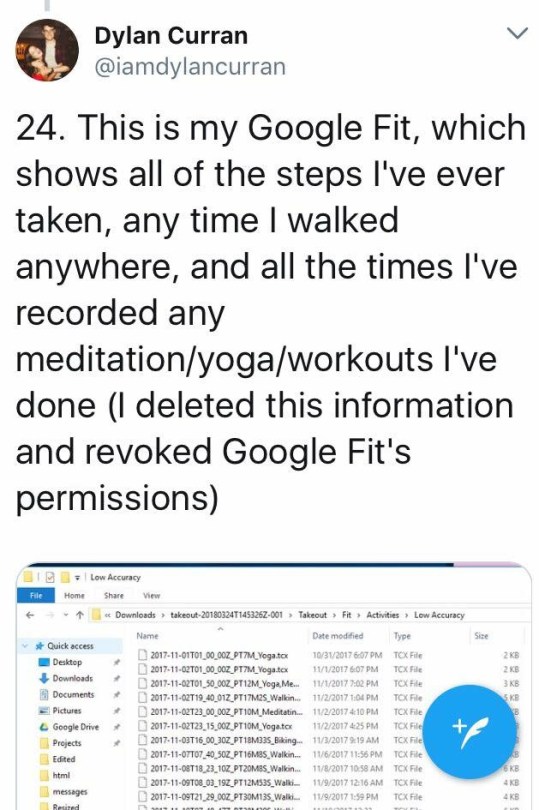









Via @iamdylancurran (Twitter)
More Posts from Wierduff and Others


refseek.com

www.worldcat.org/

link.springer.com

http://bioline.org.br/

repec.org

science.gov

pdfdrive.com
a whole bunch of links for a bad day
serotonin
2048
control the weather (flash warning)
spend bill gates’ money
read a book
write without distractions
snickerdoodle mug cakes
recipes for when you’re low on spoons
khan academy
an aggressive reminder
1000 awesome everyday things
make a picrew of a worm on a string
bongo cat
useless websites
emergency compliments
a nice uquiz
more useless websites
sketch comedy
sculpt something
guess google searches
white noise
rain
customizable
coffee shop
thunderstorm + fireplace
rain on a tin roof
rain + traffic
train sounds
a fan
catharsis
scream into the void
cut your screen (trigger warning)
break glass
self-care
inexpensive self-care
small acts of self-care
develop a self-care plan
do nothing for two minutes
cope with:
common sleep problems (+solutions)
nightmares
stress
stress 2
are you stressed or depressed?
homework stress
an eating disorder
things to do instead of harming yourself
trauma
anger
worrying
grief
a breakup
the suicide of a loved one
bullying
is this relationship harmful?
sexual assault
obsessive-compulsive disorder
obsessive-compulsive disorder 2
suicidal thoughts
help
a whole bunch of hotlines
more hotlines
suicide hotlines
talk to someone
active positivity blogs
@positivityreblogs
@positivitie
@recoverystuff
@survivor-positivity
@ocdiscourse
@positivelypastelpink
@positiveautistic
@mental–healthawareness
@slfcare
@traumasurvivors
@softheartedsuggestion
remember:
drink some water
eat something if you haven’t in a while
take a break
sleep if you need to
you’re doing amazing i love you
Every artist who sees this post should do the following:
- Watch the video.
- Follow the instructions
- Reblog
I can’t stress you enough about how important these exercises are for your drawing hand. You don’t wanna get CTS of Tendonitis and similar stuff that will prevent you from making art or even hold a pencil.

Hello! I spent several days putting together a guide to self-publishing books on itch.io, for anyone interested in a new platform.
I've seen a lot of success putting my books on itch, so I wanted to share what I've learned for a few years of working on it 📚
Ah, I see. Thank you for your honesty. Please, take as much as you need. There will be enough for everyone.
A change of scenery. Simple, but marvelous.
A glimpse into your future, for you brave souls! (Divination is tricky business, tread carefully my dear!)
Knowledge from the universe, eh? Perhaps this will be of interest to you.
Rest for the weary, right this way. It's a personal favourite of mine.
A home-cooked meal you say? I like how you think! A labour of love worth savoring (and sharing with friends!)
For something to pass the time, try looking here, or if that doesn't hit the spot, here.
Seeking adventure to a far-off place? I know a way to get you there.
✨
I hope you found what you were looking for!

✨ new article ✨
making an entire visual novel is hard, so is it even possible to make one solo, entirely by yourself?? I surveyed over 30 solo visual novel developers to get their advice!
read it here:





So You Need To Buy A Computer But You Don't Know What Specs Are Good These Days
Hi.
This is literally my job.
Lots of people are buying computers for school right now or are replacing computers as their five-year-old college laptop craps out so here's the standard specs you should be looking for in a (windows) computer purchase in August 2023.
PROCESSOR
Intel i5 (no older than 10th Gen)
Ryzen 7
You can get away with a Ryzen 5 but an intel i3 should be an absolute last resort. You want at least an intel i5 or a Ryzen 7 processor. The current generation of intel processors is 13, but anything 10 or newer is perfectly fine. DO NOT get a higher performance line with an older generation; a 13th gen i5 is better than an 8th gen i7. (Unfortunately I don't know enough about ryzens to tell you which generation is the earliest you should get, but staying within 3 generations is a good rule of thumb)
RAM
8GB absolute minimum
If you don't have at least 8GB RAM on a modern computer it's going to be very, very slow. Ideally you want a computer with at least 16GB, and it's a good idea to get a computer that will let you add or swap RAM down the line (nearly all desktops will let you do this, for laptops you need to check the specs for Memory and see how many slots there are and how many slots are available; laptops with soldered RAM cannot have the memory upgraded - this is common in very slim laptops)
STORAGE
256GB SSD
Computers mostly come with SSDs these days; SSDs are faster than HDDs but typically have lower storage for the same price. That being said: SSDs are coming down in price and if you're installing your own drive you can easily upgrade the size for a low cost. Unfortunately that doesn't do anything for you for the initial purchase.
A lot of cheaper laptops will have a 128GB SSD and, because a lot of stuff is stored in the cloud these days, that can be functional. I still recommend getting a bit more storage than that because it's nice if you can store your music and documents and photos on your device instead of on the cloud. You want to be able to access your files even if you don't have internet access.
But don't get a computer with a big HDD instead of getting a computer with a small SSD. The difference in speed is noticeable.
SCREEN (laptop specific)
Personally I find that touchscreens have a negative impact on battery life and are easier to fuck up than standard screens. They are also harder to replace if they get broken. I do not recommend getting a touch screen unless you absolutely have to.
A lot of college students especially tend to look for the biggest laptop screen possible; don't do that. It's a pain in the ass to carry a 17" laptop around campus and with the way that everything is so thin these days it's easier to damage a 17" screen than a 14" screen.
On the other end of that: laptops with 13" screens tend to be very slim devices that are glued shut and impossible to work on or upgrade.
Your best bet (for both functionality and price) is either a 14" or a 15.6" screen. If you absolutely positively need to have a 10-key keyboard on your laptop, get the 15.6". If you need something portable more than you need 10-key, get a 14"
FORM FACTOR (desktop specific)
If you purchase an all-in-one desktop computer I will begin manifesting in your house physically. All-in-ones take away every advantage desktops have in terms of upgradeability and maintenance; they are expensive and difficult to repair and usually not worth the cost of disassembling to upgrade.
There are about four standard sizes of desktop PC: All-in-One (the size of a monitor with no other footprint), Tower (Big! probably at least two feet long in two directions), Small Form Factor Tower (Very moderate - about the size of a large shoebox), and Mini/Micro/Tiny (Small! about the size of a small hardcover book).
If you are concerned about space you are much better off getting a MicroPC and a bracket to put it on your monitor than you are getting an all-in-one. This will be about a million percent easier to work on than an all-in-one and this way if your monitor dies your computer is still functional.
Small form factor towers and towers are the easiest to work on and upgrade; if you need a burly graphics card you need to get a full size tower, but for everything else a small form factor tower will be fine. Most of our business sales are SFF towers and MicroPCs, the only time we get something larger is if we have to put a $700 graphics card in it. SFF towers will accept small graphics cards and can handle upgrades to the power supply; MicroPCs can only have the RAM and SSD upgraded and don't have room for any other components or their own internal power supply.
WARRANTY
Most desktops come with either a 1 or 3 year warranty; either of these is fine and if you want to upgrade a 1 year to a 3 year that is also fine. I've generally found that if something is going to do a warranty failure on desktop it's going to do it the first year, so you don't get a hell of a lot of added mileage out of an extended warranty but it doesn't hurt and sometimes pays off to do a 3-year.
Laptops are a different story. Laptops mostly come with a 1-year warranty and what I recommend everyone does for every laptop that will allow it is to upgrade that to the longest warranty you can get with added drop/damage protection. The most common question our customers have about laptops is if we can replace a screen and the answer is usually "yes, but it's going to be expensive." If you're purchasing a low-end laptop, the parts and labor for replacing a screen can easily cost more than half the price of a new laptop. HOWEVER, the way that most screens get broken is by getting dropped. So if you have a warranty with drop protection, you just send that sucker back to the factory and they fix it for you.
So, if it is at all possible, check if the manufacturer of a laptop you're looking at has a warranty option with drop protection. Then, within 30 days (though ideally on the first day you get it) of owning your laptop, go to the manufacturer site, register your serial number, and upgrade the warranty. If you can't afford a 3-year upgrade at once set a reminder for yourself to annually renew. But get that drop protection, especially if you are a college student or if you've got kids.
And never, ever put pens or pencils on your laptop keyboard. I've seen people ruin thousand dollar, brand-new laptops that they can't afford to fix because they closed the screen on a ten cent pencil. Keep liquids away from them too.
LIFESPAN
There's a reasonable chance that any computer you buy today will still be able to turn on and run a program or two in ten years. That does not mean that it is "functional."
At my office we estimate that the functional lifespan of desktops is 5-7 years and the functional lifespan of laptops is 3-5 years. Laptops get more wear and tear than desktops and desktops are easier to upgrade to keep them running. At 5 years for desktops and 3 years for laptops you should look at upgrading the RAM in the device and possibly consider replacing the SSD with a new (possibly larger) model, because SSDs and HDDs don't last forever.
COST
This means that you should think of your computers as an annual investment rather than as a one-time purchase. It is more worthwhile to pay $700 for a laptop that will work well for five years than it is to pay $300 for a laptop that will be outdated and slow in one year (which is what will happen if you get an 8th gen i3 with 8GB RAM). If you are going to get a $300 laptop try to get specs as close as possible to the minimums I've laid out here.
If you have to compromise on these specs, the one that is least fixable is the processor. If you get a laptop with an i3 processor you aren't going to be able to upgrade it even if you can add more RAM or a bigger SSD. If you have to get lower specs in order to afford the device put your money into the processor and make sure that the computer has available slots for upgrade and that neither the RAM nor the SSD is soldered to the motherboard. (one easy way to check this is to search "[computer model] RAM upgrade" on youtube and see if anyone has made a video showing what the inside of the laptop looks like and how much effort it takes to replace parts)
Computers are expensive right now. This is frustrating, because historically consumer computer prices have been on a downward trend but since 2020 that trend has been all over the place. Desktop computers are quite expensive at the moment (August 2023) and decent laptops are extremely variably priced.
If you are looking for a decent, upgradeable laptop that will last you a few years, here are a couple of options that you can purchase in August 2023 that have good prices for their specs:
14" Lenovo - $670 - 11th-gen i5, 16GB RAM, and 512GB SSD
15.6" HP - $540 - 11th-gen i5, 16GB RAM, and 256GB SSD
14" Dell - $710 - 12th-gen i5, 16GB RAM, and 256GB SSD
If you are looking for a decent, affordable desktop that will last you a few years, here are a couple of options that you can purchase in August 2023 that have good prices for their specs:
SFF HP - $620 - 10th-gen i5, 16GB RAM, 1TB SSD
SFF Lenovo - $560 - Ryzen 7 5000 series, 16GB RAM, 512GB SSD
Dell Tower - $800 - 10th-gen i7, 16GB RAM, 512GB SSD
If I were going to buy any of these I'd probably get the HP laptop or the Dell Tower. The HP Laptop is actually a really good price for what it is.
Anyway happy computering.
Resources For Writing Sketchy Topics

Medicine
A Study In Physical Injury
Comas
Medical Facts And Tips For Your Writing Needs
Broken Bones
Burns
Unconsciousness & Head Trauma
Blood Loss
Stab Wounds
Pain & Shock
All About Mechanical Injuries (Injuries Caused By Violence)
Writing Specific Characters
Portraying a kleptomaniac.
Playing a character with cancer.
How to portray a power driven character.
Playing the manipulative character.
Portraying a character with borderline personality disorder.
Playing a character with Orthorexia Nervosa.
Writing a character who lost someone important.
Playing the bullies.
Portraying the drug dealer.
Playing a rebellious character.
How to portray a sociopath.
How to write characters with PTSD.
Playing characters with memory loss.
Playing a pyromaniac.
How to write a mute character.
How to write a character with an OCD.
How to play a stoner.
Playing a character with an eating disorder.
Portraying a character who is anti-social.
Portraying a character who is depressed.
How to portray someone with dyslexia.
How to portray a character with bipolar disorder.
Portraying a character with severe depression.
How to play a serial killer.
Writing insane characters.
Playing a character under the influence of marijuana.
Tips on writing a drug addict.
How to write a character with HPD.
Writing a character with Nymphomania.
Writing a character with schizophrenia.
Writing a character with Dissociative Identity Disorder.
Writing a character with depression.
Writing a character who suffers from night terrors.
Writing a character with paranoid personality disorder.
How to play a victim of rape.
How to play a mentally ill/insane character.
Writing a character who self-harms.
Writing a character who is high on amphetamines.
How to play the stalker.
How to portray a character high on cocaine.
Playing a character with ADHD.
How to play a sexual assault victim.
Writing a compulsive gambler.
Playing a character who is faking a disorder.
Playing a prisoner.
Portraying an emotionally detached character.
How to play a character with social anxiety.
Portraying a character who is high.
Portraying characters who have secrets.
Portraying a recovering alcoholic.
Portraying a sex addict.
How to play someone creepy.
Portraying sexually/emotionally abused characters.
Playing a character under the influence of drugs.
Playing a character who struggles with Bulimia.
Illegal Activity
Examining Mob Mentality
How Street Gangs Work
Domestic Abuse
Torture
Assault
Murder
Terrorism
Internet Fraud
Cyberwarfare
Computer Viruses
Corporate Crime
Political Corruption
Drug Trafficking
Human Trafficking
Sex Trafficking
Illegal Immigration
Contemporary Slavery
Black Market Prices & Profits
AK-47 prices on the black market
Bribes
Computer Hackers and Online Fraud
Contract Killing
Exotic Animals
Fake Diplomas
Fake ID Cards, Passports and Other Identity Documents
Human Smuggling Fees
Human Traffickers Prices
Kidney and Organ Trafficking Prices
Prostitution Prices
Cocaine Prices
Ecstasy Pills Prices
Heroin Prices
Marijuana Prices
Meth Prices
Earnings From Illegal Jobs
Countries In Order Of Largest To Smallest Risk
Forensics
arson
Asphyxia
Blood Analysis
Book Review
Cause & Manner of Death
Chemistry/Physics
Computers/Cell Phones/Electronics
Cool & Odd-Mostly Odd
Corpse Identification
Corpse Location
Crime and Science Radio
crime lab
Crime Scene
Cults and Religions
DNA
Document Examination
Fingerprints/Patterned Evidence
Firearms Analysis
Forensic Anthropology
Forensic Art
Forensic Dentistry
Forensic History
Forensic Psychiatry
General Forensics
Guest Blogger
High Tech Forensics
Interesting Cases
Interesting Places
Interviews
Medical History
Medical Issues
Misc
Multiple Murderers
On This Day
Poisons & Drugs
Police Procedure
Q&A
serial killers
Space Program
Stupid Criminals
Theft
Time of Death
Toxicology
Trauma

download+play proverbs of hell here
-
 referenking reblogged this · 4 weeks ago
referenking reblogged this · 4 weeks ago -
 armanya reblogged this · 4 weeks ago
armanya reblogged this · 4 weeks ago -
 sophiaseraphine liked this · 1 month ago
sophiaseraphine liked this · 1 month ago -
 happybubblecrab reblogged this · 1 month ago
happybubblecrab reblogged this · 1 month ago -
 lampuga liked this · 1 month ago
lampuga liked this · 1 month ago -
 mayonayys liked this · 1 month ago
mayonayys liked this · 1 month ago -
 rabidbehemoth reblogged this · 1 month ago
rabidbehemoth reblogged this · 1 month ago -
 songstowhichimayjammyjam liked this · 1 month ago
songstowhichimayjammyjam liked this · 1 month ago -
 piscesandcrises liked this · 1 month ago
piscesandcrises liked this · 1 month ago -
 theraincanttouchus liked this · 1 month ago
theraincanttouchus liked this · 1 month ago -
 doyoupraisethewalls liked this · 1 month ago
doyoupraisethewalls liked this · 1 month ago -
 unspokentruthbeentold reblogged this · 1 month ago
unspokentruthbeentold reblogged this · 1 month ago -
 heavenhellandhumanity reblogged this · 1 month ago
heavenhellandhumanity reblogged this · 1 month ago -
 mxkyx reblogged this · 1 month ago
mxkyx reblogged this · 1 month ago -
 dietchad liked this · 1 month ago
dietchad liked this · 1 month ago -
 profoundbonks liked this · 1 month ago
profoundbonks liked this · 1 month ago -
 heartsyhawk reblogged this · 1 month ago
heartsyhawk reblogged this · 1 month ago -
 hearteyedmorena liked this · 1 month ago
hearteyedmorena liked this · 1 month ago -
 favoritesarchives-vtemp1 reblogged this · 1 month ago
favoritesarchives-vtemp1 reblogged this · 1 month ago -
 tangentsandclementines reblogged this · 1 month ago
tangentsandclementines reblogged this · 1 month ago -
 mostsanescarletspiderfan reblogged this · 1 month ago
mostsanescarletspiderfan reblogged this · 1 month ago -
 shinigamichaos liked this · 2 months ago
shinigamichaos liked this · 2 months ago -
 letthefuckerycontinue liked this · 2 months ago
letthefuckerycontinue liked this · 2 months ago -
 tonka-bean liked this · 2 months ago
tonka-bean liked this · 2 months ago -
 exploringthingswithowls liked this · 2 months ago
exploringthingswithowls liked this · 2 months ago -
 miallurk liked this · 2 months ago
miallurk liked this · 2 months ago -
 money4world liked this · 2 months ago
money4world liked this · 2 months ago -
 typewriteringalaxy liked this · 2 months ago
typewriteringalaxy liked this · 2 months ago -
 fiyr-cap liked this · 3 months ago
fiyr-cap liked this · 3 months ago -
 aflyon reblogged this · 3 months ago
aflyon reblogged this · 3 months ago -
 spiralruinsofthesoul liked this · 3 months ago
spiralruinsofthesoul liked this · 3 months ago -
 phllps88 liked this · 3 months ago
phllps88 liked this · 3 months ago -
 fatbitchesstink727 liked this · 3 months ago
fatbitchesstink727 liked this · 3 months ago -
 thedarkladyofthenight reblogged this · 3 months ago
thedarkladyofthenight reblogged this · 3 months ago -
 neritess liked this · 3 months ago
neritess liked this · 3 months ago -
 asexyelfking liked this · 3 months ago
asexyelfking liked this · 3 months ago -
 faerietailsandslimysnails reblogged this · 3 months ago
faerietailsandslimysnails reblogged this · 3 months ago -
 theyre-beauty-and-theyre-ace reblogged this · 3 months ago
theyre-beauty-and-theyre-ace reblogged this · 3 months ago -
 themundanemudperson reblogged this · 3 months ago
themundanemudperson reblogged this · 3 months ago -
 dragoncat223 reblogged this · 3 months ago
dragoncat223 reblogged this · 3 months ago -
 everybitlost-blog liked this · 3 months ago
everybitlost-blog liked this · 3 months ago -
 gradienttaint liked this · 3 months ago
gradienttaint liked this · 3 months ago -
 sherclockmolmes reblogged this · 3 months ago
sherclockmolmes reblogged this · 3 months ago -
 foryourwar liked this · 3 months ago
foryourwar liked this · 3 months ago -
 bacteria-x-x liked this · 3 months ago
bacteria-x-x liked this · 3 months ago -
 refundwhereappliccable liked this · 3 months ago
refundwhereappliccable liked this · 3 months ago
