Source





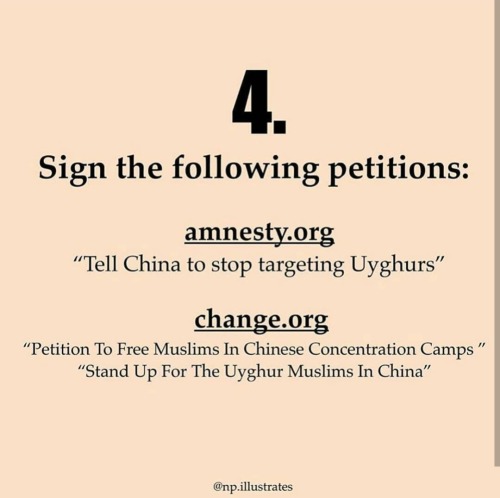

source
More Posts from Tabbybards and Others
looked up celebrities with my sun moon and rising and didn’t recognize anyone so i guess i’m the most famous of us all
“I love that word. Forever. I love that forever doesn’t exist, but we have a word for it anyway, and use it all the time. It’s beautiful and doomed.”
— Viv Albertine
top tips for intermediate giffers
so, disclaimer - I have learned most of these things through trial and error, so if you see older sets by me that do something I say isn’t great in gifs - *coughcolouringcough* - that is why. and ofc I’ve only been in the giffing game for about a year, and because the programme I use is adobe photoshop cs6, these tips will be based largely on what I know using that.
first off - dimensions. current dimensions are 540px in width for wide gifs (and they vary in height) and 268px for the smaller gifs that take up roughly half that space. stick to those or at least stay consistent in your dimensions.
try to crop out logos and credits. it’s a pain esp because a lot of my more recent cw show downloads have all had the pesky cw watermark in the corner. but trust me, your gif will look better without it.
if you’re giffing poc, try and avoid or at least exercise some caution with blue photo filters and blue colour balance. they are notorious for whitewashing poc, especially those who can seem white-passing in certain lighting or if they’re coloured wrong. on that note, go easy on exposure, brightness and the lighter options for curves and levels layers.
if your gif looks grainy in the black areas, you can increase the contrast in a brightness/contrast layer, or in a levels layer, or in a curves layer (I find the more subtle one is linear contrast because the other options tend to be a bit overboard). if your gif still looks grainy, try increasing blacks in a selective colouring layer.
this one is definitely one I’m guilty of - if you’re unsure about colouring, don’t post your set immediately. save it as a draft on your laptop or tablet, and then open tumblr on your phone and see how it looks there. if it looks too saturated or conversely washed out, or the gifs are too dark and you can’t actually see the faces, then you can go back and tinker contrast and colouring until it looks better.
frame-wise, I tend to either have 50 or 38 frames for a gif. if it’s 50, each frame will be 0.06 seconds. if it’s 38, each frame is 0.07 seconds. in both cases the total length of the gif is three seconds. no matter how many frames I have, my minimum length for any gif is always three seconds. it can go above that and that’s fine, but I tend not to go below that. that’s just my preference, but I’ve seen shorter gifs on here before and I think it kinda is a bit - blink and you’ll miss it, kind of thing, so I’d recommend all your gifs to be at the very least 2.5 seconds long each. I’d recommend you don’t go over 75 frames in total, just because your gif will get too long or it’ll go way too fast.
when importing video frames to layers (aka your first step in making a gif), try to avoid using limit to every _ frames unless you’ve got a long scene that you want to get all the dialogue in. the reason is because when you play the gif, it will be twice as fast in speed and that makes it kinda jarring to see.
psds are great, especially if they’re tailored for a specific show which has dodgy lighting (such as arrow). use them, but always give credit where requested and also reblog them.
keep text centred by first selecting the text layer, then manually selecting all the frames (as in click the first frame and then go to the last frame and click while holding on to shift), then doing ctrl + a (or the mac equivalent of select all) and then going to layer > align > horizontal centres and then again - layer > align > vertical centres
on the subject of text, the most readable colour is going to probably be a light one. my default is white, with 1px stroke and 5px distance and size drop shadow (opacity 75%), both in black. to do this, you again need to select the text layer, manually select all the frames and then right-click the text layer and select blending options. stroke will be 3px on default but I find that’s too thick most of the time. you shouldn’t have to change any of the drop shadow settings on default.
keep your fonts simple! my faves are intro, arial (bold italic), century gothic (bold italic) and gill sans mt (bold italic). most of the time using all caps is your best bet, unless your font is distinctive enough. if you go for something more complex, curly or anything that isn’t totally plain, just be careful with sizing.
on that note, bear in mind the size of the gif when you size your text. if you’ve got a wide gif, it ofc depends on the font but my font size varies between 18 (for the plainer fonts) to 24 (for the more handwriting-y fonts). for the smaller gifs, I’d recommend sizing centred text no bigger than maybe 15, and if you’re using text for captions, 12 is probably best (and arial bold and italic is my default here).
using selective colour is a lot of fun! but just be aware that sometimes you (I) can go overboard and it messes up the gif. (aka I have definitely messed up with selective colour before and my gifs have been shoddy so like - learn from my mistakes, yo.) pay special attention to neutrals because that changes the colours of people’s faces a lot of the time. also it is perfectly normal to have a few selective colour layers. just watch out for graininess.
it’s always nice for your gifs to have similar colours. if you want things to match or at least be in the same ballpark palette wise, it’s always a good idea to zoom out (66.7% or 50% is best depending on size and number) and then drag each of your gif windows side by side and/or stacked on top of each other, like this:

that way you can see if the colours go together for the gifset as a whole.
it’s always good to have a vibrance layer - the vibrance is something you can increase to make the colours more, well, vibrant, and decreasing saturation can help balance out the effects of selective colour esp if someone white looks a bit too pink or orange. just be aware that when giffing poc you should use this layer with caution and do your best not to whitewash.
make sure your clips are at least 720p. if you’ve downloaded the episode and the resolution isn’t high enough, if it’s a popular enough scene you might get lucky and find it on youtube. if you do, you can easily download it, very possibly in a higher resolution, using onlinevideoconverter.com or another site. you may have to crop out watermarks, but it’s worth it if you get clearer gifs.
that’s pretty much all I got for the time being. none of these rules are set in stone. in fact, none of these rules are even really rules, because there is often no order to art. but these tips may help you along the way. be sure to reblog if you found this useful, and happy giffing!


DRIFTING / FALLING
the crew of the x1 andromeda left for their mission three months ago with the intention of being the first team to land on a planet outside of the solar system. their goal was a planet in proxima centauri. as the team sailed through the void of space there was nothing but darkness in their path. at first they thought that there were no stars in the direction they were headed, but when the darkness surrounded them they realized they were in the midst of something their calculations could not predict.
the moment the solar system behind them disappeared the team was suddenly overwhelmed by headaches and each person collapsed. in the space between consciousness and crash landing each team member experienced visions of the past and future. important moments from their lives and people that they had left behind suddenly flashed into a view and then disappeared. and when they awoke they found themselves in their ship: crumpled and on fire .
they exited the ship to find that they crash landed on to the surface of a planet covered in life. their ship demolished the deciduous forest and nearly collided with the mountain rising in front of them. above them a large moon and a nearby planet loomed on the horizon. no one knew where they were but two things were conclusive: this planet is alive and this planet is not the earth that they left behind.
WORMHOLE is a literate skeleton roleplay inspired by sci fi media like Interstellar, The Martian, Annihilation, Gravity, and Sunshine. This rp is intended to focus on the relationships between co-workers who are forced into long-term close proximity. Themes include: the weight of responsibility, our relationship to our planet, and how linear time affects our perception.
for early access to the main on march 30th, please reblog this post.

Keiynan Lonsdale: Can't believe I'm saying this...
My debut album 'RAINBOW BOY' will be released around the world - May 29th ❤
It's all L.O.V.E. baby 🌻🌈 !
Keiy
reblog for something very lgbt to happen to you on nov 5th









thxdxpartxd alternate fcs - Michael B. Jordan
In this house we love and stan one Michael Bakari Jordan. Before you panic when you see this, no Mr. Jordan has not been revealed as problematic or for lack of a better word deserving of anything resembling cancellation. What we need to do collectively as a roleplay community is step outside of our comfort zone when creating black male characters and look at face claims that aren’t Michael B. Jordan. I say we, because even I’m guilty. Currently, Michael B. Jordan is 33 years old. The actors listed below fall between 26 and 37 years old. Resources may vary with some suggested fcs.
Nick Sagar - 32 - English - Guyanese/Jamaican descent - Featured in Shadowhunters and Queen of the South
Y’Lan Noel - 32 - African-American - Panamanian descent - Featured in Insecure, The First Purge, and The Photograph
Aldis Hodge - 33 - African - American - Dominican/Virigin Islander descent - Featured in Leverage, Underground, City on a Hill, and The Invisible Man
Kendrick Sampson - 33 - Mixed Ethnicity (African - American/White) - Featured in TVD, HTGAWN, and Insecure
Yahya Abdul Mateen II - 33 - African American - Featured in The Get Down, Aquaman, Black Mirror and Watchmen
Brian Michael Smith - 37 - African American - Featured in Queen Sugar, The L Word : Generation Q, and 911 Lonestar
Stephan James - 26 - Canadian - Jamaican descent - Featured in If Beale Street Could Talk, 21 Bridges, and Homecoming
John Boyega - 28 - English - Nigerian descent - Featured in Attack the Block, Detroit, Pacific Rim Uprising, and snatching wigs on Twitter
Honorable Mentions: Alfie Enoch, Brandon Michael Hall, Brandon P. Bell, Daniel Kaluuya, Jacob Scipio, Jharrel Jerome, John David Washington, Keith Powers, Kofi Siriboe, O’Shea Jackson Jr., Sinqua Walls, Tone Bell, and Winston Duke
My last say on this matter. Mackie was talking about the way white fans fetish Sam Wilson and his relationship with Bucky. The way you all go amd write fan five on how Sam is some magical negro only there to comfort Bucky and to fuck him into the mattress is fetish and explosive. The way you all ever write Sam as this manly man top who has a high sex drive is exploitive. Mackie is talking about how straight and lgbtq black people can never deviate from a certain stereotype without being fetishes. Mackie is talking about how black men were called gay as a slur because they showed feelings. Mackie is talking about how he wants to break the norms that not just gay men can be sensitive and caring to male companions.
White lgbtq/striaght who are mad will never understand what it is like to be a black person who can only ever show one emotion and get judged if the deviate from it. Mackie so clearly wants gay men to have representation but knows that his relationship with bucky and Sebastian is not the representation he is giving.
White fans who are angry need to step back and ask why your so quick to demonize a black man who is trying to break down toxic masculinity in black culture
![[ @𝚂𝚃𝚁𝙸𝙵𝙴𝚂𝙾𝚄𝚁𝙲𝙴 ] 𝐔𝐏𝐋𝐎𝐀𝐃𝐄𝐃 .](https://64.media.tumblr.com/6acb92aa6cf4d87785fd304e5537c44b/97ff303681adcfb5-09/s500x750/5c49ad7d972c2de60ec8e301a563b1424917d38c.png)
![[ @𝚂𝚃𝚁𝙸𝙵𝙴𝚂𝙾𝚄𝚁𝙲𝙴 ] 𝐔𝐏𝐋𝐎𝐀𝐃𝐄𝐃 .](https://64.media.tumblr.com/481cab7cc4eb6802a3f99055866f75da/97ff303681adcfb5-ff/s500x750/05301c85b3fb8c01c351dbb731c9f67bcf57542e.png)
![[ @𝚂𝚃𝚁𝙸𝙵𝙴𝚂𝙾𝚄𝚁𝙲𝙴 ] 𝐔𝐏𝐋𝐎𝐀𝐃𝐄𝐃 .](https://64.media.tumblr.com/a79b7865b08636c62539d7009797faba/97ff303681adcfb5-ca/s500x750/8dbc77754f2105760fe5f42e261ab951ebb5fc53.png)
![[ @𝚂𝚃𝚁𝙸𝙵𝙴𝚂𝙾𝚄𝚁𝙲𝙴 ] 𝐔𝐏𝐋𝐎𝐀𝐃𝐄𝐃 .](https://64.media.tumblr.com/e424722505de6b893a47739913366694/97ff303681adcfb5-c0/s500x750/dd5cc143ec9ef97639c1f11da3d82b0f1d4a51da.png)
![[ @𝚂𝚃𝚁𝙸𝙵𝙴𝚂𝙾𝚄𝚁𝙲𝙴 ] 𝐔𝐏𝐋𝐎𝐀𝐃𝐄𝐃 .](https://64.media.tumblr.com/8349812477ddecfd1b8cfffc44c529e8/97ff303681adcfb5-06/s500x750/8af53444c59c3658f6475e5f1f0b21dac86b2a48.png)
![[ @𝚂𝚃𝚁𝙸𝙵𝙴𝚂𝙾𝚄𝚁𝙲𝙴 ] 𝐔𝐏𝐋𝐎𝐀𝐃𝐄𝐃 .](https://64.media.tumblr.com/87d1af828ec925ee9c8b7888bc9874d5/97ff303681adcfb5-53/s500x750/9b9e82a11a356bd4e2016d6fa438d543f8dfce66.png)
![[ @𝚂𝚃𝚁𝙸𝙵𝙴𝚂𝙾𝚄𝚁𝙲𝙴 ] 𝐔𝐏𝐋𝐎𝐀𝐃𝐄𝐃 .](https://64.media.tumblr.com/06dc3e185c6d078ad523aedefad29f5b/97ff303681adcfb5-5f/s500x750/d9a0a57b534cf6a966f2ab19708aaa021c8e4206.png)
![[ @𝚂𝚃𝚁𝙸𝙵𝙴𝚂𝙾𝚄𝚁𝙲𝙴 ] 𝐔𝐏𝐋𝐎𝐀𝐃𝐄𝐃 .](https://64.media.tumblr.com/3dbfbf0c40e4933c29c03e5778b0fdee/97ff303681adcfb5-1d/s500x750/08bef9a94961c187ef809bdc3eb53977f4d04eed.png)
[ @𝚂𝚃𝚁𝙸𝙵𝙴𝚂𝙾𝚄𝚁𝙲𝙴 ] 𝐔𝐏𝐋𝐎𝐀𝐃𝐄𝐃 . . . FONT PACK #4 ( ? )
[ ⌕ . ] each of these fonts were taken from the goat of all font sites, dafont. the styles were deliberately chosen to match what’s currently trending in the community. the .zip file contains each font as well as their respective terms and conditions. all of these fonts are for personal use only and are not optimized for commercial use without a license.
!! 𝙺𝙸𝙽𝙳𝙻𝚈 𝚁𝙴𝚅𝙸𝙴𝚆 𝙼𝚈 𝚁𝚄𝙻𝙴𝚂 !! before using any of my resources. please do not repost this.
please do not use or reblog my content if you have been blocked. this extends to my personal account , hiirato :)
i would greatly appreciate it if you reblogged this post if you found it useful to you. this is not required but , if you’d like to donate you can find my ko-fi link on my blog.
★ 𝙳𝚁𝙾𝙿𝙱𝙾𝚇 𝙻𝙸𝙽𝙺 𝙸𝙽 𝚂𝙾𝚄𝚁𝙲𝙴 . . . if you’re unable to access it through a reblogged post. please go to my blog directly.
-
 a-starl1t-k1tsun3 reblogged this · 2 weeks ago
a-starl1t-k1tsun3 reblogged this · 2 weeks ago -
 a-starl1t-k1tsun3 reblogged this · 3 weeks ago
a-starl1t-k1tsun3 reblogged this · 3 weeks ago -
 thebrofriends liked this · 1 month ago
thebrofriends liked this · 1 month ago -
 heckcareoxytwit liked this · 1 month ago
heckcareoxytwit liked this · 1 month ago -
 novafigura liked this · 1 month ago
novafigura liked this · 1 month ago -
 ladyimaginarium reblogged this · 1 month ago
ladyimaginarium reblogged this · 1 month ago -
 ch3353cake-29 reblogged this · 3 months ago
ch3353cake-29 reblogged this · 3 months ago -
 ch3353cake-29 liked this · 3 months ago
ch3353cake-29 liked this · 3 months ago -
 namelessman2 liked this · 4 months ago
namelessman2 liked this · 4 months ago -
 navaria-mion reblogged this · 5 months ago
navaria-mion reblogged this · 5 months ago -
 annaoayin liked this · 5 months ago
annaoayin liked this · 5 months ago -
 annita89v5a8zjh liked this · 6 months ago
annita89v5a8zjh liked this · 6 months ago -
 greatnesswithoutenvies liked this · 6 months ago
greatnesswithoutenvies liked this · 6 months ago -
 annita89cvb9s3mh liked this · 6 months ago
annita89cvb9s3mh liked this · 6 months ago -
 selcblog reblogged this · 6 months ago
selcblog reblogged this · 6 months ago -
 selcblog liked this · 6 months ago
selcblog liked this · 6 months ago -
 dec1253 reblogged this · 6 months ago
dec1253 reblogged this · 6 months ago -
 worldweaverofmediocrity reblogged this · 6 months ago
worldweaverofmediocrity reblogged this · 6 months ago -
 worldweaverofmediocrity liked this · 6 months ago
worldweaverofmediocrity liked this · 6 months ago -
 sir-arlieosaurus-lung-struggler reblogged this · 6 months ago
sir-arlieosaurus-lung-struggler reblogged this · 6 months ago -
 sir-arlieosaurus-lung-struggler liked this · 6 months ago
sir-arlieosaurus-lung-struggler liked this · 6 months ago -
 sapphire-monkey liked this · 7 months ago
sapphire-monkey liked this · 7 months ago -
 breadseed150 liked this · 7 months ago
breadseed150 liked this · 7 months ago -
 random-autie-fangirl reblogged this · 8 months ago
random-autie-fangirl reblogged this · 8 months ago -
 mirrorcatcreditcard liked this · 8 months ago
mirrorcatcreditcard liked this · 8 months ago -
 head-scritches liked this · 8 months ago
head-scritches liked this · 8 months ago -
 thealiveshadow liked this · 8 months ago
thealiveshadow liked this · 8 months ago -
 nazathelivingcorpse liked this · 9 months ago
nazathelivingcorpse liked this · 9 months ago -
 jkljk liked this · 10 months ago
jkljk liked this · 10 months ago -
 strangertotheblessed liked this · 10 months ago
strangertotheblessed liked this · 10 months ago -
 fangirl39 liked this · 11 months ago
fangirl39 liked this · 11 months ago -
 stargazinglesbian reblogged this · 11 months ago
stargazinglesbian reblogged this · 11 months ago -
 nyxie-is-peculiar reblogged this · 11 months ago
nyxie-is-peculiar reblogged this · 11 months ago -
 nyxie-is-peculiar liked this · 11 months ago
nyxie-is-peculiar liked this · 11 months ago -
 bittertasteinmymouth liked this · 1 year ago
bittertasteinmymouth liked this · 1 year ago -
 luvrjoyy liked this · 1 year ago
luvrjoyy liked this · 1 year ago -
 ridofy liked this · 1 year ago
ridofy liked this · 1 year ago

