...that Your Audience Won't Hate.

...that your audience won't hate.
This is a method I started using when NFTs were on the rise - thieves would have to put actual work into getting rid of the mark - and one that I am now grateful for with the arrival of AI. Why? Because anyone who tries to train an AI on my work will end up with random, disruptive color blobs.
I can't say for sure it'll stop theft entirely, but it WILL make your images annoying for databases to incorporate, and add an extra layer of inconvenience for thieves. So as far as I'm concerned, that's a win/win.
I'll be showing the steps in CSP, but it should all be pretty easy to replicate in Photoshop.
Now: let's use the above image as our new signature file. I set mine to be 2500 x 1000 pixels when I'm just starting out.
Note that your text should not have a lot of anti-aliasing, so using a paint brush to start isn't going to work well with this method. Just use the standard G-Pen if you're doing this by hand, or, just use the text tool and whichever font you prefer.
Once that's done, take your magic wand tool, and select all the black. Here are the magic wand settings I'm using to make the selections:

All selected?

Good.
Now, find a brush with a scattering/tone scraping effect. I use one like this.

You can theoretically use any colors you want for this next part, but I'd recommend pastels as they tend to blend better.
Either way, let's add some color to the text.

Once that's finished,
You're going to want to go to Layer Property, and Border Effect

You'll be given an option of choosing color and thickness. Choose black, and go for at least a 5 in thickness. Adjust per your own preferences.

Now create a layer beneath your sig layer, and merge the sig down onto the blank layer.


This effectively 'locks in' the border effect, which is exactly what we want.
Hooray, you've finished your watermark!

Now let's place that bad boy into your finished piece.

You'll get the best mileage out of a mark if you can place it over a spot that isn't black of white, since you'll get better blending options that way. My preference is for Overlay.


From here, I'll adjust the opacity to around 20-25, depending on the image.

If you don't have a spot to use overlay, however, there's a couple other options. For white, there's Linear Burn, which imho doesn't look as good, but it still works in a pinch.

And for lots of black, you have Linear Light

Either way, you're in business!
As a note, I know it's a bummer for some people to "ruin" their work with watermarks, which is part of the reason I developed this mark in particular. Its disruption is about as minimal as I can make it while still being effective.
There's other methods, too, of course! But this is the one I use, and the one I can speak on. Hope it helps some of you!
More Posts from Synth-ab and Others


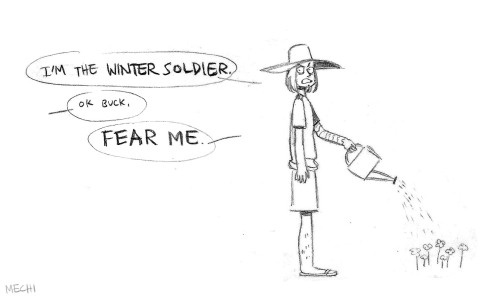
whatever you say bucky

Hey so what if I cried. What if I made myself cry again
i was going to make a comp of all of loki 4's cheesy toothy shit eating grins, but i honestly don't think tumblr can handle the amount - or at least one post can't. So, here are some good ones and some that make me INCREDIBLY uncomfortable (from AoA) and my thoughts on them:

The First One: unga bunga brow, certainly tells you what we're getting into at first, it's ok - does make me uncomfortable, kinda hate it but it's not the worst (4/10)

I! FUCKING! HATE! IT! I! AM! UNCOMFORTABLE!!! (0/10) get him away from me!! (also, loki, honey, if you want to be considered a bear you're going to have to put on more weight)

my favorite <3 why must it be on the same page as the mirror one :') looks like a feral kitten (9/10)

her 💖💖💖 one of the few toothy grins with fem presenting loki (?? idk how to say it right) (7/10)

from the cover of #16, really good, beautiful art, loki 4 is clearly having a good time (6/10)

dual grin! p good, p cheesy, what's up with the coloring tho why is loki paler when a woman (7/10) emo girl loki's grin is the better grin

THE MOST SHIT EATING GRIN I'VE EVER SEEN (10/10) NO NOTES

pretty good! not so cheesy, but is kinda shit eating tho and the scene it's from is cool as hell (8/10)

smuggest bastard around, makes me slightly uncomfortable (9/10)

the grin at the end :') i miss you sweet summer child, even tho sometimes i want to hit you with hammers <3 a nice sweet grin more of a smile to a friend (which is what it was) (8/10)

A little anthro bat to brighten my day !

Some Izutsumi Fanart (based on various cat pictures)



A Mini Guide to RSS Feeds
With all the talk about Twitter and social media going on, I felt really inspired to do a comic about RSS feeds. This is a really barebones guide but I hope it helps you stay updated with your favourite webcomics, artists and websites. The nice thing about RSS feeds is that almost any kind of site has one, so if you wanted you could add user feeds from tumblr, twitter, mastodon, etc. here’s some helpful guides on how to add those (1) (2) I hope you found this little guide helpful. I’m just a simple guy who’s passionate about RSS feeds, comics and staying updated using both. Go forth and make the feed of your dreams! Topaz Comics | Topaz Comics RSS | Art Blog | Art Blog RSS
-
 nyth-yaps reblogged this · 6 days ago
nyth-yaps reblogged this · 6 days ago -
 breakdown-voltage liked this · 6 days ago
breakdown-voltage liked this · 6 days ago -
 roxygobyebye reblogged this · 6 days ago
roxygobyebye reblogged this · 6 days ago -
 chaosofsmarty reblogged this · 6 days ago
chaosofsmarty reblogged this · 6 days ago -
 ladysaturnsdust reblogged this · 6 days ago
ladysaturnsdust reblogged this · 6 days ago -
 sangheilihoes reblogged this · 6 days ago
sangheilihoes reblogged this · 6 days ago -
 olivoyo liked this · 1 week ago
olivoyo liked this · 1 week ago -
 the-holy-crow reblogged this · 1 week ago
the-holy-crow reblogged this · 1 week ago -
 alokiasaltwater reblogged this · 2 weeks ago
alokiasaltwater reblogged this · 2 weeks ago -
 alokiasaltwater liked this · 2 weeks ago
alokiasaltwater liked this · 2 weeks ago -
 have-a-g00d-day liked this · 1 month ago
have-a-g00d-day liked this · 1 month ago -
 tharn-slayer-of-dagon liked this · 1 month ago
tharn-slayer-of-dagon liked this · 1 month ago -
 jadvviga reblogged this · 1 month ago
jadvviga reblogged this · 1 month ago -
 frenchtoastee reblogged this · 1 month ago
frenchtoastee reblogged this · 1 month ago -
 frenchtoastee liked this · 1 month ago
frenchtoastee liked this · 1 month ago -
 everyartreferencepostilleverneed reblogged this · 1 month ago
everyartreferencepostilleverneed reblogged this · 1 month ago -
 barbnetperson liked this · 1 month ago
barbnetperson liked this · 1 month ago -
 startheart1st liked this · 1 month ago
startheart1st liked this · 1 month ago -
 sparlax liked this · 2 months ago
sparlax liked this · 2 months ago -
 endlesssky reblogged this · 2 months ago
endlesssky reblogged this · 2 months ago -
 amotleycrew liked this · 2 months ago
amotleycrew liked this · 2 months ago -
 elisenkaa liked this · 2 months ago
elisenkaa liked this · 2 months ago -
 refer-a-ence reblogged this · 2 months ago
refer-a-ence reblogged this · 2 months ago -
 acookiedragonblog reblogged this · 3 months ago
acookiedragonblog reblogged this · 3 months ago -
 koopathecreeper liked this · 3 months ago
koopathecreeper liked this · 3 months ago -
 vaporstar4x4 liked this · 3 months ago
vaporstar4x4 liked this · 3 months ago -
 autumnice liked this · 3 months ago
autumnice liked this · 3 months ago -
 wintersprig reblogged this · 3 months ago
wintersprig reblogged this · 3 months ago -
 scoutzbloghub liked this · 3 months ago
scoutzbloghub liked this · 3 months ago -
 todytoad liked this · 3 months ago
todytoad liked this · 3 months ago -
 euyrdice liked this · 4 months ago
euyrdice liked this · 4 months ago -
 fizzy-sherbet liked this · 4 months ago
fizzy-sherbet liked this · 4 months ago -
 theangrycomet reblogged this · 4 months ago
theangrycomet reblogged this · 4 months ago -
 weepingoceans liked this · 4 months ago
weepingoceans liked this · 4 months ago -
 taprooted reblogged this · 4 months ago
taprooted reblogged this · 4 months ago -
 taprooted liked this · 4 months ago
taprooted liked this · 4 months ago -
 miti-in-space liked this · 5 months ago
miti-in-space liked this · 5 months ago -
 adamantmirage liked this · 5 months ago
adamantmirage liked this · 5 months ago -
 nightwing-is-a-disney-princes liked this · 5 months ago
nightwing-is-a-disney-princes liked this · 5 months ago -
 kernelpanic-404 liked this · 5 months ago
kernelpanic-404 liked this · 5 months ago -
 hogsbane reblogged this · 5 months ago
hogsbane reblogged this · 5 months ago -
 mirrix reblogged this · 5 months ago
mirrix reblogged this · 5 months ago -
 ninjadp liked this · 5 months ago
ninjadp liked this · 5 months ago -
 nereaddict liked this · 6 months ago
nereaddict liked this · 6 months ago -
 brianthepirateclown liked this · 6 months ago
brianthepirateclown liked this · 6 months ago -
 troperjovialjam reblogged this · 6 months ago
troperjovialjam reblogged this · 6 months ago

Eternal Lurker, finally here - they/them - art only account : @synth-art - 🔵blueskye account : synthab.bsky.social
154 posts





