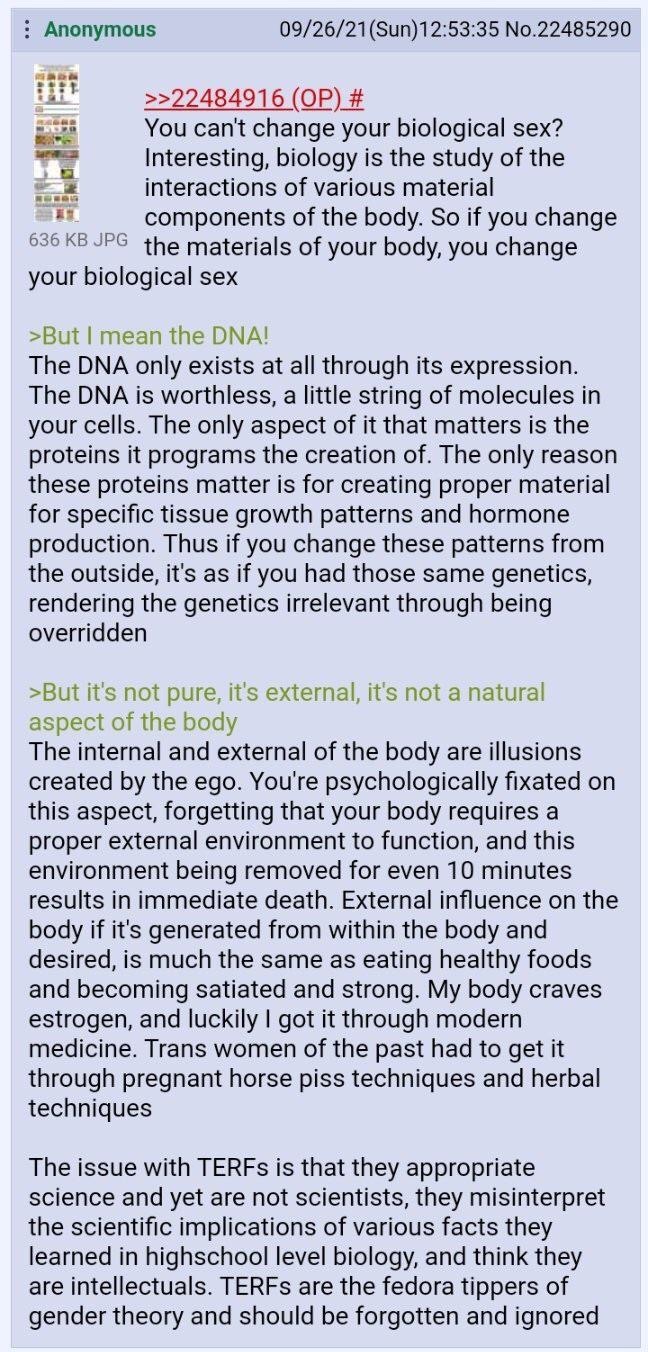Sillymodezeenith - ZEENITH !!!

More Posts from Sillymodezeenith and Others

If looking at someone makes you squeamish, with all the compassion I can muster, you have to get over it.
Don’t be an asshole. Privately desensitize yourself to seeing scars. Engage with art & media & disabled people’s blogs. Imbed it into your brain that they’re normal. And, for some fucking reason, you don’t feel like doing that, JUST MOVE ON. It’s absurdly childish to point at people like a playground bully and go “EWWW”






Overview of some topics when it comes to drawing characters who are burn survivors.
DISCLAIMER. Please keep in mind that this is an introductory overview for drawing some burn scars and has a lot of generalizations in it, so not every “X is Z” statement will be true for Actual People. I'm calling this introductory because I hope to get people to actually do their own research before drawing disabled & visibly different characters rather than just making stuff up. Think of it as a starting point and take it with a grain of salt (especially if you have a very different art style from mine).
Talking about research and learning... don't make your burn survivor characters evil. Burn survivors are normal people and don't deserve to be constantly portrayed in such a way.

edit: apparently tum "queerest place on the internet" blr hates disabled people so much that this post got automatically filtered. cool!
Hello my friend, my name is Jaafar from North Gaza, I am 24 years old, and finally after waiting for a whole year of killing, displacement, hunger, massacres and genocide against us, the time for a ceasefire has come, thank God we are still alive after all the exhaustion, and during the next week we will return to our homes in North Gaza, which was completely destroyed, unfortunately our area was completely and brutally destroyed and we have nothing left, neither a home, nor property, nor furniture, nor clothes, nor any other clothes, I know that returning to the north will be very painful and difficult due to the lack of the necessities of life, and we will start building our lives from scratch, but we are happy for the war to end.




Please 🙏, donate to my campaign to save my family, even a small amount will help us stabilize ourselves a little, and buy some supplies 🥹, I hope that God will protect your family and friends, thank you 🥰🩵
✅️Vetted by @gazavetters, my number verified on the list is ( #299 )✅️

gonna show u guys a little opalescent highlight hack i threw together today

rainbow gradient above your main figure (i usually have all my main figure folders/layers in one big folder, so i can clip gradient maps + adjustments to it!). liquify tool to push the colors around a bit. STAY WITH ME I KNOW IT LOOKS STUPID RN I'M GOING SOMEWHERE WITH THIS

THEN: set it to add/glow (or the equivalent in ur drawing program), lower the opacity a bit, and apply a layer mask. then u can edit the mask with whatever tools you like to create rainbow highlights!!
in this case i'm mostly using the lasso fill tool to chip out little facets, but i've also done some soft airbrushing to bring in larger rainbow swirls in some areas. it's pretty subtle here, but you can see it better when i remove the gradient map that's above everything, since below i'm working in greyscale:

more granular rambling beneath the cut!
u could also just do this with a brush that has color jitter, but what i like about using layer masks for highlight/shading layers is how simple and reversible it makes everything. i can use whatever brushes i want, and erasing/redoing things is super low stakes, which is great when i often approach this stuff with a super trial-and-error approach.
example: have u ever thrown a gradient w multiple colors over an entire piece, set it to multiply etc, and then tried to erase it away to carve out shadows/highlights? it's super frustrating, bc it looks really good, but if u erase something and then change ur mind later, u basically would have to like. recreate the gradient in the area u want to cover up again. that's how i used to do things before figuring out layer masks!! but masking basically creates a version of this with INFINITE undo bc u can erase/re-place the base layer whenever u want.
anyway, back to rambling about this specific method:
i actually have TWO of these layers on this piece (one with the liquified swirls shown above, and another that's just a normal concentric circle gradient with much broader stripes) so i can vary the highlights easily as needed.
since i've basically hidden the rainbow pattern from myself, the colors in each brushstroke i make will kind of be a surprise, which isn't always great -- but easily fixable! for example, if i carve out a highlight and it turns out the rainbow pattern in that area is way too stripey, i can just switch from editing the mask to editing the main layer and blur that spot a bit.
also, this isn't a full explanation of the overall transparency effect in these screencaps! there's other layer stuff happening below the rainbow highlights, but the short version is i have all this character's body parts in different folders, each with their own lineart and background fill, and then the fill opacity is lowered and there's multiply layers clipped to that -- blah blah it's a whole thing. maybe i'll have a whole rundown on this on patreon later. uhhh i think that's it tho! i hope u get something useful out of this extremely specific thing i did lmao
i could smell your boytoy coming from down the road. Wretched little rotted morsel of a thing, may he fall to time and become carrion
-
 rogue-yossarian reblogged this · 3 weeks ago
rogue-yossarian reblogged this · 3 weeks ago -
 world-enough-and-timerogue liked this · 3 weeks ago
world-enough-and-timerogue liked this · 3 weeks ago -
 saltysplayt00ns liked this · 3 weeks ago
saltysplayt00ns liked this · 3 weeks ago -
 red-like-4-roses liked this · 1 month ago
red-like-4-roses liked this · 1 month ago -
 an-indecisive-nerd liked this · 1 month ago
an-indecisive-nerd liked this · 1 month ago -
 bellascarousel reblogged this · 1 month ago
bellascarousel reblogged this · 1 month ago -
 bellascarousel liked this · 1 month ago
bellascarousel liked this · 1 month ago -
 xann-z-the-artsy-enby liked this · 1 month ago
xann-z-the-artsy-enby liked this · 1 month ago -
 nightmaricwriter liked this · 1 month ago
nightmaricwriter liked this · 1 month ago -
 keeping-writing-frosty reblogged this · 1 month ago
keeping-writing-frosty reblogged this · 1 month ago -
 thequabblemeister liked this · 1 month ago
thequabblemeister liked this · 1 month ago -
 beccaoftheglen liked this · 1 month ago
beccaoftheglen liked this · 1 month ago -
 onceuponatmi reblogged this · 1 month ago
onceuponatmi reblogged this · 1 month ago -
 kazsama reblogged this · 1 month ago
kazsama reblogged this · 1 month ago -
 vokhaz liked this · 2 months ago
vokhaz liked this · 2 months ago -
 actualbuckybames reblogged this · 2 months ago
actualbuckybames reblogged this · 2 months ago -
 kakeen reblogged this · 2 months ago
kakeen reblogged this · 2 months ago -
 cool-loser reblogged this · 2 months ago
cool-loser reblogged this · 2 months ago -
 roschele liked this · 2 months ago
roschele liked this · 2 months ago -
 graystar-png liked this · 2 months ago
graystar-png liked this · 2 months ago -
 kteddycurr reblogged this · 2 months ago
kteddycurr reblogged this · 2 months ago -
 captainpkm reblogged this · 2 months ago
captainpkm reblogged this · 2 months ago -
 kaseymaze reblogged this · 2 months ago
kaseymaze reblogged this · 2 months ago -
 natjennie liked this · 2 months ago
natjennie liked this · 2 months ago -
 oceanlight reblogged this · 2 months ago
oceanlight reblogged this · 2 months ago -
 cupcakedyke reblogged this · 2 months ago
cupcakedyke reblogged this · 2 months ago -
 thwonderfulalice reblogged this · 2 months ago
thwonderfulalice reblogged this · 2 months ago -
 human-for-tonight reblogged this · 2 months ago
human-for-tonight reblogged this · 2 months ago -
 human-for-tonight liked this · 2 months ago
human-for-tonight liked this · 2 months ago -
 everythingisincorrect reblogged this · 2 months ago
everythingisincorrect reblogged this · 2 months ago -
 everythingisincorrect liked this · 2 months ago
everythingisincorrect liked this · 2 months ago -
 ponygoldboy liked this · 2 months ago
ponygoldboy liked this · 2 months ago -
 babsaros reblogged this · 2 months ago
babsaros reblogged this · 2 months ago -
 babsaros liked this · 2 months ago
babsaros liked this · 2 months ago -
 grigshaw reblogged this · 2 months ago
grigshaw reblogged this · 2 months ago -
 justiceforfoxface reblogged this · 2 months ago
justiceforfoxface reblogged this · 2 months ago -
 justiceforfoxface liked this · 2 months ago
justiceforfoxface liked this · 2 months ago -
 buffwizard liked this · 2 months ago
buffwizard liked this · 2 months ago -
 legendarygaypenguin reblogged this · 2 months ago
legendarygaypenguin reblogged this · 2 months ago -
 agentjazzy reblogged this · 2 months ago
agentjazzy reblogged this · 2 months ago -
 goingwhale liked this · 2 months ago
goingwhale liked this · 2 months ago -
 the-badger-queen reblogged this · 2 months ago
the-badger-queen reblogged this · 2 months ago -
 fiction-central reblogged this · 2 months ago
fiction-central reblogged this · 2 months ago -
 tuxedokit reblogged this · 2 months ago
tuxedokit reblogged this · 2 months ago -
 tuxedokit liked this · 2 months ago
tuxedokit liked this · 2 months ago -
 tazerpones liked this · 2 months ago
tazerpones liked this · 2 months ago -
 executorz liked this · 2 months ago
executorz liked this · 2 months ago -
 revengeraven reblogged this · 2 months ago
revengeraven reblogged this · 2 months ago

Professionally Autistic || Adult || It/Silly/They || Real life sea slug
229 posts