"Hansel Y Gretel, Parte 4" Trabajo De Clase #homework Https://www.instagram.com/p/BzAu4-WC0Fz/?igshid=1q28aeh1o31s9

"Hansel y gretel, parte 4" trabajo de clase #homework https://www.instagram.com/p/BzAu4-WC0Fz/?igshid=1q28aeh1o31s9
More Posts from Shookehded and Others


Illustration school, year 2, week 1
just for the heck of it, heres a 2 hr speed paint of a fabulous skeleton with appropriately dramatic musical accompaniment (photo ref from Heavenly Bodies: Cult Treasures & Spectacular Saints from the Catacombs by Paul Koudounaris)


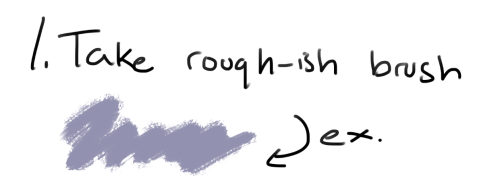
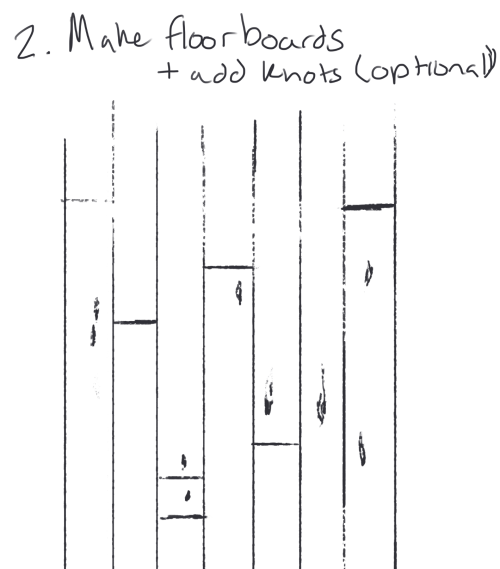
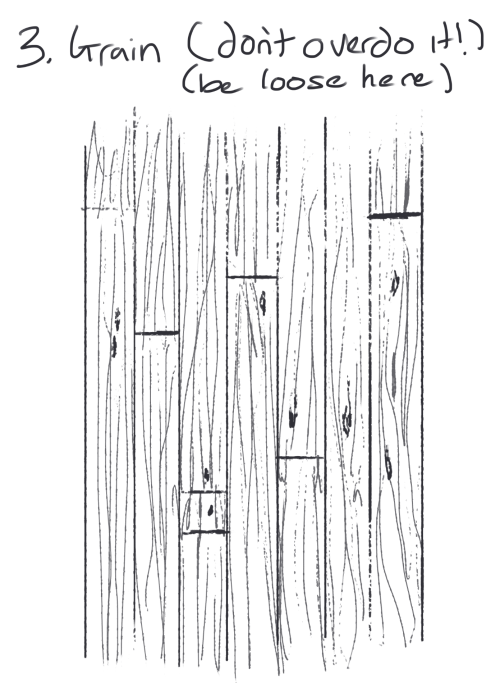

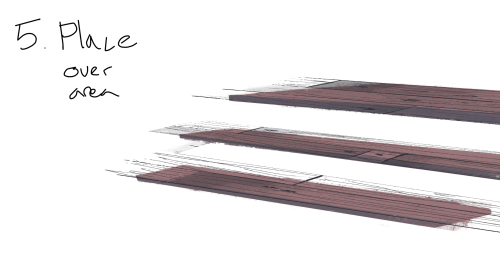

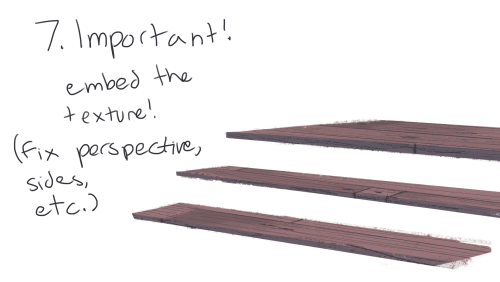
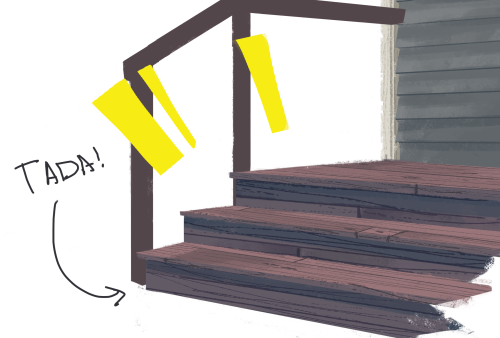
a super quick tutorial on how I make wooden board textures. (sorry for the handwriting)
I like making the textures myself, so I can mess with them and embed them easily
here are some examples:


could u do a tutorial on shading? how do u get your lines so straight? im a huge fan of ur art and i would love to learn how !!
Shading (without a specific light source)
1. Flat Colors

2. Add a lighter color or a darker color to the original color in order to add more value to the flat colors.

If you look at the image below it shows the comparisons of the new color that was added to the original color in order to see the difference between the two.

3. Add the shadows in order to show which object is above another object. To create the shadows I used the colors shown below and set them to ‘multiply’. This adds more depth to your work.

4. Use ‘multiply’ to give more emphasis on certain aspects on your work. Like for example the leaves.

5. Add the finishing touches and you are done!

Shading (with a specific light source)
All you gotta do is determine where the light source is. In the image below, the light source is the sun. The little sun will guide you on which parts should be illuminated or shaded.
Here are some examples:



In order to see the difference that shading can do, here is a process gif!!!

As for lines, I believe that everyone’s style is different. Some choose to do little strokes while others do just one big stroke. As for me, I just do one big stroke in order to maintain the fluidity and consistency of the line. Here is a picture of comparison:

If you want smooth lines then just try and draw it in one swift movement. If you don’t get it right, don’t erase the part that went wrong (because it will be obvious that it’s no longer one line but 2 lines because the continuity of the original line and the new line won’t be the same). You have to redo the whole line from the beginning.
If you practice this a lot you will notice that your lines will be better and at the same time, you will work faster because you don’t have to do so many strokes. Btw when you draw the line do it fast, like really fast, so that you won’t encounter any mistakes.
Just draw a lot and you will get the hang of it and I also hope you know that each artist has their own style. So maybe the one swift stroke works for me but the many short strokes work for you. Just draw in a way that’s more comfortable to you. Anyway, hope this was helpful and have a good day!
how did you get that toon shader to look so crisp in your most recent blender work?
it’s not actually a proper shader material, it’s just flats with added bells and whistles, rendered out using the Workbench renderer rather than cycles or eevee!
here’s some setup to show you what i mean:

if your object has a texture map you can select ‘texture’ under Color rather than material, but in this case the colors are purely material-based, and goes by the ‘viewport display’ color property in each different material
also the the outlines are hard to see here but they are drawn both along the silhouette and along where each separate object meets (for example, there’s outlines are drawn around the base of the horns) and that adds a subtle hand-drawn effect
next step is to check shadow and cavity

shadows and cavity are looking nice so far. in cavity settings you can tweak the strength of ridge (peaks highlight) and valley (cavity darkness) as needed for your object, as well as shadow darkness for your preferred effect. the edges of the shadows are softer by default and i want it toony so that’s here this tweak comes in:

that handy little settings gear on the right of the shadow slider is where you can harden the shadows and tweak the light direction if you want/need to

and rendering takes like 1 freaking second even at high res so that’s another plus to this method
hope this helps!

No, but, seriously. I don't want to draw white sculptures, look at the colours!! Way more fun.

“Draw natural” they said
a minute of silence for all the europeans’ fucked up sleeping schedules
Still haven't figured out how ti post thus giff on Instagram :(


Homewooorkkkkkkkkk
Animation homewooorkkk

She’s a hidden princess.

Ink practice at school #homework #artschool #artstudent #ink #illustration #illustrationstudent https://www.instagram.com/p/B20o9zbi8Sg/?igshid=wtaimdh08lb4
-
 kimojud liked this · 5 years ago
kimojud liked this · 5 years ago -
 evelynnleerose liked this · 5 years ago
evelynnleerose liked this · 5 years ago -
 shookehded reblogged this · 5 years ago
shookehded reblogged this · 5 years ago

Carolina-animation student. Just a girl who loves lots of things. im just using @your-dead-art-student now
155 posts