Quick Little Video Tutorial! This Is A Method I Use To Block In Shapes When I’m Fighting The Urge To
Quick little video tutorial! This is a method I use to block in shapes when I’m fighting the urge to polish my lineart at an early stage, especially in rough concept art that doesn’t actually need polished lineart.
I group two layers in photoshop—a rough sketch, and a flat color—and then carve out the negative space by painting into a mask on the group, instead of filling in the positive shapes. From there I can start painting and adding shading into that group, knowing that I’ve already locked down a good initial silhouette for the object/character:

It feels like oil painting, and I end up finding silhouettes/shapes in a way I wouldn’t if I was obsessively cleaning up the linework first. Digital art has a tendency to veer towards cleanliness/polish, so I love finding little opportunities for happy accidents and a bit of mess!
I used it on my unicorn piece last month, for instance, which I think would have lost a lot of its dynamism and charm if I had worried too much about doing a full ink pass:

Hope this is at all helpful! It’s not a method I use 100% of the time, but it really helps move my process along when I do need it 👍🏼
More Posts from Saltcanteen and Others
Every Rainbow Six Siege Operator Explained By Ubisoft | Each and Every | WIRED
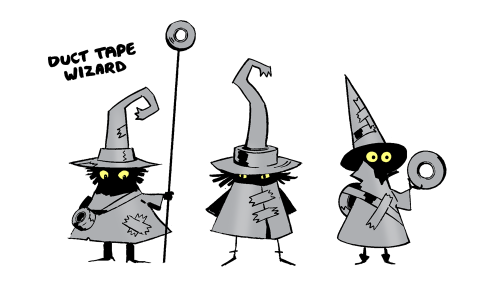


Thinking about a duct tape wizard

Ah.
I see, so I've just installed Maya this evening, while there's Adobe After Effect, Photoshop, Vegas pro and a bunch of games already in my laptop and causing me enough problem, especially when I accidentally use some of them at the same time?
Well, how bad could it be?

sAY THAT AGAIN
FLASH WARNING

I T ‘ S F I N E


Momtagne and his very, very, VERY late teens kid.




@incorrect-r6s
I might be drawing something like this a lot more often since these gave me lots of inspiration lol
-
 spacedadshirogane liked this · 2 weeks ago
spacedadshirogane liked this · 2 weeks ago -
 lukewarm-water reblogged this · 2 weeks ago
lukewarm-water reblogged this · 2 weeks ago -
 megakimathi liked this · 3 weeks ago
megakimathi liked this · 3 weeks ago -
 satsukidoodles404 liked this · 3 weeks ago
satsukidoodles404 liked this · 3 weeks ago -
 yaoifan1424 liked this · 3 weeks ago
yaoifan1424 liked this · 3 weeks ago -
 r0-bartics liked this · 4 weeks ago
r0-bartics liked this · 4 weeks ago -
 d3adr4y liked this · 4 weeks ago
d3adr4y liked this · 4 weeks ago -
 oddettel liked this · 4 weeks ago
oddettel liked this · 4 weeks ago -
 josemapsart liked this · 4 weeks ago
josemapsart liked this · 4 weeks ago -
 bat-anon liked this · 4 weeks ago
bat-anon liked this · 4 weeks ago -
 pantaloons152 liked this · 1 month ago
pantaloons152 liked this · 1 month ago -
 xanswilltolive liked this · 1 month ago
xanswilltolive liked this · 1 month ago -
 lemonpilotingmech liked this · 1 month ago
lemonpilotingmech liked this · 1 month ago -
 slowdale liked this · 1 month ago
slowdale liked this · 1 month ago -
 vasheren liked this · 1 month ago
vasheren liked this · 1 month ago -
 doebraic reblogged this · 1 month ago
doebraic reblogged this · 1 month ago -
 doebraic liked this · 1 month ago
doebraic liked this · 1 month ago -
 pencaris reblogged this · 1 month ago
pencaris reblogged this · 1 month ago -
 pencaris liked this · 1 month ago
pencaris liked this · 1 month ago -
 le-catman reblogged this · 1 month ago
le-catman reblogged this · 1 month ago -
 imthesimp liked this · 1 month ago
imthesimp liked this · 1 month ago -
 badmaj08 liked this · 1 month ago
badmaj08 liked this · 1 month ago -
 gorlassar liked this · 1 month ago
gorlassar liked this · 1 month ago -
 cyrenaica liked this · 1 month ago
cyrenaica liked this · 1 month ago -
 wahwahwashbear reblogged this · 1 month ago
wahwahwashbear reblogged this · 1 month ago -
 eobardthawneallen reblogged this · 1 month ago
eobardthawneallen reblogged this · 1 month ago -
 carnotaurus-sassytrei liked this · 1 month ago
carnotaurus-sassytrei liked this · 1 month ago -
 crypticgoat liked this · 1 month ago
crypticgoat liked this · 1 month ago -
 reignlycan liked this · 1 month ago
reignlycan liked this · 1 month ago -
 bibstirs reblogged this · 1 month ago
bibstirs reblogged this · 1 month ago -
 whitelyte liked this · 2 months ago
whitelyte liked this · 2 months ago -
 sleptons reblogged this · 2 months ago
sleptons reblogged this · 2 months ago -
 frank-bennedetto reblogged this · 2 months ago
frank-bennedetto reblogged this · 2 months ago -
 frank-bennedetto liked this · 2 months ago
frank-bennedetto liked this · 2 months ago -
 iwander12 reblogged this · 2 months ago
iwander12 reblogged this · 2 months ago -
 iwander12 liked this · 2 months ago
iwander12 liked this · 2 months ago -
 bearchuckles liked this · 2 months ago
bearchuckles liked this · 2 months ago -
 fermisparadoxlost liked this · 2 months ago
fermisparadoxlost liked this · 2 months ago -
 anarchyspider liked this · 2 months ago
anarchyspider liked this · 2 months ago -
 arcturusgleaming liked this · 2 months ago
arcturusgleaming liked this · 2 months ago -
 erwumbo-art liked this · 2 months ago
erwumbo-art liked this · 2 months ago -
 erwumbo-art reblogged this · 2 months ago
erwumbo-art reblogged this · 2 months ago -
 bandeddragonfish reblogged this · 2 months ago
bandeddragonfish reblogged this · 2 months ago -
 mickeysartrefs reblogged this · 2 months ago
mickeysartrefs reblogged this · 2 months ago -
 indiworld liked this · 2 months ago
indiworld liked this · 2 months ago -
 ikolit reblogged this · 2 months ago
ikolit reblogged this · 2 months ago -
 alexthegr3yp4nda liked this · 2 months ago
alexthegr3yp4nda liked this · 2 months ago -
 gringlgrungl liked this · 2 months ago
gringlgrungl liked this · 2 months ago -
 oliviacarrconcepts liked this · 2 months ago
oliviacarrconcepts liked this · 2 months ago -
 queer-monarch reblogged this · 2 months ago
queer-monarch reblogged this · 2 months ago













