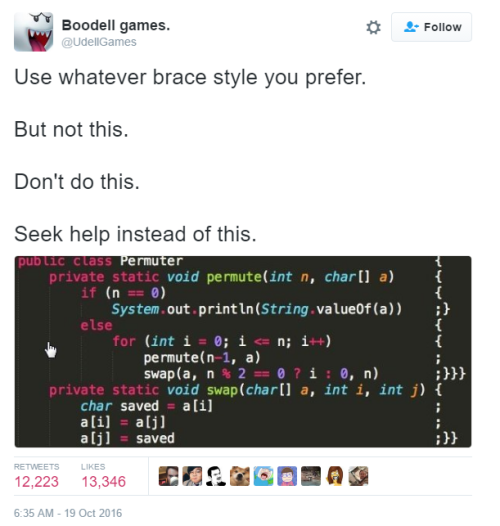Full-time Computer Science student, reader, and gamer with a comics addiction.
121 posts
Latest Posts by programmingravenclaw - Page 3


the_bee_movie_but_every_time_they_say_bee_it_gets_randomly_faster_or_slower() by iforgotmylegs https://www.reddit.com/r/ProgrammerHumor/comments/5o144h/the_bee_movie_but_every_time_they_say_bee_it_gets/?utm_source=ifttt
40 Youtube channels for programmers
Youtube is not just a popular channel for everyone to broadcast their own images but also a rich source to provide a huge quantity of tutorials beneficial for everyone. Here is a collection of 40 channels that can be equally useful for a beginner and for an adnvanced coder.

For learning anything and everything of programming:
The Newboston
Mycodeschool,
Programming Tutorials,
Computerphile,
LearnCode.academy,
The Net Ninja
UCBerkeley
C++ for beginners, algebra tutorials, algorythms:
Xoaxdotnet
For learning basics and advanced skills in C++:
Bo Qian
For learning Linux terminal basics:
DougRumbaugh
For datastructures and algorithms:
Data Structures and Algorithms. Dr. Naveen Garg, saurabhschool , Paul Programming
Web development: Java, JavaScript, Python, Android, iOS, Swift:
SlideNerd
LearnWebCode
UI/UX design:
Mike Locke
Programming and fun:
Funfunfunction
Other good miscellaneous resources:
ProgrammingKnowledge
Google Developers
Derek Banas
Brad Hussey
O’Reilly
MIT OpenCourseWare
Simple Programmer
Computerphile
CSS-Tricks
Coder’s Guide
Easy Learn Tutorial
Adam Khoury
Programming Tutorials
Patrick WashingtonDC
Coder’s Guide – Neil Rowe
CodeGeek
JREAM
LevelUpTuts
Treehouse
Codecourse (formerly PHPacademy)
Programming tutorial
Easydevtuts
Add your favorite Youtube channels in the comments!
Source - https://hownot2code.com/2016/11/18/40-youtube-channels-for-programmers/

Book of the week: Warrior of the Light by Paulo Coelho
Get the FREE Kindle Reading App
Fun fact: the plural form of octopus is actually octopodes (oct-op-o-tees) since octopus isn’t an English word nor a Latin word. Octopuses would be the English form if octopus was an English word. Octopi would be the plural form if octopus was a Latin word. However, octopus is a Greek word which means that the grammatically correct plural form of octopus is octopodes.
my favorite out of context quotes from my archeology professor so far in no particular order
and floridians are just as human as you and me!
and the moral of the story is that there are no deadly snakes native to alaska
you might know this guy as one of the only archaeologists cool enough to be mentioned by indiana jones
it’s my dream to have my name said by harrison ford
i’m not going to apologize for having this class at 6am because you paid for it and it’s your fault.
we don’t all dress like lara croft. i tried to get it to be a thing on a dig and my colleagues yelled at me.
they were pretty good archaeologists except they were too racist to realize anything they found.
i take back what i said about us not dressing like lara croft because lewis binford here is wearing nothing but short shorts and a cowboy hat. take notes for an academic halloween costume!
archaeologists can be good artists! not me, though. or anyone i know. but if you can draw just know you have options.
sometimes you find dead bodies when you dont really expect it and you just have to deal with it
archaeologists are the only people allowed to get exited when they find corpses.
once i ruined thanksgiving dinner when i told my family i had gotten my degree in archaeology and my uncle commented he liked dinosaurs too
the closest i’ve ever been to a grizzly bear is when i left my glasses in my tent on a dig in alaska, saw a big rock in the distance, and almost screamed
So, when I was doing my thesis on whether or not fanfiction should be considered a legitimate genre of literature, my advising professor asked me for examples. I gave him the generic ones, of course - “Pride & Prejudice and Zombies” is a horror fanfic of “Pride & Prejudice”, “50 Shades of Grey” is an erotica fic of “Twilight" - and that seemed to make him understand what fanfiction is, but not how it’s useful. So I thought about it, and, after about a minute, I said, “Paradise Lost is basically a fanfiction of the Book of Genesis. And The Divine Comedy is an epic self-insertion fic for Catholic doctrine. So, basically, you were teaching us fanfiction last semester.” I had never before seen a grown man’s eyes widen with such fear, incomprehension, disgust, awe, and understanding.
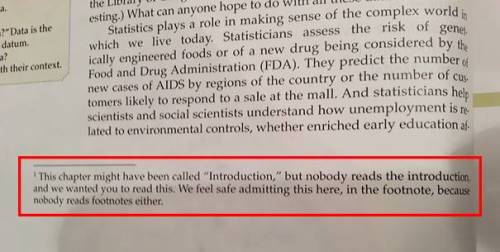
metacommunicative trolling, academia style
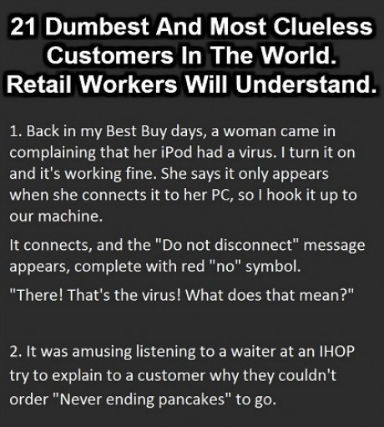

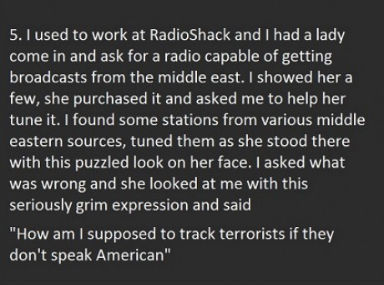
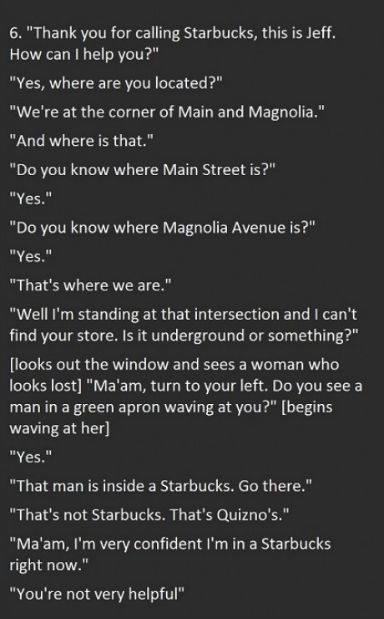
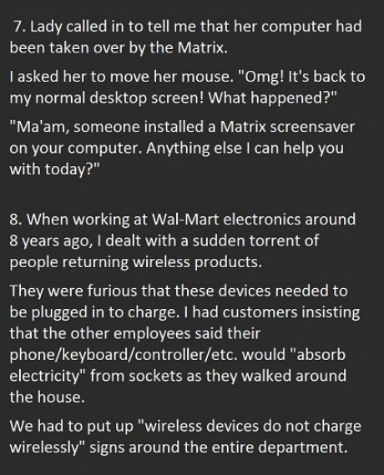



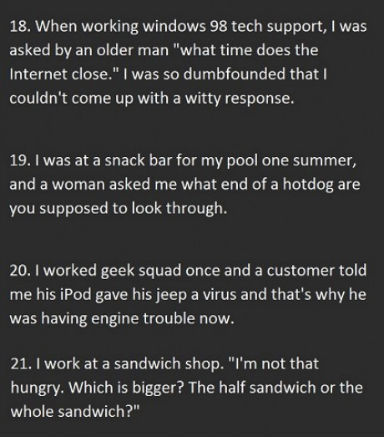
Source

Scientists invented fabric that makes electricity from motion and sunlight. To create the fabric, researchers at Georgia Tech wove together solar cell fibers with materials that generate power from movement. It could be used in “tents, curtains, or wearable garments,” meaning we’d virtually never be without power. Source

kids, when you’re choosing your college schedule, you’ll hear a voice saying “just take the 8AM class. it won’t be that bad. you’ve done it for this long” that’s the devil talking
I can’t wait to be at a point in my career where I can look back at this exact moment & think “idk why you were stressing about not being enough… you good fam”
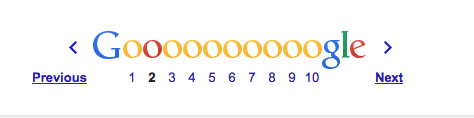
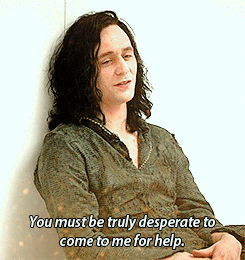
I googled science pick-up lines and I was not disappointed
You’re so hot, you denature my proteins.
Do you have 11 protons? ‘Cause you’re Sodium fine!
You make my anoxic sediments want to increase their redox potential.
I’m more attracted to you than F is attracted to an electron.
We fit together like the sticky ends of recombinant DNA.
You’re hotter than a bunsen burner set to full power.
If I were a neurotransmitter, I would be dopamine so I could activate your reward pathway.
According to the second law of thermodynamics, you’re supposed to share your hotness with me.
How about me and you go back to my place and form a covalent bond?
I wish I were Adenine because then I could get paired with U.
If you were C6, and I were H12, all we would need is the air we breathe to be sweeter than sugar.
I want to stick to u like glue-cose.
You must be the one for me, since my selectively permeable membrane let you through.

If you’re up really late studying for finals, try swapping your contact solution with coffee for a quick pick-me-up.
me: starts looking at material for my programming languages class next quarter

me: stops looking

hi! i was wondering what are some of the most helpful resources you've found on data structures and algorithms? i took the class in college, but didn't do so well, so i'd like to relearn it on my own time. also, i love reading all your updates on coding, you offer an interesting perspective!
What are some resources to learn Data Structures?
DAY 584
Hi Anon,
I’m glad you enjoy the blog!
I’ve been meaning to put together a larger list (there are so so many to wade through), but the vast majority of what I’ve learned so far has come from the same two resources:
Lynda.com - Foundations of Programming/Data Structures
Edx - cs50/Week 5: Data Structures
I’ve also heard good things about this course, but haven’t started it yet:
Coursera - Princeton University/Algorithms: Part 1
Lynda.com membership costs money, but is free with a paid LinkedIn membership, and is often free with a local library membership (ask at your library).
The course is only 2.5 hours so it should also fit easily within the 10 day free trial. I had heard a lot of rave reviews about Simon Allardice as a teacher, and I looked him up specifically. He really is great and I enjoy his lectures a lot.
How do you make the jump from like, completing CodeAcademy lessons to actually conceptualizing and building a program?
Honestly, it is really tough. People seem to make it sound like it’s a lot easier but if you’re doing it by yourself, you really have to work at it!
What you could start doing is drafting up a thought in your head from any idea; say you think "I have this problem and it could be solved this way”. Transform that thought into a solution and use it! It’s going to be a bit tougher since CodeAcademy can’t teach you the logic of everything, but it will start to get easier and easier as time goes on!
I would also suggest maybe looking at school websites for Computer Science, as a lot CS teachers will post their assignments on a website and you can use those to base projects off of!
for no reason in particular i was looking at a list of nocturnal animals on wikipedia and

one of these is not like the other
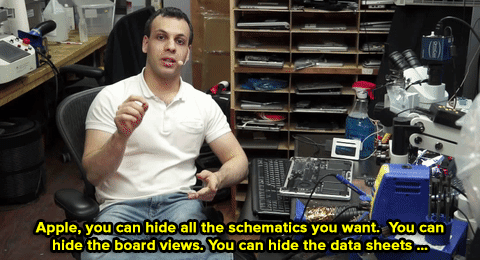
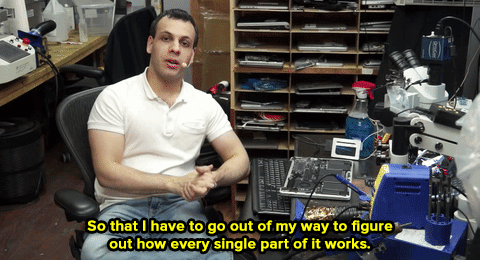
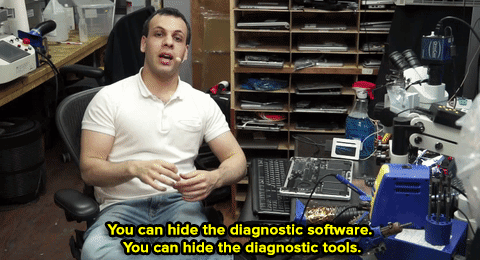
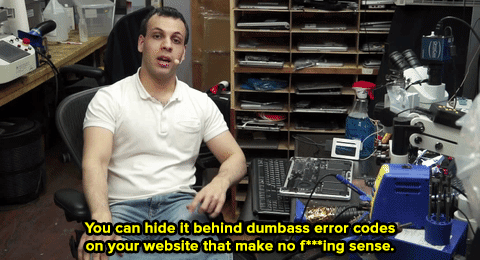

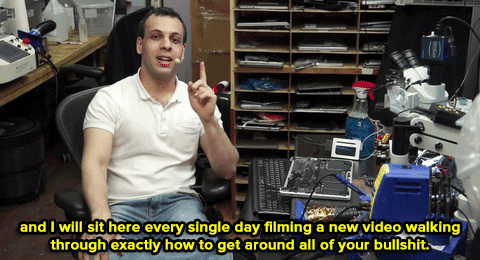
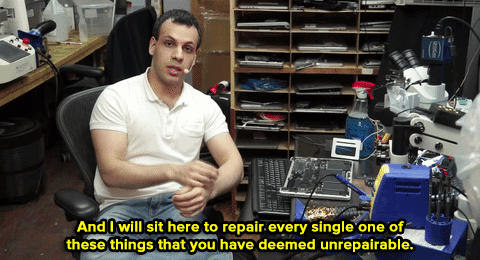
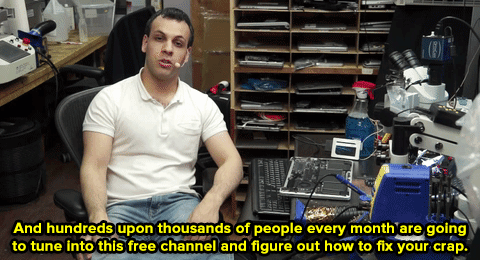
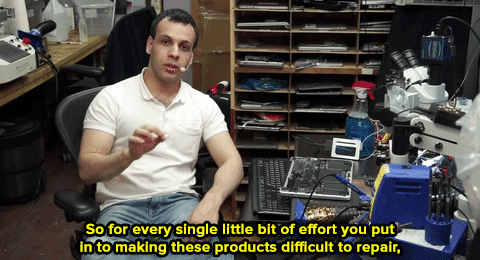
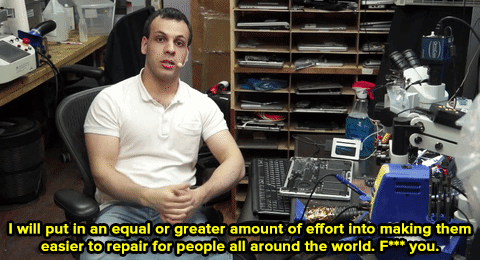
That’s Louis Rossman, a repair technician and YouTuber, who went viral recently for railing against Apple. Apple purposely charges a lot for repairs and you either have to pay up or buy a new device. That’s because Apple withholds necessary tools and information from outside repair shops. And to think, we were just so close to change.
Follow @the-future-now

Making changes to the live site.
The thing about computer programming is that it’s a complete pain in the ass when you’re trying to figure out the problem, yet when you finally solve it, when you finally have that aha moment, the feeling of accomplishment is unlike anything you’ve felt when you’ve accomplished something. You think holy shit, I can make technology work, and that feeling is totally worth the long stretch of hours or even days when computer programming feels like a pain in the ass.
Consider going into a classroom and looking around, and you’re the only man there. Even if you’re totally ok with that (heck, you expected it), you notice. You feel all the women in the room notice you and see that a lot of them are glancing over at you or making comments about your presence. Ok, you knew that might happen. A woman next to you says, “Hey, cool, a guy in a CS class, good for you.” When it comes time to form a study group, half the women in the class don’t want to work with you because they assume men aren’t as good at CS. The other half jockey to work with you, some for the novelty (“Hey, I’m in a group with the guy, ”) and half because they want to ask you out. When you go to apply for an internship, a lot of companies seem really interested in you, but you’re not sure if it’s because they like your resume or just because you’re a guy in CS and they want to look open and forward thinking by having lots of male interns coding. You meet up with a group of female interns and one makes a slightly sexual joke. Everyone freezes and looks at you - are you one of those guys in CS that is serious and can’t take a joke, or will you be one of the girls? At your job after you graduate, it’s naturally not ok for a woman to say outright that she’s prejudiced against male coders… But maybe your boss gives you slightly different work, or it takes longer for you to get a promotion because they need more proof that you are good - you don’t get the benefit of the doubt the way the girls do. When you express a strong opinion about a tough problem, the women write it off as you being sensitive and emotional - men often are, you know. When discussing your career ambitions, your coworkers often ask you how children play into that - I mean, you’re probably looking for a wife and plan to have kids since you’re in your late 20s. Everyone knows it’s a safe bet that kids are going to derail your career at least temporarily, if not permanently. You frequently police how often you mention family at all for fear people will assume you’re expecting a kid soon… … Does this begin to explain it, at all? Even when a company is open to women working in all areas and no one is a dick, there is still a lot of pervasive bias that affects how women are treated and perceived. Why would you notice? It doesn’t affect you.
Electrostaticrain (Reddit)
hobbies masterpost!
a really excellent way to reduce anxiety is to pick up a new hobby. find something you’re interested in, learn it, then use it as a healthy and productive way to cope.
learn to play guitar
learn how to make interactive stories with the free program Twine
learn how to make pixel art
learn another language
learn how to build a ship in a bottle
learn how to develop your own film
learn how to embroider
learn how to make chiptunes (8-bit music)
learn how to make origami (the art of paper folding)
learn how to make tumblr themes
learn how to make jewelry
learn how to make candy
learn how to make terrariums
learn how to make your own perfume
learn how to make your own tea
learn how to build birdhouses
learn how to read tarot cards
learn how to make zines
learn how to code
learn how to whittle (wood carving)
learn how to make candles
learn how to make clay figurines
learn how to knit scarves
learn how to become an amateur astronomer
learn some yoyo tricks
learn how to start a collection
learn how to start body building
learn how to edit wikipedia articles
learn how to decorate iphone cases
learn how to do freelance writing
learn how to make your own cards and
learn how to make your own envelopes
learn how to play the ukulele
learn how to make gifs
learn how to play chess
learn how to juggle
learn how to guerrilla garden
learn how to chart your family history
learn how to keep chickens
learn how to do yoga
learn how to do magic tricks
learn how to raise and breed butterflies
learn how to play dungeons & dragons
learn how to skateboard
learn how to do parkour
learn how to surf
learn how to arrange flowers
learn how to make stuffed animals
How To Make Tumblr Themes: Part I
Introduction
What we will cover in this tutorial:
HTML review (bare minimum you need to make a basic theme)
CSS review (bare minimum you need to make a basic theme)
Meta Tags
Other <Head> codes
Documents and websites we will consult regularly in this tutorial (keep these open in a tab):
W3Schools HTML
W3Schools CSS
Tumblr Theme document
HTML Review
Before making a theme, you should know that HTML consists of tags (keywords surrounded by angular brackets like <html>) and that they come in pairs (opening and closing like <html> and </html>).
You should also already know basic HTML elements such as links, headings, paragraphs, lists, formatting and images. If not, please learn it at the website I provided.
The most common way to group and position things in a website layout is to use div layers or tables. In this basic theme tutorial, I will cover div layers first since it is easiest to understand.
Here is a coding for text that is NOT inside a div layer:

[click for larger view]
Here is a coding for text that is inside a div layer:

[click for larger view]
Also notice that I used CSS to dictate the width and background of the div layer. That is how CSS and HTMl is connected; you can use CSS to demand HTML elements to look and be positioned a certain way. So in order to make columns in tumblr themes, you use CSS to position and “decorate” the div layer which will wrap your columns (ie: posts, sidebar etc).
CSS Review
In relation to what we’ve discussed above, CSS commands HTML elements. So you need to be very familiar with CSS. CSS is the codes between the <style type=“text/css”> and </style> tags (as can be seen in the previous image). In this tutorial, I will use the following terminology:

Now, div layers can either be id-ed or class-ed. The id selector is generally used for a single unique element while the class selector is used for a group of elements. While there is that difference, I discovered it doesn’t matter. You can use id selectors for multiple/repeated layers.

[click for larger view]
In the above, the selector for id is preceded by a “#” (outlined in pink) and the selector for the class is preceded by a “.” (outline in blue). Now, you can use basic CSS properties to specify the position, dimension and style of the layer.
You will need to know 90% of the properties described on this site; particularly background, color, fonts, links, text, margin, padding, z-index, position, display, dimensions and borders. Since it is too much for me to cover them all, please review/learn them before proceeding.
Getting started
Now we’ve gone over the idea of how HTML and CSS will be needed, we can apply it to tumblr themes. So, we start with our basic HTML tags for any basic webpage:

<title></title> is where you specify the title of the blog which will show up on the browser tabs. Looking at the basic variables section of the custom tumblr theme document, you can see {Title} and {block:PostTitle}{PostTitle}{/block:PostTitle}.
{Title} is a “variable” which corresponds to the blog title (which you customize in the customization page). For example, my theme blog title is “ettudis”…

{block:PostTitle}{PostTitle}{/block:PostTitle} corresponds to the title of the post (of the individual posts). The “blocks”, {block:PostTitle} and {/block:PostTitle}, renders so that the post title shows up only when there is a post title (in other words, when you go to the individual post page. For example, the title of my “terms of use” post…

Generally, it is set up so the it’s the {title} followed by a dash, then {block:PostTitle}{PostTitle}{/block:PostTitle}. So, it will look something like this:
<title>{Title} - {block:PostTitle}{PostTitle}{/block:PostTitle}</title>
We also can add in favicons. To make the favicon the same as the blogger’s userpic/profile icon, we can just link to {Favicon}, like so:
<link rel="shortcut icon" href="{Favicon}" />
Meta Tags
The meta tags in tumblr themes are what allows the bloggers to customize the themes colours, upload images, select options, add links etc, as described in the appearance options. Then, you can line up the meta tags to the HTML or CSS.
For colours, it will look something like this:

[click for larger view]
As you can see, the colours in the meta tags can correspond to the HTML or CSS. So the default colours (indicated in the meta tags, ie: #FFFFFF, #000000 etc) are what the colours are if the blogger reset to defaults. If the blogger decides to customize to his/her own colours, the colour he/she chooses will correspond and fill into the HTML or CSS in the live preview.
For custom fonts, it will look similar to:

[click for larger view]
Similar to colours, the meta tags correspond to CSS (or HTML). However, tumblr only provides a few custom fonts (ex: arial, georgia, impact, courier new, helvetica, tahoma, trebuchet ms, times new roman etc) that are selected via a drop-down menu on the customization page.
Now booleans are rather important in tumblr themes. These meta tags allow the bloggers to select an option.

[click for larger view]
In this, the option is whether or not “if infinite scrolling” should be on the blog. The meta content is “1” if there is infinite scrolling as default. If infinite scrolling is not default, it meta content should be “0”.
Outlined in orange, {block:ifinfinitescrolling} and {/block:ifinfinitescrolling} wraps around the HTML (or CSS) that will be activated if the blogger decides to select the infinite scrolling option. If not, then the HTML (or CSS) in {block:ifnotinfinitescrolling} and {/block:ifnotinfinitescrolling} will be activated.
Booleans can apply to anything, such as whether or not to show tags on index page, size of post, number of columns, show side image ~ whatever your imagination allows you!
On this note, this sort-of gives you the idea of how tumblr codes work. The “blocks” act as activators for a certain code that it contains. Remember they always come in pairs as well, an open and closed one.
In the above example, you can see that there are the blocks, {block:Pagination} and {/block:Pagination}. This means that the codes inside these blocks will only show if there are actual pages; so in an individual post page, the pages will not show up.
Another meta tags are text. You can allow bloggers to enter their custom text into a theme. You can do a lot with text, you can also use it as an input for CSS hex numbers, dimensions (they would enter pixels), labels etc etc.

In this particular example, I’ve used custom text as a way for bloggers to enter links. The blocks (in pink), as I’ve explained previously, act as activators for when the bloggers do enter a URL in the “link 1” meta tag (outlined in blue).
Tumblr also allows bloggers to upload images. So bloggers can upload their own background or other images they want (that you specify) into their theme.

[click for larger view]
Shown here, you can see that the meta tag for the background image dictates the CSS body selector (outlined in orange). In the content, you can insert an image (“http://static.tumblr.com/…”) as a default image.
As for the sidebar image meta tag, it uploads the image into the HTML. Blocks (shown in pink) can also be used in case the blogger does not want to upload an image (or if an image is not uploaded, an alternate coding can be shown).
Other <head> codes
You can also insert a {CustomCSS} block at the bottom of the theme’s CSS style block (before </style>) so that bloggers can insert their own CSS if they want to.
There is also a meta tag that is involved in search engines.
{block:Description}<meta name="description" content="{MetaDescription}" />{/block:Description}
This allows the description of the blog to show up if the blog is searched on the a search engine (such as google).
And that’s all I have to say about meta tags which is crucial if you plan to make themes for the public use.
Key Points
To clarify and emphasize, the terms, “variable” and “blocks” are what makes up the tumblr theme. Variables are used to insert dynamic data. As we’ve seen in previous example, {Title} is a variable and so are {Image:Sidebar}, {Color:Background}, {Text:Link 1} and so forth. They come in singles, meaning, you do not need to close them.
Blocks are used to render (activate) a block of HTML, CSS, or a set of data. As we’ve seen in previous examples, {block:Title} and {/block:Title} are blocks, and so are {block:ifinfinitescrolling} and {/block:ifinfinitescrolling}, {block:iflink1} and {/block:iflink1}, and {block:ifnotsidebarimage} and {/block:ifnotsidebarimage}. These come in pairs, meaning, you do need to close them similar as to you would close a HTML tag.
The meta tags allow users to customize the theme without editing the HTML/CSS themselves. They only have to customize via the Appearance section on the customization page. We’ve covered all the meta tags that tumblr has: colours, fonts, booleans, text and images. Every meta tag can correspond to a HTML/CSS component. So using HTML and CSS, you can specify the look of a certain variable and meta tags can give customization options for the HTML and CSS.
The End
I think I’ve covered all the basic ideas of what tumblr themes need in order to work. Though this tutorial was more of introduction on just the fundamental foundations of what we’re going to build, next tutorial will get into constructing the tumblr theme using variables, blocks, CSS and HTML.
I hope I was clear, concise and thorough in my explanations. If I missed anything or if something wasn’t clear, please let me know as all of this sort-of comes to me naturally now so I wouldn’t know if I was being abstruse or convoluted.