Okay, I'm Gonna Be Honest With You... Your Protective Starscream Is My Life Support Now. Also Your Bumble

Okay, I'm gonna be honest with you... Your protective Starscream is my life support now. Also your Bumble Prime on life support post is somehow giving my IDW vibes...
And now I lowkey wanna see your iteration of ghost!Bee/BP, but really don't, because my heart won't take much angst...
Oh oh OSJ...
I'm not sure how to tell you this but... Technically, that's one of the "many" routes in this au....
More Posts from Observationsilencejoy and Others
I saw a cape barren goose for the first time today and they are now my new favourite birds



Look! They’re literally dinosaur!! I had to do a double take when I first saw one


And look how cute the chicks are!!!
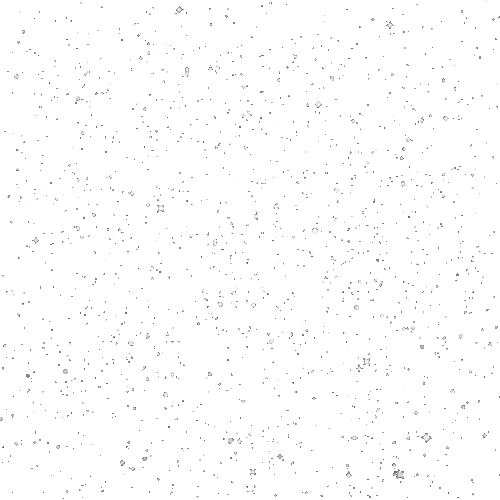
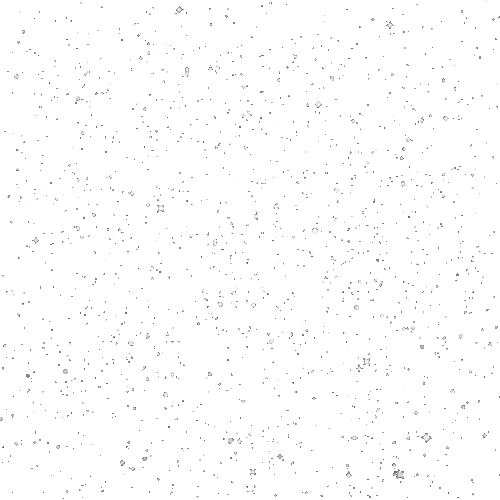
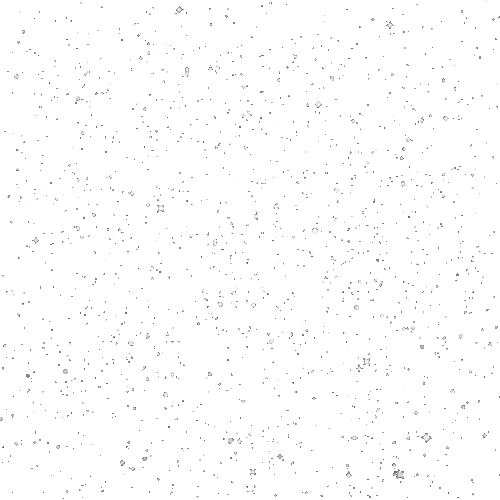




the fight is harder each year.
Coloring tutorial I guess

That's my most default shading style, a hybrid of line drawing and painted shadows, and I'll tell you exactly how to get this look. But before we start, you need a weapon This is my main brush for basically anything, including line art on days when I don't feel like switching to something actually intended for inking. It's a lightly textured square brush with color variation on every stamp. Intended for Procreate but you can always just rip the alpha texture out of the file and use it for a brush in any drawing program. That out of the way, let's go. I'll use the same line art as the one in fluff tutorial. Set the line layer to ~60 or so opacity and get to blocking in the base colors of your character. The jitter brush will introduce some color variation on it's own, but changing the color occasionally will add more visual interest.

After this I add a multiply layer on top and dab orange or red in places where we might be able to see the base of the hairs or peek at the carapace underneath.

It's places where hair parts and where it's shorter. This accent color works great on joints as well. Example of the thing I'm going for in real life:

Especially visible behind the head. It's not present on every moth to be fair, but I like to add these accents even where it wouldn't make sense, just because it looks nice. Even on insects without hair. Block in the eyes and mandibles now, best if it's on separate layer.

Now, the actual funny tricks begin. If you're one of the people who only use multiply or add blend modes, stop it, get some help Understanding the math behind blend modes is gonna get you a long way. My lineart is set to subtract more often than not. I find it produces juicier and more colorful results than multiply. I want to give this picture a warm orange feeling, so the color of my lines should be the opposite - blue.

And, subtract.

Perfect, but not quite. We can push the lines to an even softer feeling. Take the line layer, copy it, invert the color and set to multiply. I then throw gaussian blur on the resulting copy and reduce opacity until the lines bleed into the surroundings just a little bit.

On to actual shading. People who shade without getting in some background first scare me, so let me throw something together real quick.

A simple gradient will also suffice for this use. We just need some information on which colors are present in the surroundings. Copy your background, bring it on top of your character layers and gaussian blur it real hard. Set it to multiply, remove all parts of the layer that go beyond the pixels of the base color layer. Adjust opacity until the character fits in the background.

Let's identify the light sources. In this case it's only the sky, but it produces two distinct colors - soft blue lighting comes from the top, slightly stronger red comes from behind. The blue light I set to exclusion blend mode because it felt most appropriate in this case. Both add and screen looked too strong to be the light coming from such dark sky.

In this lighting context the lower part of the body will receive less light that the upper part. I use the green of the bushes set to multiply to darken the bottom.

The character is surrounded by all kinds of soft light, but it can't get everywhere. It's time to add ambient occlusion, or contact shadows, for those without a 3d background. Anywhere where there is a crevice or surfaces almost touch, a soft shadow will form.
I do it on a multiply layer with a neutral gray-green color. Gray because any color light isn't really getting in there and green because the fluff is somewhat transparent and whatever light does pass through it gains a greenish hue.

Last step, red rim light from the fading sunset behind the character.

Since it's rim light I just work with normal blending mode. Setting it to add or something of the sort would make the rim light brighter than the source of the light. And it'd be odd.
And that's it. I usually throw on some post processing in Snapseed. Pull some curves, throw on a bit of grain, etc. But it's a topic for another time.
In conclusion, try to think about the environment more when shading. What route does light go through to reach where you're coloring? Did it reflect off of any colored surface? Did it pass through something transparent to gain a different hue? What color shadow would this ambient lighting produce? Go have fun with your colors now.


























Yet another comic about leaving the Mormon church that can be applied to a variety of things.


i couldn't reblog this gem so here you go
(donations)
-
 fluffy-artism liked this · 2 weeks ago
fluffy-artism liked this · 2 weeks ago -
 musicasarion liked this · 1 month ago
musicasarion liked this · 1 month ago -
 kittyiki15 liked this · 5 months ago
kittyiki15 liked this · 5 months ago -
 creationstoryart liked this · 11 months ago
creationstoryart liked this · 11 months ago -
 life-kinda-sucks-alot liked this · 11 months ago
life-kinda-sucks-alot liked this · 11 months ago -
 misstinyscarlett liked this · 11 months ago
misstinyscarlett liked this · 11 months ago -
 sparkleskira liked this · 11 months ago
sparkleskira liked this · 11 months ago -
 tamatoes402 liked this · 11 months ago
tamatoes402 liked this · 11 months ago -
 theuntitledduser liked this · 11 months ago
theuntitledduser liked this · 11 months ago -
 madame-misthios liked this · 11 months ago
madame-misthios liked this · 11 months ago -
 questionnotbrilliant liked this · 11 months ago
questionnotbrilliant liked this · 11 months ago -
 sautekh-blog liked this · 11 months ago
sautekh-blog liked this · 11 months ago -
 deadgirlrolling liked this · 11 months ago
deadgirlrolling liked this · 11 months ago -
 ashleyazuno liked this · 11 months ago
ashleyazuno liked this · 11 months ago -
 legendarylovergirl liked this · 11 months ago
legendarylovergirl liked this · 11 months ago -
 citruscee liked this · 11 months ago
citruscee liked this · 11 months ago -
 kitkat-sans liked this · 11 months ago
kitkat-sans liked this · 11 months ago -
 eightexe liked this · 11 months ago
eightexe liked this · 11 months ago -
 curiousasacat liked this · 11 months ago
curiousasacat liked this · 11 months ago -
 emomomortal liked this · 11 months ago
emomomortal liked this · 11 months ago -
 leader1009 liked this · 11 months ago
leader1009 liked this · 11 months ago -
 observationsilencejoy reblogged this · 11 months ago
observationsilencejoy reblogged this · 11 months ago -
 observationsilencejoy liked this · 11 months ago
observationsilencejoy liked this · 11 months ago -
 deepfriedhopesanddreams reblogged this · 11 months ago
deepfriedhopesanddreams reblogged this · 11 months ago




