Everyone Gets “The 90s” Look Wrong And I Hate It
Everyone gets “The 90s” look wrong and I hate it

Couple years ago I saw these two board games at the store back to back. Well, not saw them per se, but ya know. Spied them out of the corner of my eye. And for a moment without reading the text, I couldn’t tell you which was which decade at first. Funny. Either they were in a rush to get these out the door or they wanted their throwback trivia game boxes to look uniform. I didn’t think too much of it.
Only, from then on I started seeing it MORE. Every time someone markets a 90s or 80s throwback…





Goddammit they’re identical! What??! How did we let this happen? As a 90s survivor and a designer, this drives me up a wall.
Look, I know I’m late to the party to complain about “the 90s look” when we’re just starting to get sick of the Y2K nostalgia train. But c’mon, the 90s were not The 80s: Part Two™
Trust me when I say that we weren’t all wearing neon trapezoids up until the year 2000. The 90s look being peddled is so specific to the tail end of the 80s and an early early part of the 90s - a part of the 90s when it wouldn’t stop being the 80s. This is Memphis design being conflated with the wrong decade.


Keep reading for a long ass graphic design history lesson and pictures of old soda and fast food.
Читать дальше
More Posts from Observationsilencejoy and Others

Ths bishop’s twitter post
Sometimes being an artist is feeling like a baker seeing a chemist making the deadliest liquid in the world and wishing you could make the deadliest liquid as well but you're a baker, not a chemist, and then you feel like your bread is worthless




the fight is harder each year.
ATTENTION ARTISTS OF TUMBLR
since tumblr is going to start scraping blogs to train ai be sure to glaze and nightshade your art!! Not only will both of these programs protect your art from being copied but nightshade also poisons any ai that tries to steal it
here is some more info on these tools and where you can download them:
Nightshade: Protecting Copyright (uchicago.edu)
Nightshade: Downloads (uchicago.edu)
Glaze - What is Glaze (uchicago.edu)
Glaze - Downloads (uchicago.edu)

Stop demonizing my wet babies


gold butterfly koi ⚱️ | source
Can't afford art school?
After seeing post like this 👇
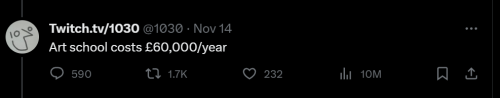
And this gem 👇
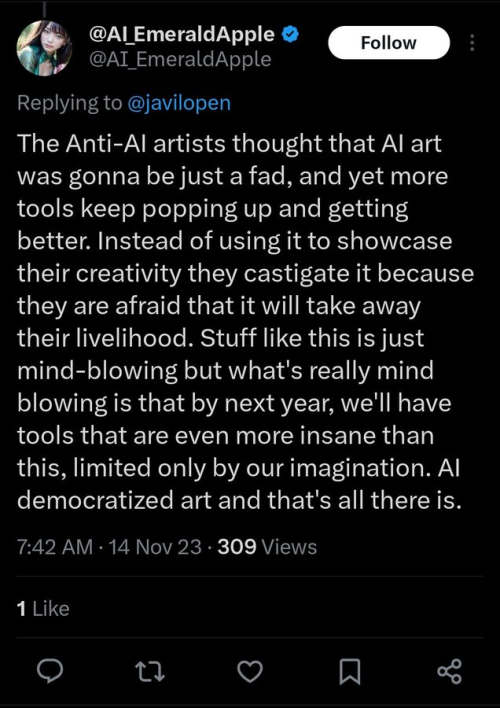
As well as countless of others from the AI generator community. Just talking about how "inaccessible art" is, I decided why not show how wrong these guys are while also helping anyone who actually wants to learn.
Here is the first one ART TEACHERS! There are plenty online and in places like youtube.
📺Here is my list:
Proko (Free)
Marc Brunet (Free but he does have other classes for a cheap price. Use to work for Blizzard)
Aaron Rutten (free)
BoroCG (free)
Jesse J. Jones (free, talks about animating)
Jesus Conde (free)
Mohammed Agbadi (free, he gives some advice in some videos and talks about art)
Ross Draws (free, he does have other classes for a good price)
SamDoesArts (free, gives good advice and critiques)
Drawfee Show (free, they do give some good advice and great inspiration)
The Art of Aaron Blaise ( useful tips for digital art and animation. Was an animator for Disney)
Bobby Chiu ( useful tips and interviews with artist who are in the industry or making a living as artist)
Second part BOOKS, I have collected some books that have helped me and might help others.
📚Here is my list:
The "how to draw manga" series produced by Graphic-sha. These are for manga artist but they give great advice and information.
"Creating characters with personality" by Tom Bancroft. A great book that can help not just people who draw cartoons but also realistic ones. As it helps you with facial ques and how to make a character interesting.
"Albinus on anatomy" by Robert Beverly Hale and Terence Coyle. Great book to help someone learn basic anatomy.
"Artistic Anatomy" by Dr. Paul Richer and Robert Beverly Hale. A good book if you want to go further in-depth with anatomy.
"Directing the story" by Francis Glebas. A good book if you want to Story board or make comics.
"Animal Anatomy for Artists" by Eliot Goldfinger. A good book for if you want to draw animals or creatures.
"Constructive Anatomy: with almost 500 illustrations" by George B. Bridgman. A great book to help you block out shadows in your figures and see them in a more 3 diamantine way.
"Dynamic Anatomy: Revised and expand" by Burne Hogarth. A book that shows how to block out shapes and easily understand what you are looking out. When it comes to human subjects.
"An Atlas of animal anatomy for artist" by W. Ellenberger and H. Dittrich and H. Baum. This is another good one for people who want to draw animals or creatures.
Etherington Brothers, they make books and have a free blog with art tips.
As for Supplies, I recommend starting out cheap, buying Pencils and art paper at dollar tree or 5 below. For digital art, I recommend not starting with a screen art drawing tablet as they are more expensive.
For the Best art Tablet I recommend either Xp-pen, Bamboo or Huion. Some can range from about 40$ to the thousands.
💻As for art programs here is a list of Free to pay.
Clip Studio paint ( you can choose to pay once or sub and get updates)
Procreate ( pay once for $9.99)
Blender (for 3D modules/sculpting, ect Free)
PaintTool SAI (pay but has a 31 day free trail)
Krita (Free)
mypaint (free)
FireAlpaca (free)
Libresprite (free, for pixel art)
Those are the ones I can recall.
So do with this information as you will but as you can tell there are ways to learn how to become an artist, without breaking the bank. The only thing that might be stopping YOU from using any of these things, is YOU.
I have made time to learn to draw and many artist have too. Either in-between working two jobs or taking care of your family and a job or regular school and chores. YOU just have to take the time or use some time management, it really doesn't take long to practice for like an hour or less. YOU also don't have to do it every day, just once or three times a week is fine.
Hope this was helpful and have a great day.

Cel-shading that I use for robots
if you have bad color sense like me and want to trick ppl into thinking that you know what you're doing.
1-2 : Base and Shadow

3 : Highlights
4-5 : Reflective Light & Contrast/Flow

note: every detail should come together nicely and lead your eyes to the main focus :)
6 : Touchups

Continue refining the shadows/highlights. Add interesting textures/ artistic effects.
I personally love duplicating the lineart, put it on overlay (with color) and move it slightly off-center it creates nice highlights on areas with seams when you don't want chromatic abberation.







-
 its-a-story-about liked this · 1 month ago
its-a-story-about liked this · 1 month ago -
 hopscorched liked this · 1 month ago
hopscorched liked this · 1 month ago -
 cursed-butch-bush reblogged this · 1 month ago
cursed-butch-bush reblogged this · 1 month ago -
 ashe-infinite reblogged this · 1 month ago
ashe-infinite reblogged this · 1 month ago -
 visfar-101-reloaded liked this · 1 month ago
visfar-101-reloaded liked this · 1 month ago -
 southseas84 reblogged this · 1 month ago
southseas84 reblogged this · 1 month ago -
 jmrdesign reblogged this · 1 month ago
jmrdesign reblogged this · 1 month ago -
 savedartthings reblogged this · 1 month ago
savedartthings reblogged this · 1 month ago -
 rukki024 liked this · 1 month ago
rukki024 liked this · 1 month ago -
 fantastic-mr-corvid liked this · 1 month ago
fantastic-mr-corvid liked this · 1 month ago -
 naturelaughslast reblogged this · 2 months ago
naturelaughslast reblogged this · 2 months ago -
 theguywholikedmusicals42 reblogged this · 2 months ago
theguywholikedmusicals42 reblogged this · 2 months ago -
 theguywholikedmusicals42 liked this · 2 months ago
theguywholikedmusicals42 liked this · 2 months ago -
 the-dogs-we-pet-along-the-way reblogged this · 2 months ago
the-dogs-we-pet-along-the-way reblogged this · 2 months ago -
 diananock liked this · 2 months ago
diananock liked this · 2 months ago -
 charlie-patate liked this · 2 months ago
charlie-patate liked this · 2 months ago -
 printout reblogged this · 2 months ago
printout reblogged this · 2 months ago -
 artemisiac liked this · 3 months ago
artemisiac liked this · 3 months ago -
 doesnotcomphoot reblogged this · 3 months ago
doesnotcomphoot reblogged this · 3 months ago -
 doesnotcomphoot liked this · 3 months ago
doesnotcomphoot liked this · 3 months ago -
 sociopathicjacket reblogged this · 3 months ago
sociopathicjacket reblogged this · 3 months ago -
 corvuscryptoleucus liked this · 3 months ago
corvuscryptoleucus liked this · 3 months ago -
 namelessnocturne reblogged this · 3 months ago
namelessnocturne reblogged this · 3 months ago -
 schleepykat liked this · 3 months ago
schleepykat liked this · 3 months ago -
 omagpies-reblogs reblogged this · 3 months ago
omagpies-reblogs reblogged this · 3 months ago -
 omagpies liked this · 3 months ago
omagpies liked this · 3 months ago -
 fenharael liked this · 3 months ago
fenharael liked this · 3 months ago -
 historyofmemes reblogged this · 3 months ago
historyofmemes reblogged this · 3 months ago -
 historyofmemes liked this · 3 months ago
historyofmemes liked this · 3 months ago -
 nullcanary reblogged this · 3 months ago
nullcanary reblogged this · 3 months ago -
 thehumantrampoline liked this · 3 months ago
thehumantrampoline liked this · 3 months ago -
 azure-aeon-soulstar liked this · 3 months ago
azure-aeon-soulstar liked this · 3 months ago -
 twinhuman-highwayflares reblogged this · 3 months ago
twinhuman-highwayflares reblogged this · 3 months ago -
 johnsonic7 liked this · 3 months ago
johnsonic7 liked this · 3 months ago -
 90steennostalgia reblogged this · 4 months ago
90steennostalgia reblogged this · 4 months ago -
 spontaneousglitterbees liked this · 4 months ago
spontaneousglitterbees liked this · 4 months ago -
 judicatorypedant reblogged this · 4 months ago
judicatorypedant reblogged this · 4 months ago -
 bealzebubtheracclown liked this · 4 months ago
bealzebubtheracclown liked this · 4 months ago -
 eri-blitz liked this · 4 months ago
eri-blitz liked this · 4 months ago -
 loveletterstooctober liked this · 4 months ago
loveletterstooctober liked this · 4 months ago -
 nihiltism liked this · 4 months ago
nihiltism liked this · 4 months ago -
 falsegrailwar reblogged this · 4 months ago
falsegrailwar reblogged this · 4 months ago -
 sryim liked this · 5 months ago
sryim liked this · 5 months ago -
 janzoo liked this · 5 months ago
janzoo liked this · 5 months ago -
 miqokin reblogged this · 5 months ago
miqokin reblogged this · 5 months ago -
 miqokin liked this · 5 months ago
miqokin liked this · 5 months ago
