Here’s A Super Quick Wing Tut For A Friend Who Really Wants To Draw The Bird Dude From BNHA.



here’s a super quick wing tut for a friend who really wants to draw the bird dude from BNHA.
some more resources if u guys want more detailed tutorials:
https://www.deviantart.com/key-feathers/art/Bird-Wings-Tutorial-201057544 https://www.deviantart.com/sunstategalleries/art/Wing-Tutorial-259588840 https://www.deviantart.com/windfalcon/art/Wing-Tutorial-7915972 https://www.deviantart.com/windfalcon/art/Realistic-Wing-Tutorial-II-31471478
More Posts from Nastysynth and Others
so playing andromeda and drawing kaleans got me thinkin’ on another minor complaint i have about ME and it’s this:
dang they can’t figure out how to make digitigrade legs work on a humanoid character and they end up adding extra joints to the legs to try to make it make sense
like i watched the animation cycle of that angara working out at the resistance camp and when he started doing crunches and his legs made an M shape i was just like smdh
i mean i think they handle it better with the angara since they have those weird little hand-feet (angara are so cute i cannot stand it) but the worst offender is probably the salarians
anyway i love the concept of humanoids with digitigrade legs so here’s some notes about it. it’s not beautifully formatted or anything but maybe it’s helpful!
basically the main thing to get out of your mind is that you’re not going for “backwards knees.” i am sure backwards knees could work and would be an interesting design, but it’s gonna change how this character moves and sits, it’s gonna affect the character’s center-of-gravity, it’s gonna be a much bigger overhaul of the anatomy than creating a digitigrade leg requires.
when you’re thinking of a digitigrade leg as having backwards knees, it’s probably because the joint you’re thinking of as the knee is actually the ankle
both plantigrade and digitigrade legs will have four major points of articulation: the hip the knee the ankle the toes and a digitigrade leg isn’t a plantigrade leg backwards, but on its tiptoes:

that’s basically all you gotta do! then you exaggerate the effects by changing the proportions of the leg, starting with making the knee-ankle length shorter, and the ankle-toe length longer.
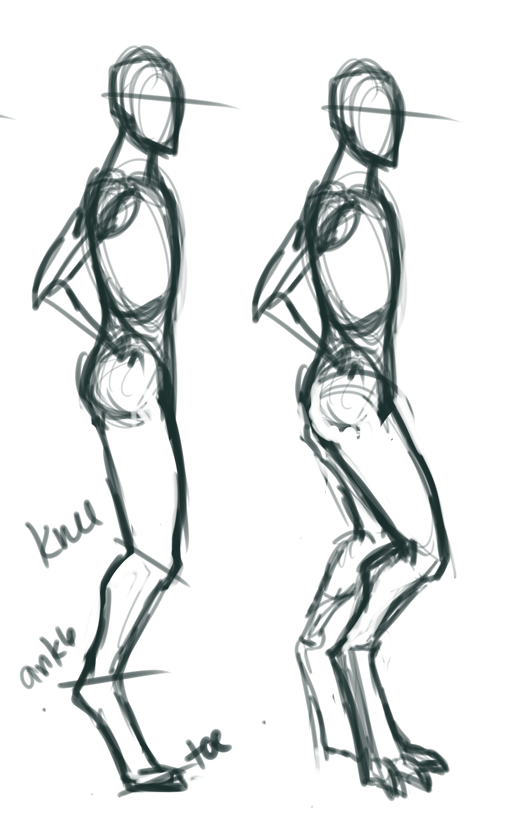
the benefit of drawing digitigrade characters like this is that they can sit in chairs without looking ridiculous!

and finally, if your character doesn’t have paws or hooves or talons, they probably want to wear shoes! hell, even if they do they still might wear shoes. the ground is nasty! think this through and let it be another cool design opportunity. a good place to start if you’re stuck is looking at wedge heels, then drawing them without the heel!

aaaand here’s some aliens

now get outta here and draw some weird-ass legs aight
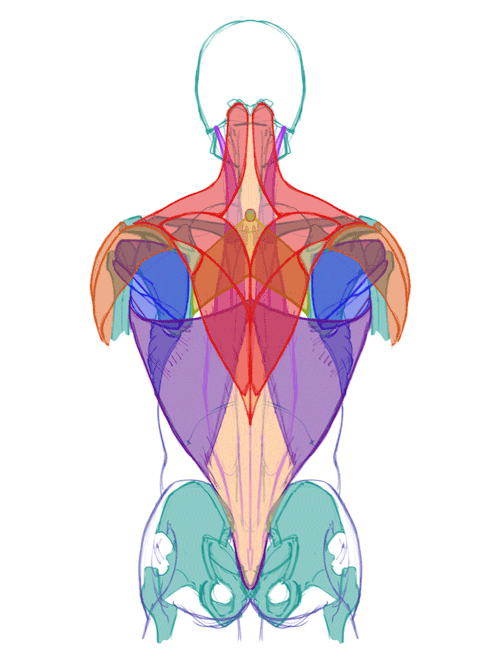

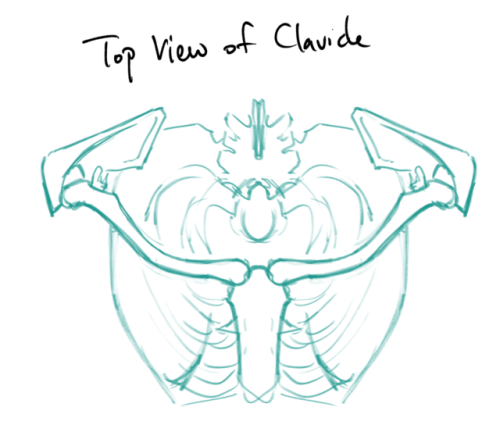
Back muscles!
SKELETAL LANDMARKS

shoulder blades: most of the upper back muscles attach to them directly, placement is affected by the arms. They can get obscured on very muscular backs, but most people these are the most dominant features!
7th cervical vertebra: neck bone that sticks out in most people, it sits in the center of that diamond shaped tendon in the middle of the trapezius
Also, obviously always keep the general shape of the ribcage and spine in mind, it was too much of a pain to draw them all in lol.
BACK MUSCLES

Erector Spinae: make the column-like structures around the spine, they extend all the way up to the neck, but you really only see the bottom part.
Latissimus Dorsi: are very thin, so most of the time you only see the structures underneath (such as the erector spinae). But when flexed, (for example, when climbing), you can see here on Jimmy Webb’s back that swooping curve it makes under the armpits.

The lats are also responsible for most of a person’s upper body strength and are the “V” shaped part of the back. For example, it’s how Bruce Lee was so strong despite being a small guy. Just look at those wings, man.


Infraspinatus, Teres Minor, and Teres Major: sit on the shoulder blade itself, and connects it to the top of the arm bone. These are responsible for a lot of the crazy shapes you see in bodybuilders’ backs.
Underneath them is the serratus anterior, which technically isn’t a back muscle but sits on the side of the ribs. These form that zig-zag pattern on the ribs that makes people look super ripped when visible with the external obliques, both wrapping around the sides of the torso. They’re not technically back muscles but fill out the silhouette, so it’s good to keep them in mind.
the glutes/butt muscles… they go farther up the back than one might assume and they, along with the pelvis, do affect the surface appearance of the lower back.

Rhomboid: simple shape, attaches from the inner edge of the shoulder blades to the middle of the spine at the 7th cervical vetebra to about the 4th or 5th thoracic vetebra. It does not overlap with the latissimus dorsi

Trapezius: divided roughly in the top, middle, and bottom sections. The top is quite thick and cylindrical and makes the sloping shape from the neck to the shoulders.
The bottom part is very thin; like the latissimus dorsi, the forms underneath it are visible when relaxed, making the rhomboid visible if it is flexed and the traps are not. Also not where the bottom part’s tendons attach to the shoulder blades; it outlines the curve of the shoulder blades even in people who are covered in brains muscles.
When fully flexed, it doesn’t taper into a point, but makes a small “w” shape at the bottom.
The 7th cervical vertebra sits at the center of the diamond-shaped tendons between the first and second sections of the trapezius. This part appears recessed in very muscular people.

Deltoid: not really a back muscle, but they overlap with the Infraspinatus and insert into the upper ridge of the shoulder blades, so it’s good to see how they interact with the others.

Ah, now for an example, featuring Thor himself. Note the curve where the traps meet the shoulder blades, the diamond-shaped tendon, and the rough “w” shaped contour of the lower back. Also note the two dimples, which is formed by the pelvis bones. They tend to be more prominent in women, although they are found in both men and women.
Try to find the back muscles on other people yourself, and then GET DRAWING

(PS, Generally it’s best to be able to simplify the forms instead of trying to render straight away - that’s how you know you really internalized the anatomy! I… honestly still don’t understand the back enough to do that yet, hence the lack of examples, unlike with the forearms post. But nonetheless, I hope that this is still useful as a general reference. I know it’s helped me at least remember what the different parts are, even if I don’t yet have a grasp of how they interact in motion!)


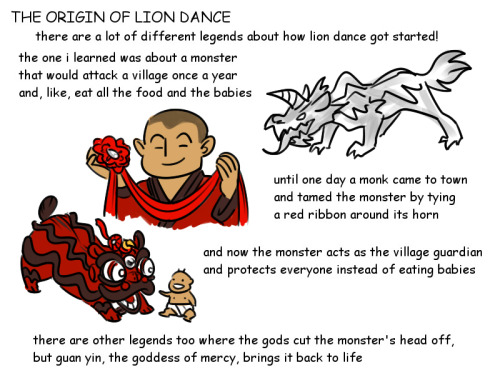


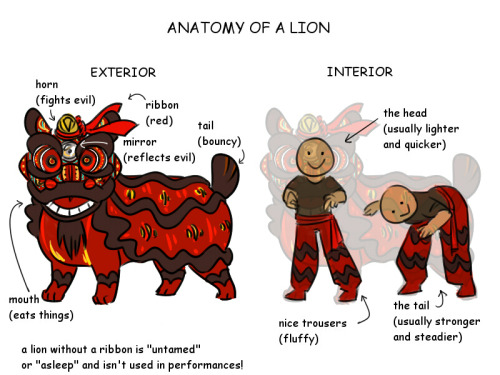
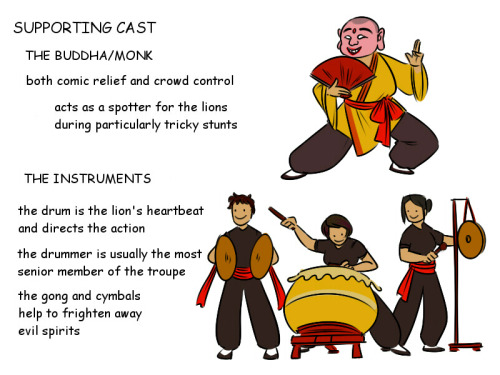
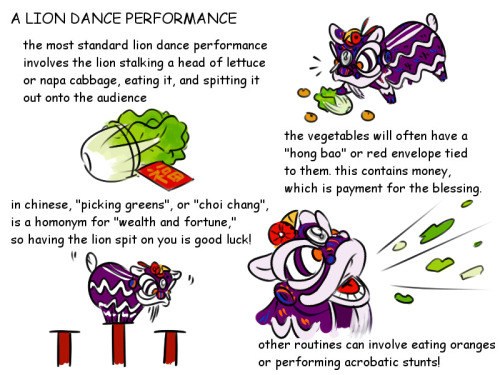



so quite a lot of people expressed interest in a guide to lion dance! and since the lunar new year is coming up in a couple weeks, which means everyone’s exposure to lions is probably going to increase, i figured i’d go ahead and make it! right click + open in new tab to fullview, etc etc, i hope it’s helpful, although if you only take one thing away from this powerpoint, it’s this: lions are not dragons
disclaimer: i learned fut san style at an american university, and the senior members of the troupe were almost all from hong kong and taiwan, so most of my knowledge is drawn from what they taught me. lion dance varies widely depending on the style and the country of origin, and many schools do things differently! this is just an attempt to establish a baseline and give you a really basic intro to one of my favorite art forms. :)
I’ve been using your Arcana tutorials as a reference for a self-insert character. But I’m having trouble coloring the tulle bathrobe, the see-through cloth as well as it’s general texture. Any advice?
What luck. I literally just finished redrawing Isha’s bath sprite.
Note: I use Clip Studio Paint but this method works with any program that has layers and layer styles.
First off, some things I noticed when deconstructing how to draw them.

My Process:

Note about the bottom half: Despite being more opaque, there’s a slight gradient and transparency to it. This can be achieved by airbrushing a very light eraser on the edges of the base colour layer


As for the texture, you can use a worn paper texture on top of this colouring set to “overlay”
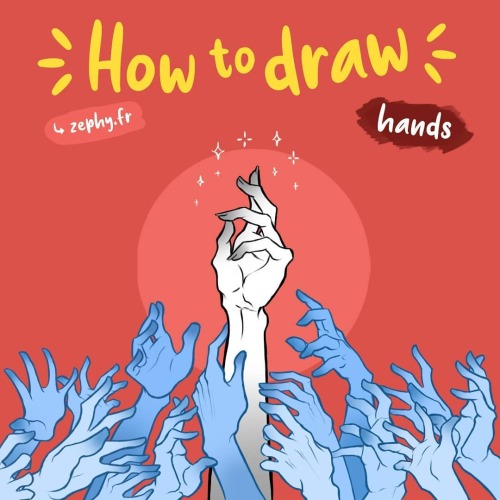
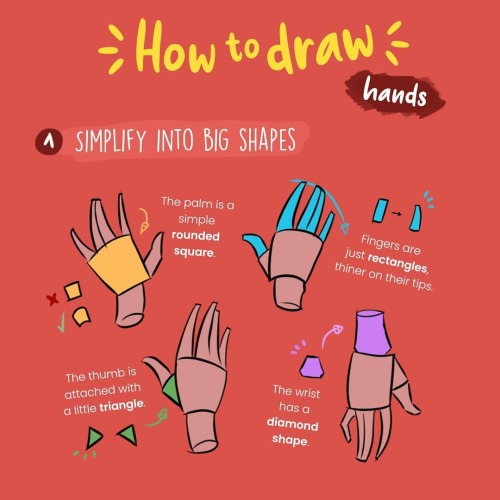
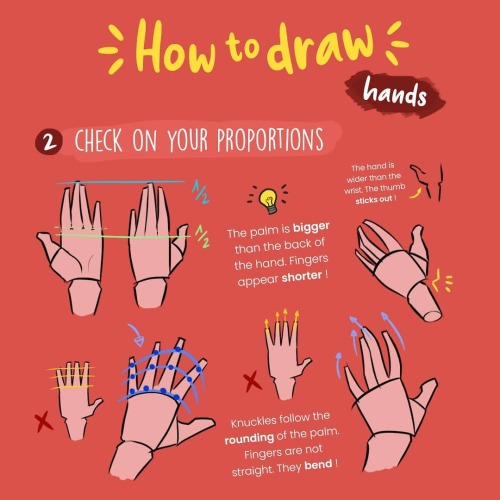
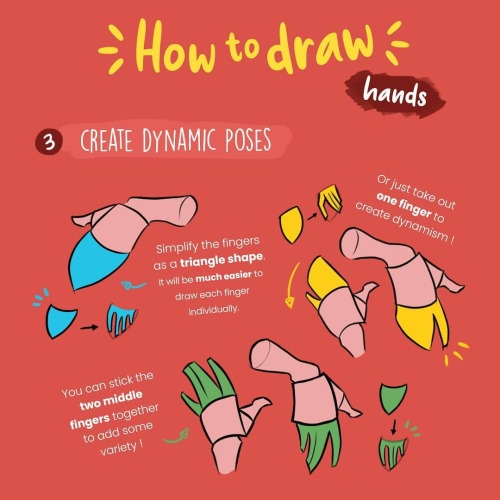

How to Draw Hands by zephy.fr
Support the artist and follow them on instagram!








leggie tutorial!!!
art resource masterpost! (2019)
A list of links to all the art resources I’ve compiled since I was thirteen, from Tumblr/Twitter/googling around. They’re not all specifically drawing-related but I’ve personally found them helpful to my art + actively used or learned from each of them. Links marked with a star (★) are ones I use often, or find the most helpful!
compare heights of human figures
textures
hairstyle photos, search by colour/style/etc.
★ pinterest of tons of character design & anatomy ref boards
models.com: just modelling news/photography but nice for portrait reference + diverse faces
★ tons of tips on drawing: @grizandnorm and also @etheringtonbrothers (also on twitter and instagram)
tips for drawing backgrounds (layout & perspective) - thomas romain
selective colour tool in photoshop (helps balance out colours) - @genicecream
going from B&W to colour using photoshop curves - @genicecream
quickposes: pose library for figure & gesture drawing practice, timed drawing
wetcanvas: forum for object/still life photo references
tons of varied human poses, can sort by pose type/age/body type/etc. (warning for nudity)
★ lookbook.nu: fashion lookbook, can sort outfits by style, occasion, etc.
timed and randomized photo references for figure drawing (warning: nudity)
easy lineart in photoshop - @okolnir
guide for facial expressions - @lackadaisy
tons of pose photography, categorized by pose - senshistock (deviantart)
more timed photo references: figure drawing, animal drawing, hands and feet, faces
★ PDF of the animator’s survival kit by richard williams: comprehensive book on animation fundamentals
adobe kuler: adjustable colour wheel, creates cohesive 5-colour palettes
★ perspective grid in photoshop - @chuwenjie
interactive 3d models: human models & wooden figurine
youtube playlist of various art tutorials/speedpaints/etc. - @erinye
integrating lineart into flat colours - @dinduarte
twitter thread of general art resources (technical/fundamental skills) - @jovaline
tips on drawing backgrounds - @jovaline
simple nighttime lighting - @japhers
tips for drawing kissing - @mud-muffin
★ mapcrunch: randomized (or editable) google street view, great for environment photo reference
catalogue of theater costumes sorted by clothing item/time period, great for historical clothing reference
google’s we wear culture: information about & catalogue of fashion/design/art collections
one perfect shot database: film screencaps, can organize by shot
typefilmgrab: more movie shots
stretches to stop artist back pain (more important than half this list)
dynamic clouds - @amiamihan
avoiding empty/“dead” spaces in comic panels - @hammpix
tips on simplifying drawings for clarity - @hammpix
guide on making webcomics - @velinxi
twitter thread of storyboard/comic art resources - @nilaffle
creating depth and distance in backgrounds - @mathiaszamecki
★ croquiscafe: youtube channel that simulates figure drawing sessions (warning: nudity)
★ large PDF of storyboarding tips - @jimmortensen
another colour picker for harmonious colours
★ google drive folder of art book PDFs (anatomy & figure drawing) - @jijidraws
designdoll (free program for download): adjustable 3d human figures, better quality than online sites
shading colour tips
hey yall its me the Art Mom™ to help you shade pretty
rule 1: DO NOT SHADE WITH BLACK. EVER. IT NEVER LOOKS GOOD.
red- shade with a slightly darker shade of purple
orange- slightly darker and more saturated shade of red
yellow- i think like..a peach could work but make it a really light peach
green- shade with darker and less saturated shade of blue or teal
blue- shade with purple
purple- a shade thats darker than the purple you’re using and maybe a little pink (MAYBE blue)
pink- darker shade of red
white- a really light lavender or blue..or i guess any really light colour??
black- okay listen dont use pure black to colour anything unless you want to leave it with flat colours because you cant really shade black lol
grey- a slightly darker shade of purple or blue (less saturated)
brown- slightly darker and less saturated shade of purple or red
aaaaand thats all i got lol. let me know if there is anything i should add to this list!!
do you have any tips for drawing a nose when the face is front facing?
This was really fast but I hope this helps:

Depending on the shape of the nose, the way you chose to render the contour lines will change. I used Rose, Quazky, and Glasner as examples in the lower right corner there. For TH, I generally don’t render the bottom of the nose with a line but with a shadow for simplicity’s sake. I hope that makes sense.
PS - I made a new brush for rendering technical drawings and I love it. *A*

Just random and for like cartoons not real life
-
 russetfoxfur reblogged this · 1 month ago
russetfoxfur reblogged this · 1 month ago -
 3leafstem liked this · 3 months ago
3leafstem liked this · 3 months ago -
 acethememelorde liked this · 4 months ago
acethememelorde liked this · 4 months ago -
 annaapqrx liked this · 5 months ago
annaapqrx liked this · 5 months ago -
 stat-u-esqueer liked this · 9 months ago
stat-u-esqueer liked this · 9 months ago -
 trixtheteacup liked this · 10 months ago
trixtheteacup liked this · 10 months ago -
 bonesbeetle liked this · 11 months ago
bonesbeetle liked this · 11 months ago -
 imsquat reblogged this · 11 months ago
imsquat reblogged this · 11 months ago -
 imsquat liked this · 11 months ago
imsquat liked this · 11 months ago -
 random-microwave reblogged this · 1 year ago
random-microwave reblogged this · 1 year ago -
 random-microwave liked this · 1 year ago
random-microwave liked this · 1 year ago -
 2405omu liked this · 1 year ago
2405omu liked this · 1 year ago -
 bunbunshark reblogged this · 1 year ago
bunbunshark reblogged this · 1 year ago -
 maki-seitawa liked this · 1 year ago
maki-seitawa liked this · 1 year ago -
 nocturnalgemstones liked this · 1 year ago
nocturnalgemstones liked this · 1 year ago -
 the-sentient-pineapple liked this · 1 year ago
the-sentient-pineapple liked this · 1 year ago -
 amanda-519 reblogged this · 1 year ago
amanda-519 reblogged this · 1 year ago -
 amanda-519 liked this · 1 year ago
amanda-519 liked this · 1 year ago -
 yasutheyandere liked this · 1 year ago
yasutheyandere liked this · 1 year ago -
 phantasmal-wizard liked this · 1 year ago
phantasmal-wizard liked this · 1 year ago -
 selkhetti reblogged this · 1 year ago
selkhetti reblogged this · 1 year ago -
 selkhetti liked this · 1 year ago
selkhetti liked this · 1 year ago -
 exdefirsges liked this · 1 year ago
exdefirsges liked this · 1 year ago -
 halfaboyhalfaghost liked this · 1 year ago
halfaboyhalfaghost liked this · 1 year ago -
 firstname-secondname liked this · 1 year ago
firstname-secondname liked this · 1 year ago -
 sunlitbones liked this · 1 year ago
sunlitbones liked this · 1 year ago -
 mouse-luck liked this · 2 years ago
mouse-luck liked this · 2 years ago -
 darkpoisonouslove liked this · 2 years ago
darkpoisonouslove liked this · 2 years ago -
 f-6-p reblogged this · 2 years ago
f-6-p reblogged this · 2 years ago -
 shortguyswag liked this · 2 years ago
shortguyswag liked this · 2 years ago -
 paragrin liked this · 2 years ago
paragrin liked this · 2 years ago -
 aetherealciel liked this · 2 years ago
aetherealciel liked this · 2 years ago -
 some-masked-guy liked this · 2 years ago
some-masked-guy liked this · 2 years ago -
 weird-is-all-ive-got reblogged this · 2 years ago
weird-is-all-ive-got reblogged this · 2 years ago -
 mystical-salamander reblogged this · 2 years ago
mystical-salamander reblogged this · 2 years ago -
 arialis reblogged this · 2 years ago
arialis reblogged this · 2 years ago -
 iceberg-hootenanny liked this · 2 years ago
iceberg-hootenanny liked this · 2 years ago -
 reblogtheblog reblogged this · 2 years ago
reblogtheblog reblogged this · 2 years ago -
 fierybud liked this · 2 years ago
fierybud liked this · 2 years ago -
 drearierpath76 liked this · 2 years ago
drearierpath76 liked this · 2 years ago -
 breenlala reblogged this · 2 years ago
breenlala reblogged this · 2 years ago -
 soundofez reblogged this · 2 years ago
soundofez reblogged this · 2 years ago -
 vic-the-beloved reblogged this · 2 years ago
vic-the-beloved reblogged this · 2 years ago -
 vic-the-beloved liked this · 2 years ago
vic-the-beloved liked this · 2 years ago

Sylwester | i will mostly post sketches, because i'm too lazy to end them
196 posts