Itsmeif - It'sMeIF






More Posts from Itsmeif and Others










Ink Drawing Tutorial by Bryan Schiavone
For more: artwoonz.com


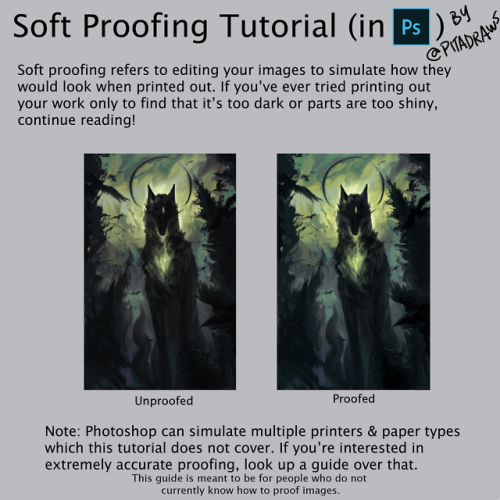



Was getting some of my images ready to be made into prints today so I thought I’d make a guide for anyone else interested in making prints of their work :D

hopefully no one has done this B99 parody yet



Leon seems quite happy!

Thank you everyone for lifting us up to new heights. We are getting writers together and making plans for 2020. We do want to shed some light on burn out, which is something our visual artist is facing at the moment! Remember to take care of yourselves. For that reason it will be quiet from us till January when we come back with renewed strength! 💖💖💖🌈#thankyou : : #rise #studiokillers404 #cherry #jenny #dynamink #goldiefoxx #edm #music #animation #mentalhealthawareness #burnout #love https://www.instagram.com/p/B6TpEDqHint/?igshid=wo77yb0iy30t
Some Photoshop Tips
I’ve been getting quite a few asks about the process for the patterns in my stylized artworks, so I decided to put together a couple of tips regarding them.
Firstly, what you need are
— CUSTOM BRUSHES —
Most of the patterns I use are custom brushes I made, such as those:

For the longest time I was convinced making brushes must be super extra complicated. I was super extra wrong. All you need to start is a transparent canvas (2500px x 2500px max):

This will be your brush tip. When you’re satisfied how it looks, click Ctrl+A to select the whole canvas and go to ‘define brush preset’ under the edit menu

You will be asked to name your new glorious creation. Choose something that describes it well, so you can easily find it between all the ‘asfsfgdgd’ brushes you’ve created to be only used once

This is it. Look at it, you have just created a photoshop brush. First time i did I felt like I was cheated my whole life. IT’S SO EASY WHY HASN’T ANYONE TOLD ME

Time to edit the Good Boi to be more random, so it can be used as a Cool Fancy Pattern. Go into brush settings and change whatever you’d like. Here’s a list of what I do for patterns:
- under Shape Dynamics, I increase Size Jitter and Angle jitter by 5%-15%
- under Brush Tip Shape, I increase spacing by a shitload. Sometimes it’s like 150%, the point is to get the initial brush tip we painted to be visible.
- If I want it to look random and noisy, I enable the Dual Brush option, which acts like another brush was put on top of the one we’ve created. You can adjust all of the Dual Brush options (Size, Spacing, Scatter, Count) as you wish to get a very nice random brush to smear on your backgrounds

The result is as above. You can follow the same steps to create whatever brush you need: evenly spaced dots that look like you painted them by hand, geometric pattern to fill the background, a line of perfectly drawn XDs and so on.
BUT WAIT, THERE’S MORE
— PATHS —
But what if you want to get lots of circles made of tiny dots? Or you need rows of triangles for your cool background? Photoshop can do all of that for you, thanks to the magic of paths.
Typically, paths window can be found right next to Layers:


Draw whatever path you want, the Shape Tool has quite a bit of options. Remember, paths are completely different from brush strokes and they won’t show up in the navigator. To move a path around, click A to enable path selection tool. You can use Ctrl+T to transform it, and if you move a path while pressing Alt it will be duplicated.

Now, pick a brush you wish really was in place of that path you’ve drawn and go to layers, then choose the layer you want it to be drawn on. Then, click this tiny circle under the Paths window:

Then witness the magic of photoshop doing the drawing for you while you wonder how tf have you managed to forget about this option for the past 2 years

You can combine special brushes and paths for all sorts of cool effects. I mostly use them in backgrounds for my cards, but you can do whatever you want with them.

I hope that answers the questions for all of the people who were sending me inquires about the patterns. If you have any questions regarding this or any other Photoshop matter feel free to message me, I’m always up for complaining about how great and terrible Photoshop is C’:
I need More Echomax hcs in my life now help.
I just wanted you to know I’m evilly swirling my sauvignon blanc in its glass right now and snickering at this newly constructed corner of rarepair hell. Ask and ye shall receive, my friend.
>When Echo was captured by Talon, Maximilien was the first person to insist they treat her civilly and like a lady. He also told the other Talon goons that he would help make her more compliant with his ‘irresistable charms.’ This ended up with him Plasma-blasted in a crater on the opposite side of Echo’s cell. He fell in love instantly.
>Max gets bristly every time Echo brings up McCree.
Maximilien: Now, ma colombe, you know I wouldn’t use the term ‘meatsack barbarian’ lightly—
Echo: Are you… jealous?
Maximilien: WHAT!? Of all the ridiculous— Jealous?! Me?! Of a Sonora-sandblasted vagrant?!
Echo: *smirks* You’re jealous.
Maximilien: *muttering* My chem-receptors indicate he smells like feet and old bacon and is not worthy of your attentions.
>I’ve mentioned before that a lot of omnics get these modifications to their chassis that allow them to receive a pleasure response from physical touch in certain spots–this is usually to accommodate organic partners who are more dependent on physical touch for intimacy, but these omnics go on to be able to still be stimulated by other omnic partners. Maximilien has these modifications, Echo’s own sensory intake is… a bit more unique. She tends to just remotely correlate her pleasure response to Max’s when they’re being cozy and cuddly together. They’re considered very touchy for an inorganic couple.
>Since Echo’s face is mostly a hologram projection, Max’s hand phases right through it when he touches it, so it looks kind of weird to other people but Max and Echo consider it very soft and intimate when half of Max’s hand is just… phased through Echo’s face.
>Max was very into the sleek and modern and minimalist look but after he got together with Echo it’s like, “No I’ve always liked having fresh-cut flowers around my office, what are you talking about?”





S.H.Figuarts ボディ♂♀の可動が凄く良くデッサン人形に最適です!画像はイラストのポージングを再現したモノ。脳内補完前程のデッサン人形ですが、細かなニュアンスも結構出せます。
-
 cutipop1 liked this · 1 month ago
cutipop1 liked this · 1 month ago -
 justanotherartblog liked this · 3 months ago
justanotherartblog liked this · 3 months ago -
 anna17cbm liked this · 5 months ago
anna17cbm liked this · 5 months ago -
 wowsers-my-trousers liked this · 5 months ago
wowsers-my-trousers liked this · 5 months ago -
 lessproblematical reblogged this · 6 months ago
lessproblematical reblogged this · 6 months ago -
 ninemeowz liked this · 6 months ago
ninemeowz liked this · 6 months ago -
 carydotmov reblogged this · 7 months ago
carydotmov reblogged this · 7 months ago -
 garveth-c liked this · 8 months ago
garveth-c liked this · 8 months ago -
 sl0thc0re liked this · 1 year ago
sl0thc0re liked this · 1 year ago -
 saphfyrite liked this · 1 year ago
saphfyrite liked this · 1 year ago -
 thecupcakewasdelicious liked this · 1 year ago
thecupcakewasdelicious liked this · 1 year ago -
 ynprefcawindren liked this · 1 year ago
ynprefcawindren liked this · 1 year ago -
 sunsethillzone liked this · 1 year ago
sunsethillzone liked this · 1 year ago -
 lag0ff reblogged this · 1 year ago
lag0ff reblogged this · 1 year ago -
 achromic-rat liked this · 1 year ago
achromic-rat liked this · 1 year ago -
 youwillperishinflame liked this · 1 year ago
youwillperishinflame liked this · 1 year ago -
 calypsobow liked this · 1 year ago
calypsobow liked this · 1 year ago -
 quietcairn liked this · 1 year ago
quietcairn liked this · 1 year ago -
 d3m0n-c0nc3pt5 liked this · 1 year ago
d3m0n-c0nc3pt5 liked this · 1 year ago -
 draconifay liked this · 1 year ago
draconifay liked this · 1 year ago -
 fusselpuste liked this · 1 year ago
fusselpuste liked this · 1 year ago -
 scarletsabre liked this · 1 year ago
scarletsabre liked this · 1 year ago -
 wofflebot liked this · 1 year ago
wofflebot liked this · 1 year ago -
 goblin-king-reign liked this · 1 year ago
goblin-king-reign liked this · 1 year ago -
 superdopeghost liked this · 1 year ago
superdopeghost liked this · 1 year ago -
 akta00earthworm00 liked this · 1 year ago
akta00earthworm00 liked this · 1 year ago -
 listofvoids liked this · 1 year ago
listofvoids liked this · 1 year ago -
 poshestpotato reblogged this · 1 year ago
poshestpotato reblogged this · 1 year ago -
 tokicastle liked this · 1 year ago
tokicastle liked this · 1 year ago -
 montylont liked this · 1 year ago
montylont liked this · 1 year ago -
 massivegardenhologram liked this · 1 year ago
massivegardenhologram liked this · 1 year ago -
 theunimaginativebard-blog liked this · 1 year ago
theunimaginativebard-blog liked this · 1 year ago -
 annasellheimlikesstuff reblogged this · 1 year ago
annasellheimlikesstuff reblogged this · 1 year ago -
 rakistangadik-ships liked this · 1 year ago
rakistangadik-ships liked this · 1 year ago -
 yukatanpress liked this · 1 year ago
yukatanpress liked this · 1 year ago -
 lessproblematical liked this · 1 year ago
lessproblematical liked this · 1 year ago -
 helleluj reblogged this · 1 year ago
helleluj reblogged this · 1 year ago -
 yikecycles liked this · 1 year ago
yikecycles liked this · 1 year ago






