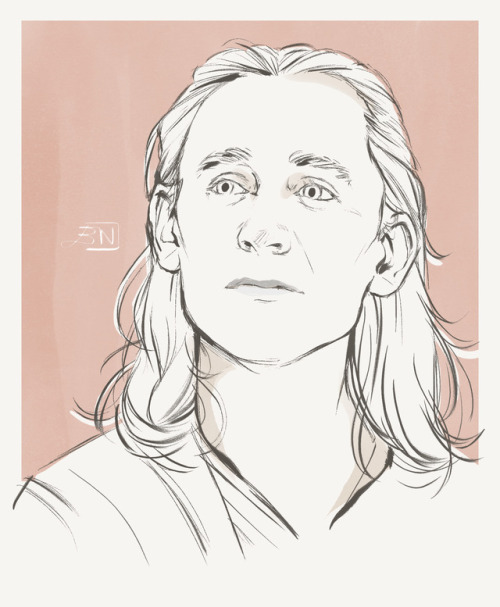Daddy Finarfin And Sleepy Galadriel

Daddy Finarfin and sleepy Galadriel
More Posts from Elenwewy and Others
I am literally one of those high strung Respect Our Troops middle aged dads but about Frodo Baggins. If you hate on him I'm gonna pivot into a lecture about everything he's fought for and sacrificed and how you wouldn't last a day in his circumstances and
The Kings of the Noldor do not cut their hair so long as they reign. But before taking the throne, each king-to-be cuts his hair in mourning for his predecessor.
Elven hair grows very, very slowly.
Finwë dies surrounded by an ocean of raven-dark hair, spilling around him as blood. Gil-galad's ankle-length hair smolders as fine silver ribbons tossed into fire.
Fingolfin, riding to Morgoth's gate with fire in his eyes, tucks his dark waist-length braid into helm.
Turgon's dark braids fail just over his shoulders as he takes up his great-sword for the last time. Fingon's curls, too short to braid, spill out of his helm fall in his eyes, sticking his bloodied cheeks.
Fëanor had cut his hair unusually short in mourning of his beloved father; had hewed messily at the braids until his scalp was visible through the uneven tufts of hair. It looks much the same when he dies, the bald spots barely covered.
Morgoth cannot cut Maedhros's hair when he captures him, for Maedhros has already done the job himself.
Fellow Windows 11 users: how to disable newly-installed Microsoft AI!
Folks, with the new updates that've come down recently, Microsoft has installed its "Copilot" AI app on your machine. It cannot be removed.
But it can be disabled. Here's how (courtesy of the excellent Pihko Misit, aka @smokepaw.bsky.social over at Bluesky). I've just done this to my own desktop machine, and all's well with it now.
Here's what to do:
(1) You need to have Admin rights for the machine and be logged in to the administrator account.
Now, right-click on the Start menu (Windows logo on the Taskbar.) A menu pops up; about half way down it you'll see Terminal and Terminal (Admin). Click on the Terminal (Admin) option.
(2) A DoS-like box will open. (For those of you who've never interacted with a Windows terminal window before, it looks like this:)

On the command line (i.e. the first empty line), copy and paste this:
reg add HKCU\Software\Policies\Microsoft\Windows\WindowsCopilot /v TurnOffWindowsCopilot /t REG_DWORD /d 1 /f
Then hit Enter.
If successful, you'll see a line pop up saying so. Congratulations! But you're not quite finished.
Now you need to close all programs and fully shut down the machine. A restart isn't enough, it needs to be fully powered down and started back up.
"And now," Pihko says, "ou have a NSA-like AI spy dormant on your machine. Stay vigilant, odds are it'll turn back on with future updates! Big Corporate wants you to be compliant. Don't be!"
-
 mytardisisparked liked this · 4 weeks ago
mytardisisparked liked this · 4 weeks ago -
 lordofthegoldenflower reblogged this · 4 weeks ago
lordofthegoldenflower reblogged this · 4 weeks ago -
 hewwobatman liked this · 1 month ago
hewwobatman liked this · 1 month ago -
 can-i-cant-i reblogged this · 2 months ago
can-i-cant-i reblogged this · 2 months ago -
 can-i-cant-i liked this · 2 months ago
can-i-cant-i liked this · 2 months ago -
 lordofthegoldenflower reblogged this · 2 months ago
lordofthegoldenflower reblogged this · 2 months ago -
 butternotbutter liked this · 3 months ago
butternotbutter liked this · 3 months ago -
 ishmaelsail liked this · 3 months ago
ishmaelsail liked this · 3 months ago -
 numenoria reblogged this · 3 months ago
numenoria reblogged this · 3 months ago -
 atlantablack reblogged this · 3 months ago
atlantablack reblogged this · 3 months ago -
 awesomevictoriau reblogged this · 3 months ago
awesomevictoriau reblogged this · 3 months ago -
 awesomevictoriau liked this · 3 months ago
awesomevictoriau liked this · 3 months ago -
 prachelley liked this · 3 months ago
prachelley liked this · 3 months ago -
 redrosesandcharmingsouls liked this · 4 months ago
redrosesandcharmingsouls liked this · 4 months ago -
 inthelandofmordorr reblogged this · 4 months ago
inthelandofmordorr reblogged this · 4 months ago -
 thedoctorandclaraforeverandever reblogged this · 4 months ago
thedoctorandclaraforeverandever reblogged this · 4 months ago -
 atlantablackchaotic liked this · 4 months ago
atlantablackchaotic liked this · 4 months ago -
 grey-gazania reblogged this · 4 months ago
grey-gazania reblogged this · 4 months ago -
 marta-reblogs reblogged this · 4 months ago
marta-reblogs reblogged this · 4 months ago -
 kenoughh liked this · 5 months ago
kenoughh liked this · 5 months ago -
 angelica-ramses liked this · 5 months ago
angelica-ramses liked this · 5 months ago -
 anniron liked this · 5 months ago
anniron liked this · 5 months ago -
 vanyanoldo22 liked this · 5 months ago
vanyanoldo22 liked this · 5 months ago -
 starspray reblogged this · 5 months ago
starspray reblogged this · 5 months ago -
 cinnaminibun liked this · 5 months ago
cinnaminibun liked this · 5 months ago -
 sallysavestheday reblogged this · 5 months ago
sallysavestheday reblogged this · 5 months ago -
 sarazarahblog liked this · 5 months ago
sarazarahblog liked this · 5 months ago -
 auntieaugury reblogged this · 5 months ago
auntieaugury reblogged this · 5 months ago -
 auntieaugury liked this · 5 months ago
auntieaugury liked this · 5 months ago -
 speecyspace liked this · 5 months ago
speecyspace liked this · 5 months ago -
 dreamychaos liked this · 5 months ago
dreamychaos liked this · 5 months ago -
 partfae liked this · 5 months ago
partfae liked this · 5 months ago -
 polutrope reblogged this · 5 months ago
polutrope reblogged this · 5 months ago -
 krrad56 liked this · 5 months ago
krrad56 liked this · 5 months ago -
 emyn-arnens reblogged this · 5 months ago
emyn-arnens reblogged this · 5 months ago -
 zillobeastrevival liked this · 5 months ago
zillobeastrevival liked this · 5 months ago -
 taelsab liked this · 5 months ago
taelsab liked this · 5 months ago -
 quitschekaetzchendebugging reblogged this · 5 months ago
quitschekaetzchendebugging reblogged this · 5 months ago -
 emzyforestsprite liked this · 5 months ago
emzyforestsprite liked this · 5 months ago -
 nycterisg liked this · 5 months ago
nycterisg liked this · 5 months ago -
 nimuedanvers reblogged this · 5 months ago
nimuedanvers reblogged this · 5 months ago -
 nimuedanvers liked this · 5 months ago
nimuedanvers liked this · 5 months ago -
 kiarisdarkglades liked this · 5 months ago
kiarisdarkglades liked this · 5 months ago -
 arafinweanappreciation reblogged this · 5 months ago
arafinweanappreciation reblogged this · 5 months ago -
 ladykalinina liked this · 5 months ago
ladykalinina liked this · 5 months ago -
 daisy-muffin liked this · 5 months ago
daisy-muffin liked this · 5 months ago -
 dare-ill reblogged this · 5 months ago
dare-ill reblogged this · 5 months ago -
 catsandgoodbooks liked this · 5 months ago
catsandgoodbooks liked this · 5 months ago