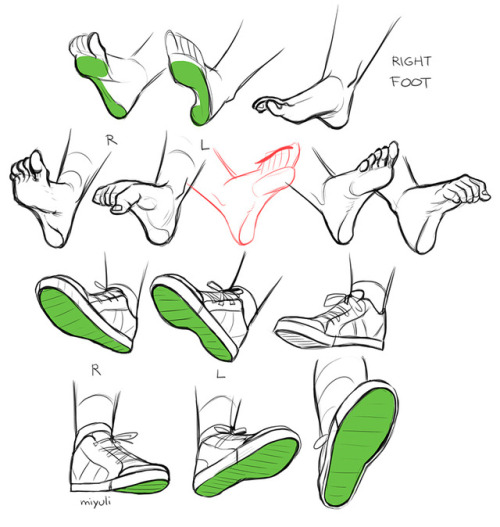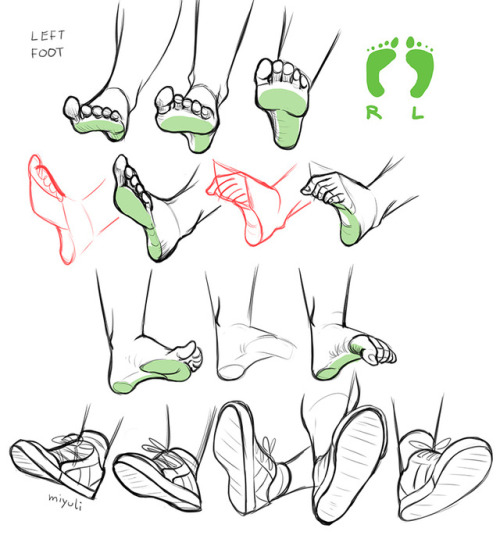The Getting Started Course Is Here, Go Check It Out Here: http://cgcookie.com/concept/cgc-courses/getting-started-in-digital-art/










The getting Started Course is here, go check it out here: http://cgcookie.com/concept/cgc-courses/getting-started-in-digital-art/
More Posts from Artrefforsteph and Others
HOLY FREE ART PROGRAMS BATMAN
I’ve had this list sitting around for a while (in case I ever want to try something new) and I thought I’d share it, because why the hell not, everybody loves free stuff. I’ve only used a couple, so for all I know these could be complete shit. BUT YOU NEVER KNOW, RIGHT?
*= available for both windows and mac os
GIMP * - Does a lot of the same stuff as Photoshop.
FireAlpaca * - Similar to Paint Tool Sai, so it’s a good alternative for Mac users.
Autodesk Sketchbook Copic Edition * - Simulates the look of copic markers.
MyPaint * - Basic stuff, nothing fancy.
Pinta * - Drawing program modeled after paint.NET.
Inkscape * - Vector/drawing program meant to be similar to Illustrator.
ArtRage * - Digital painting program; you can get the trimmed down version for free or buy the full version with more features.
Sumo Paint * - In-browser drawing app.
DAZ Studio * - Some sort of 3D model poser thing.
Pencil * - Software for animating.
SketchUp * - Tool for making 3D models. Looks handy for stuff like architectural drawings.
Blender * - Pretty popular 3D software.
escape motions * - Some browser apps, fun to fiddle with when you’re bored (the fluid fire simulation is pretty cool imo).
Twistedbrush (Pixarra) - Seems to be meant for replicating the look of traditional media.
Pixia/Phierha - A popular program in Japan, according to the website.
Krita - This was originally made for Linux and it looks like the developers haven’t ironed out all of the kinks in the Windows installer.
Artweaver - Another trimmed down free thing if you don’t want to buy the full program.
paint.NET - Pretty basic kit, probably good for simple stuff.
Project Dogwaffle - I’m not sure what this one is all about because I couldn’t stop laughing at the terrible website.
Speedy Painter - Lightweight digital painting program.
mtPaint - Originally made for pixel art; simple enough to run on older computers.
Chasys Draw IES - Supposed to be some sort of drawing+image editor thing.
PaintRibbon - Seems to be another plain old basic image editor.
DrawPlus - Looks like it’s made for graphic design and vector stuff.
SmoothDraw - I’m guessing this is a basic thing for people who don’t want to bother with complicated stuff.



This is mostly geared towards painting braids, since most tutorials are a complicated formula for sketching a bunch of overlapping lines that miraculously make a braid. I’m a simple person. Blobs are good.
FREE ART PROGRAMS
So recently I came across a fellow artist who was struggling to find a free art program, and considering dropping the large amount of money for a Photoshop license. I know not everyone can afford such an expensive program, so I’ve compiled a list of programs with no cost to download and use.
Keep in mind all computers are different, so not all will work for everyone. Also, I’ve only ever used Windows, so for the most part, I’m not sure if everything will work for Mac. if in doubt check the website linked.
Photoshop CS2 - (Windows, not sure about Mac.)
FireAlpaca - (Windows and Mac)
Sketchbook Copic Edition - (Windows and Mac)
GIMP - (Windows) (Mac)
Paint tool SAI [cracked] - (Windows) (Mac)
Paint tool SAI 2 beta - (tumblr post on said program)
iPaint - (Mac)
Paintbrush - (Mac)
Pencil - (Windows, Mac)
Paint.NET - (Windows)
Seashore [still in development, ver 0.5] - (Mac)
ChocoFlop - (Mac)
Inkscape - (Mac and Windows)
ArtRage [Demo] - (Mac and Windows)
OpenCanvas 1.1[must pay for 2.0] - (Windows, not sure about Mac.)
MyPaint - (Windows)
Krita - (Windows)
Vectorian [Supports Animation] - (Windows)
Pixia[Japanese, some English versions] - (Windows)
Asperite - (Windows)
Chasys Draw IES - (Windows)
SmoothDraw - (Windows)
TwistedBrush Open Studio - (Windows)
BOUNS - CTRL+Paint [Great for teaching all kinds of stuff, like how to use digital programs.]
If you know more free programs, please add onto this!
Hey! i like how you draw hands, can you do a guide on how you do it???????
I looove drawing hands, but they're as fun to draw as they are difficult 👌👏

Usually when I draw, I don't go for perfect realism/anatomically correct, I mostly follow whatever makes the drawing look good, with exaggerated shapes, sharp angles, etc.


Drawing with references is the best advice I can give you!
When I struggle to draw hands I usually just look at my own hand and try to copy it (I have a small mirror next to my computer to make it easier), it works, but it's not always the best option. If you want to improve quickly, find some pictures and practice by drawing them!
A lot of websites have a built-in timer for studies, here is the one I used for this one for example:

So yeah, practice practice practice! The more you draw, the better you'll get!





I got multiple people asking for help with eyes, so I threw something together quick
EDIT: ah yeah, my bad! thank you @yipyo20








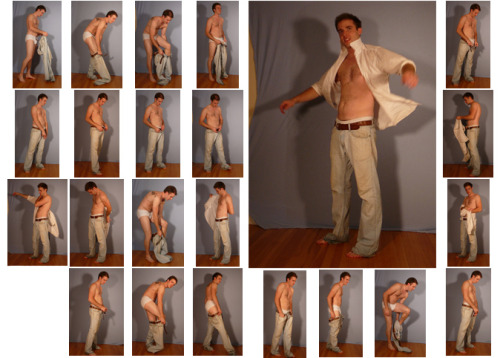
SenshiStock’s gallery consists of millions of pictures that are free to use as reference.
General Drawing Poses Sit and Kneel Dramatic and Reaching Drawing Poses Magic and Hogwarts Drawing Poses Staff Weapon Pose Reference Hammer, Axe and Bat Pose Reference Sword Weapon Drawing Reference Small Bladed Weapon Pose Reference Gun Weapon Pose Reference Bow and Arrow Archery Stock Foreshortening and Perspective Poses Dynamic Flying Falling Action Poses Deafeated or Laying Drawing Poses Magic Crystal Magical Girl Wand Weapon Transformations and Dance Cards Back Pose Reference Pin Up Inspired Poses for Drawing Performances Poses Life in General Poses Fights and Fighting Pose Reference Leaning Poses Classic Sailor Senshi Poses Wings Sailor Moon Villains Pairs Romance or Couples Pose Reference All the Male Stock Hanging Stock Drawing Reference Three or More Groups Instruments Mirrors Whip Technobabble
-
 haruhixtamaki reblogged this · 2 years ago
haruhixtamaki reblogged this · 2 years ago -
 kalopsia-day liked this · 2 years ago
kalopsia-day liked this · 2 years ago -
 corvidaecircus liked this · 3 years ago
corvidaecircus liked this · 3 years ago -
 sparanero liked this · 3 years ago
sparanero liked this · 3 years ago -
 artstuff4l8r reblogged this · 3 years ago
artstuff4l8r reblogged this · 3 years ago -
 m-bee-side liked this · 3 years ago
m-bee-side liked this · 3 years ago -
 cellbioblogger reblogged this · 3 years ago
cellbioblogger reblogged this · 3 years ago -
 rachel78-99 liked this · 3 years ago
rachel78-99 liked this · 3 years ago -
 unknownticcitobbylol liked this · 3 years ago
unknownticcitobbylol liked this · 3 years ago -
 ataail reblogged this · 3 years ago
ataail reblogged this · 3 years ago -
 maraarcanum reblogged this · 4 years ago
maraarcanum reblogged this · 4 years ago -
 maraarcanum liked this · 4 years ago
maraarcanum liked this · 4 years ago -
 hkartworks reblogged this · 4 years ago
hkartworks reblogged this · 4 years ago -
 hkartworks liked this · 4 years ago
hkartworks liked this · 4 years ago -
 valkyrielithium liked this · 4 years ago
valkyrielithium liked this · 4 years ago -
 hkartworks reblogged this · 4 years ago
hkartworks reblogged this · 4 years ago -
 iliketacoswithcilantro liked this · 4 years ago
iliketacoswithcilantro liked this · 4 years ago -
 jab1970illustrator reblogged this · 4 years ago
jab1970illustrator reblogged this · 4 years ago -
 jab1970illustrator liked this · 4 years ago
jab1970illustrator liked this · 4 years ago -
 just-tapeoverit liked this · 4 years ago
just-tapeoverit liked this · 4 years ago -
 chillinyan liked this · 4 years ago
chillinyan liked this · 4 years ago -
 bassclarineko liked this · 4 years ago
bassclarineko liked this · 4 years ago -
 ekcess liked this · 4 years ago
ekcess liked this · 4 years ago -
 yomirexl liked this · 4 years ago
yomirexl liked this · 4 years ago -
 slightlymorbidcupcake liked this · 4 years ago
slightlymorbidcupcake liked this · 4 years ago -
 misturri liked this · 4 years ago
misturri liked this · 4 years ago -
 reference-side reblogged this · 4 years ago
reference-side reblogged this · 4 years ago -
 p-etrol reblogged this · 4 years ago
p-etrol reblogged this · 4 years ago -
 p-etrol liked this · 4 years ago
p-etrol liked this · 4 years ago -
 slammerslamfricker-blog liked this · 4 years ago
slammerslamfricker-blog liked this · 4 years ago -
 yumecosmos liked this · 4 years ago
yumecosmos liked this · 4 years ago -
 kluhhtz liked this · 4 years ago
kluhhtz liked this · 4 years ago -
 thesweetcipher96 liked this · 4 years ago
thesweetcipher96 liked this · 4 years ago -
 robbedpanples liked this · 4 years ago
robbedpanples liked this · 4 years ago -
 xxtaintedartistxx liked this · 4 years ago
xxtaintedartistxx liked this · 4 years ago -
 jak-ken-worm liked this · 4 years ago
jak-ken-worm liked this · 4 years ago
NSFW because there will probably be nude refs | this is a side blog to sort all of the art stuff I need | none of it is mine
151 posts