I’m Not Crazy, Y’all. Dragonball Supers Animation Is Bad On A Basic Level.
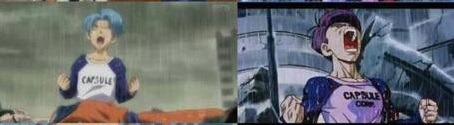
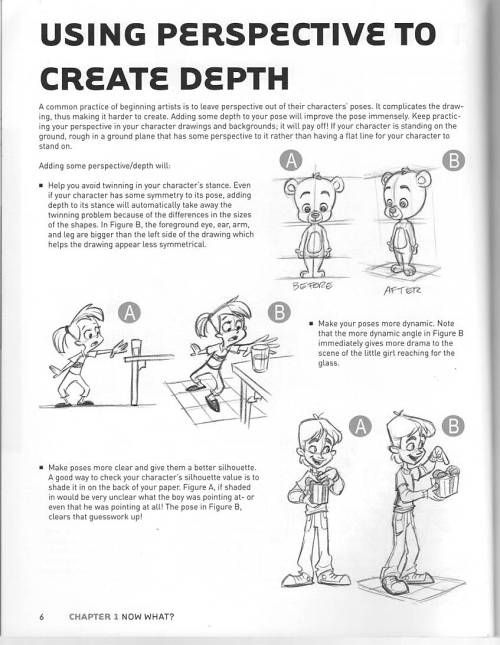
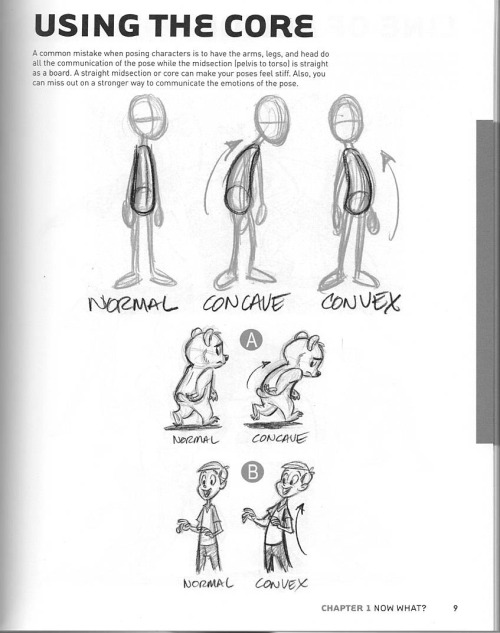
I’m not crazy, y’all. Dragonball Supers animation is bad on a basic level.
Not sure if the Animation Director or the story-artist is more at fault but regardless, the product is bad and someone should have known better.
(scans from the book “Character Mentor” by Tom Bancroft)
More Posts from Anavsky and Others

Inktober day 14: it's never too late!! #inktober #inktober2016 #drawing #inking #traditionalart #art #artistsofinstagram #illustration
So I went to Paris a couple of weeks ago to lecture at the Gobelins school. Great animation school, super talented kids! This is the animation demo I did for the class.

Some lasso heads I’ve been experimenting with. Trying to make 2d shapes more 3 dimensional…you know, and I feel like I’m getting somewhere with these. I’ve been doing these quite a lot these days so more to come! :D
Oh and happy new year guys!

I’m pretty sure this is what my daughter sees when she looks in the mirror.

Intober day 10: don't be afraid to use that new sketchbook! First drawing on my #moleskine that I have since forever... #inktober #inktober2016 #art #drawinggirl #drawing #traditionalart #inking #girlsinanimation
HOLY FREE ART PROGRAMS BATMAN
I’ve had this list sitting around for a while (in case I ever want to try something new) and I thought I’d share it, because why the hell not, everybody loves free stuff. I’ve only used a couple, so for all I know these could be complete shit. BUT YOU NEVER KNOW, RIGHT?
*= available for both windows and mac os
GIMP * - Does a lot of the same stuff as Photoshop.
FireAlpaca * - Similar to Paint Tool Sai, so it’s a good alternative for Mac users.
Autodesk Sketchbook Copic Edition * - Simulates the look of copic markers.
MyPaint * - Basic stuff, nothing fancy.
Pinta * - Drawing program modeled after paint.NET.
Inkscape * - Vector/drawing program meant to be similar to Illustrator.
ArtRage * - Digital painting program; you can get the trimmed down version for free or buy the full version with more features.
Sumo Paint * - In-browser drawing app.
DAZ Studio * - Some sort of 3D model poser thing.
Pencil * - Software for animating.
SketchUp * - Tool for making 3D models. Looks handy for stuff like architectural drawings.
Blender * - Pretty popular 3D software.
escape motions * - Some browser apps, fun to fiddle with when you’re bored (the fluid fire simulation is pretty cool imo).
Twistedbrush (Pixarra) - Seems to be meant for replicating the look of traditional media.
Pixia/Phierha - A popular program in Japan, according to the website.
Krita - This was originally made for Linux and it looks like the developers haven’t ironed out all of the kinks in the Windows installer.
Artweaver - Another trimmed down free thing if you don’t want to buy the full program.
paint.NET - Pretty basic kit, probably good for simple stuff.
Project Dogwaffle - I’m not sure what this one is all about because I couldn’t stop laughing at the terrible website.
Speedy Painter - Lightweight digital painting program.
mtPaint - Originally made for pixel art; simple enough to run on older computers.
Chasys Draw IES - Supposed to be some sort of drawing+image editor thing.
PaintRibbon - Seems to be another plain old basic image editor.
DrawPlus - Looks like it’s made for graphic design and vector stuff.
SmoothDraw - I’m guessing this is a basic thing for people who don’t want to bother with complicated stuff.
can you show us how you make gifs ? gimp is confusing ahh
Sure! ill try to make it as simple and quick as possible
I’ll explain how I do the blinking since it’s what i do most,
this is just how I do it, there are many other ways but i found this to be the best for me :)
so to achieve this blinking touka…. (ignoring the red ghoul eye)

We are gonna first need to draw the “base” image on whatever program you prefer (photoshop, Krita,SAI.. doesn’t matter) , mine are always the subject with the eyes open. Also, try to not have TOO much detail, I usually don’t spend much time on the hair, but rather focus on the skin and features.

Now that we have that exported as a .PNG file, we are going to create the movement of the blinking, i usually do four frames consisting of the eyes open, slightly closed,¾ closed and closed (i just draw over my base drawing and save as i go). you should end up with four drawings with everything except the eyes being the same! >>

Now let us jump to GIMP,open up your base image, then “file>open as layer” for all the other frames, you should have something like this on the layers tab to the left of the screen.
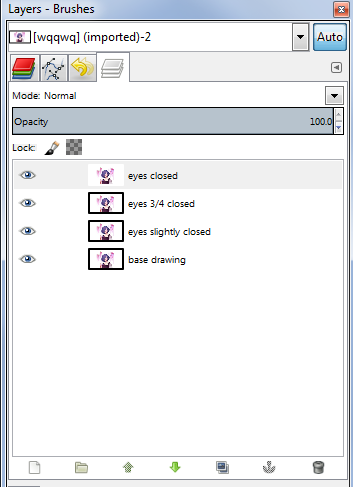
Now to achieve a natural blink, simply right click layer “3/4 closed” and copy it then paste it on top of “eyes closed” repeat that to the remaining layers, I hope this picture makes it much clearer >>
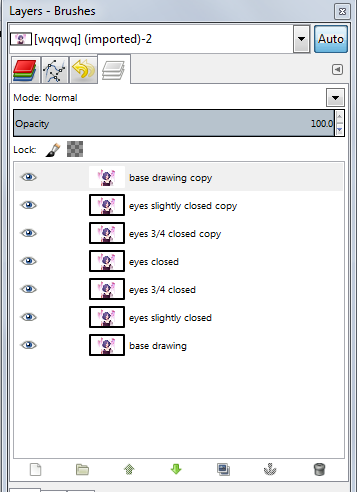
Ok, now go to filters>animation>playback, this will show you a demo of how your animation loops (this is where to do changes to your drawing if you don’t like how the eyes blink)

you should now get a nice blink! like this>

following this concept, you can copy and paste more “base drawing” layers to get a longer pause between blinks, or add two blinks close together then one blink after a few second pause (pretty common and gives a natural effect)
keep using the playback button to check on how your image blinks until you’re satisfied with the number of blinks and how long the pauses are.
alright, now that you have your desired blinking animation, do you just save? nope! for your drawing to load faster on tumblr you need to get your drawing to the smallest possible file size.
to do that you need to go “to filters>animation>optimize (for gif)”, this great tool cuts your file size from 2 MB to 90 KB!! (with compromising a little bit of quality)
after optimizing GIMP will open a new window with the now smaller file sized drawing, simply save that by going to “file>export as..>” and save your file as a .GIF file, a new window will pop up and it should look like this>>
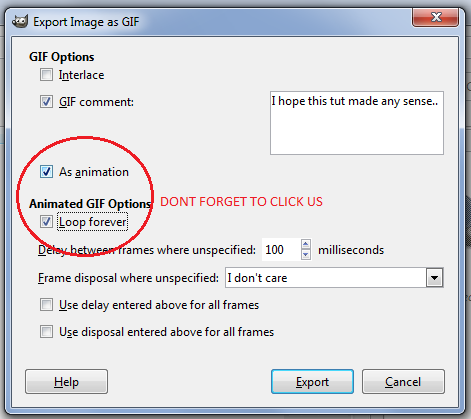
click on the “as animation” button and the “loop forever” button, THESE ARE IMPORTANT. now just click export and you are done!!
of course this is just the very simple basics of how I use GIMP to get blinking effect, If you want another tutorial on glowing effects or changing colours please let me know! I hope this was helpful :)
-
 malcontentmoon reblogged this · 3 months ago
malcontentmoon reblogged this · 3 months ago -
 moonlit-orchid liked this · 9 months ago
moonlit-orchid liked this · 9 months ago -
 sabellabella reblogged this · 9 months ago
sabellabella reblogged this · 9 months ago -
 oa-trance liked this · 10 months ago
oa-trance liked this · 10 months ago -
 m00ndunes liked this · 1 year ago
m00ndunes liked this · 1 year ago -
 pardon-my-obsessive-tendencies reblogged this · 1 year ago
pardon-my-obsessive-tendencies reblogged this · 1 year ago -
 pardon-my-obsessive-tendencies reblogged this · 1 year ago
pardon-my-obsessive-tendencies reblogged this · 1 year ago -
 secondaristh liked this · 1 year ago
secondaristh liked this · 1 year ago -
 wondernerd194 reblogged this · 1 year ago
wondernerd194 reblogged this · 1 year ago -
 doodle-ghostt reblogged this · 1 year ago
doodle-ghostt reblogged this · 1 year ago -
 exploesiondotmp4 liked this · 2 years ago
exploesiondotmp4 liked this · 2 years ago -
 drawnbread reblogged this · 2 years ago
drawnbread reblogged this · 2 years ago -
 nanciwr-carmenlf liked this · 2 years ago
nanciwr-carmenlf liked this · 2 years ago -
 hydrangeahelper reblogged this · 3 years ago
hydrangeahelper reblogged this · 3 years ago -
 sugar-cube-in-a-teacup liked this · 3 years ago
sugar-cube-in-a-teacup liked this · 3 years ago -
 silvcrimson reblogged this · 3 years ago
silvcrimson reblogged this · 3 years ago -
 fallinforaguyfelldownfromthesky liked this · 4 years ago
fallinforaguyfelldownfromthesky liked this · 4 years ago -
 ambulatoryhoodie reblogged this · 4 years ago
ambulatoryhoodie reblogged this · 4 years ago -
 an-artists-junkbook reblogged this · 4 years ago
an-artists-junkbook reblogged this · 4 years ago -
 ambulatoryhoodie liked this · 4 years ago
ambulatoryhoodie liked this · 4 years ago -
 confluence-and-drift liked this · 4 years ago
confluence-and-drift liked this · 4 years ago -
 thelonelyballoon reblogged this · 4 years ago
thelonelyballoon reblogged this · 4 years ago -
 brainwad reblogged this · 4 years ago
brainwad reblogged this · 4 years ago -
 brainwad liked this · 4 years ago
brainwad liked this · 4 years ago -
 serry-and-zach reblogged this · 4 years ago
serry-and-zach reblogged this · 4 years ago -
 chilewithcarnage liked this · 4 years ago
chilewithcarnage liked this · 4 years ago -
 letscandyme liked this · 5 years ago
letscandyme liked this · 5 years ago -
 shesdreamingstars reblogged this · 5 years ago
shesdreamingstars reblogged this · 5 years ago -
 cutie-honey-flash liked this · 5 years ago
cutie-honey-flash liked this · 5 years ago -
 considermadness liked this · 5 years ago
considermadness liked this · 5 years ago -
 luckyicekitsune liked this · 5 years ago
luckyicekitsune liked this · 5 years ago -
 crumpled-space liked this · 5 years ago
crumpled-space liked this · 5 years ago -
 chaoit reblogged this · 5 years ago
chaoit reblogged this · 5 years ago -
 monochrome-monarch liked this · 5 years ago
monochrome-monarch liked this · 5 years ago -
 grimewife reblogged this · 5 years ago
grimewife reblogged this · 5 years ago -
 elistired reblogged this · 5 years ago
elistired reblogged this · 5 years ago -
 elistired liked this · 5 years ago
elistired liked this · 5 years ago -
 venusiankalliope liked this · 5 years ago
venusiankalliope liked this · 5 years ago -
 nerdiests liked this · 5 years ago
nerdiests liked this · 5 years ago -
 woohoorandoms liked this · 5 years ago
woohoorandoms liked this · 5 years ago -
 art-ref-for-laura reblogged this · 5 years ago
art-ref-for-laura reblogged this · 5 years ago -
 dovisal liked this · 5 years ago
dovisal liked this · 5 years ago -
 charlel5l5 liked this · 5 years ago
charlel5l5 liked this · 5 years ago -
 deadaccountxxxxxxxxxx liked this · 5 years ago
deadaccountxxxxxxxxxx liked this · 5 years ago -
 salmonandsoup reblogged this · 5 years ago
salmonandsoup reblogged this · 5 years ago -
 riseofthebread liked this · 5 years ago
riseofthebread liked this · 5 years ago -
 juice-socks liked this · 5 years ago
juice-socks liked this · 5 years ago
Personal blog where I share art tutorials I find on this website and occasionally, maybe, something I might do.
132 posts



